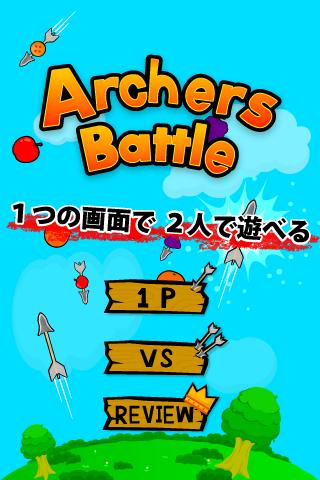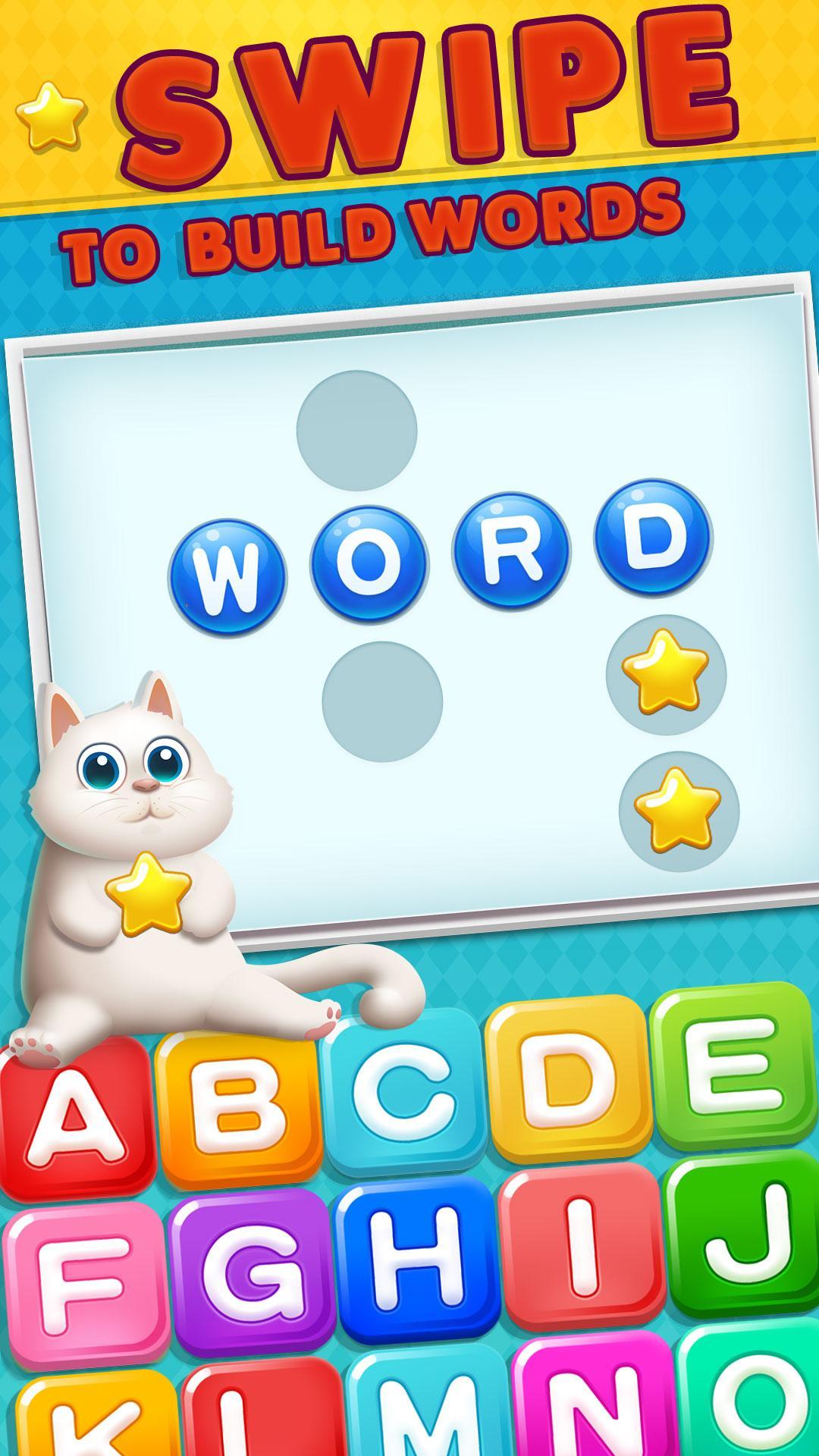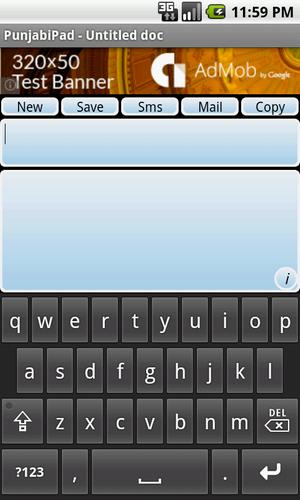 Offline
Offline
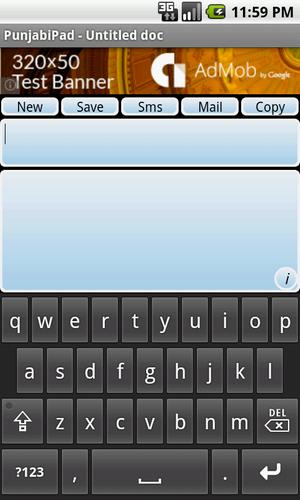
Enjoy millions of the latest Android apps, games, music, movies, TV, books, magazines & more. Anytime, anywhere, across your devices.
PunjabiPad is a lightweight tool/utility which comes in handy to type in punjabi using normal english soft keyboard. The text is rendered in Gurmukhi Script.
The main advantage PunjabiPad offers is that it doesn't require Internet connection. As you start typing the text is instantly converted into punjabi in another view below english text.
Other features include:
* Allows saving the text to a file.
* Opening saved PunjabiPad text for re-editing.
* Allows sending the text via SMS and Email.
* The text can also be copied which can be later pasted wherever required.(Say for example, you want to add a new contact to phonebook with name in punjabi.)
* Separate buttons are available at the top for each of these features.
Examples:
ਪੰਜਾਬੀ --- paMjaabI
All the mappings from english letters to punjabi letters can be found by clicking the info button (i) at the bottom right corner of the screen.
The saved documents can be located in your external storage(or in your Internal storage on some devices) at: /Your_SD_Card/PunjabiPad folder.
The saved documents can be opened with any text editor of your choice. The same file opens perfectly on your laptop/desktop too. However if you want to update the file, you should open it in PunjabiPad.
One more thing to note here is that the folder also contains a "tmp" folder which contains some metadata of the files saved. So please make sure that the files under this folder is not deleted incase you want to edit the saved files later.
Regarding sending email, the first part of the text until an enter key press is treated as the email subject. And the remaining text goes as the email body.
Please Note: The app purely depends on the unicode support of your device. As you start typing in english, if you dont see corresponding punjabi text being generated, then probably your device doesnt support unicode and sorry that PunjabiPad cannot be of any use to you.
The permissions read/write external storage are for opening/saving existing PunjabiPad documents. The other permissions are of course added to serve advertisements.
For comments/suggestions, please reach me at: [email protected]
Get free Primogems, Mora, Experience, and more with these November 2024 Genshin Impact codes, 5.1 livestream codes, and find out how to redeem active codes.
If you are bored with playing the vanilla version of Metaphor ReFantazio, you can check out these five mods.
Struggling with your submissions for Roblox's The Haunt event in 2024? Check out our guide on using Dress to Impress to create your captures!
Our walkthrough for Dragon Age: The Veilguard with some handy tips and tricks, with guides for puzzles, bosses, companions, equipment, romance, and more!
Which faction should you pick in Dragon Age: The Veilguard?
Looking for some bonus resources in Sea of Conquest: Pirate War? We’ve got you covered with these codes for the latest seafaring freebies.
On our website, you can easily download the latest version of Punjabi Pad(Gurmukhi)! No registration and SMS required!