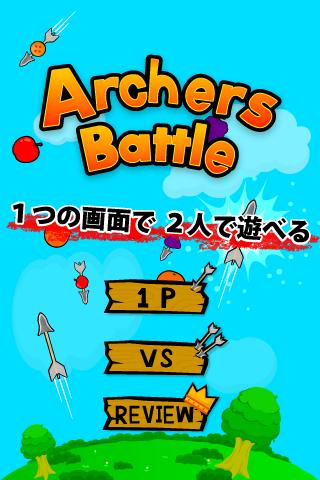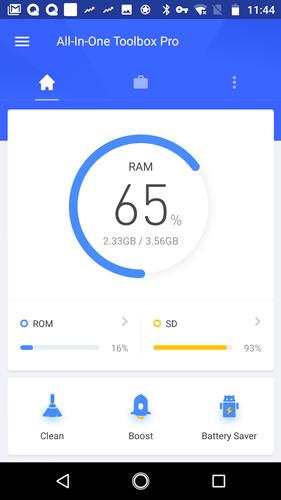 Offline
Offline
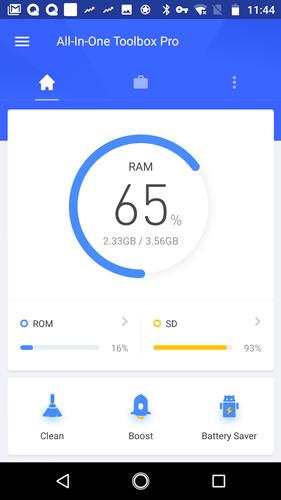
Manage Sound & Volume of Android, Plug-in of All-In-One Toolbox (29 Tools)
Manage Sound & Volume of Android, Plug-in of All-In-One Toolbox (29 Tools)
This is All-In-One Toolbox (Cleaner, Booster & Optimizer) Volume Plugin. It can not be used on its own, Please install All-In-One Toolbox before use this plugin.
Download All-In-One Toolbox: https://play.google.com/store/apps/details?id=imoblife.toolbox.full&referrer=utm_source%3Dplugins%26anid%3Dadmob
How to use
- Install Both All-In-One Toolbox and Ad-Detect Plug-in
- Open All-In-One Toolbox > Toolbox > Plugins > Volume Plugin
You can create shortcut for this plugin in Settings or add it as a screen widget for quick access
Main Features
Adjust ringtone, notification, media, alarm, voice call, and system volume easily in one collective way; make the volume management easy and fast.
About All-In-One Toolbox
All-In-One Toolbox is the most comprehensive tool app to optimize your Android in optimal speed. Trusted by Millions of users world wide.
**Key features**
Junk File Cleaner
Clean all process, cache, temp files, empty folders, residual files, app leftovers, clipboard data, SMS & call logs, saved password, search history, large files
Task Killer & Memory (RAM) Booster
Kill background running tasks whenever device slows down, lags or freezes to boost speed.
Pre-Installed & User Installed App Manager
Manage all apps. Root user can customize auto-start apps, move app to SD card, batch install&uninstall apps silently, uninstall build-in system apps.
SD Card File Manager
Manage all files, folders stored on external SD card. Support all basic file operations.
Privacy Protector
Encrypt apps and everything you don’t want to share
Useful Plugins
1. App Advertisement Detector
2. App Locker
3. Auto Clean & Boost Tasks
4. Game Booster
5. App Permission Check
6. Compass
7. Flashlight
8. QR & Bar code Scanner
9. Quick System Settings
10. Sensor Box
11. Quick Volume Settings
12. Pro Key
Any questions please feel free to drop us an email: [email protected]
Get free Primogems, Mora, Experience, and more with these November 2024 Genshin Impact codes, 5.1 livestream codes, and find out how to redeem active codes.
If you are bored with playing the vanilla version of Metaphor ReFantazio, you can check out these five mods.
Struggling with your submissions for Roblox's The Haunt event in 2024? Check out our guide on using Dress to Impress to create your captures!
Our walkthrough for Dragon Age: The Veilguard with some handy tips and tricks, with guides for puzzles, bosses, companions, equipment, romance, and more!
Which faction should you pick in Dragon Age: The Veilguard?
Looking for some bonus resources in Sea of Conquest: Pirate War? We’ve got you covered with these codes for the latest seafaring freebies.
On our website, you can easily download the latest version of Volume Settings (Plugin)! No registration and SMS required!