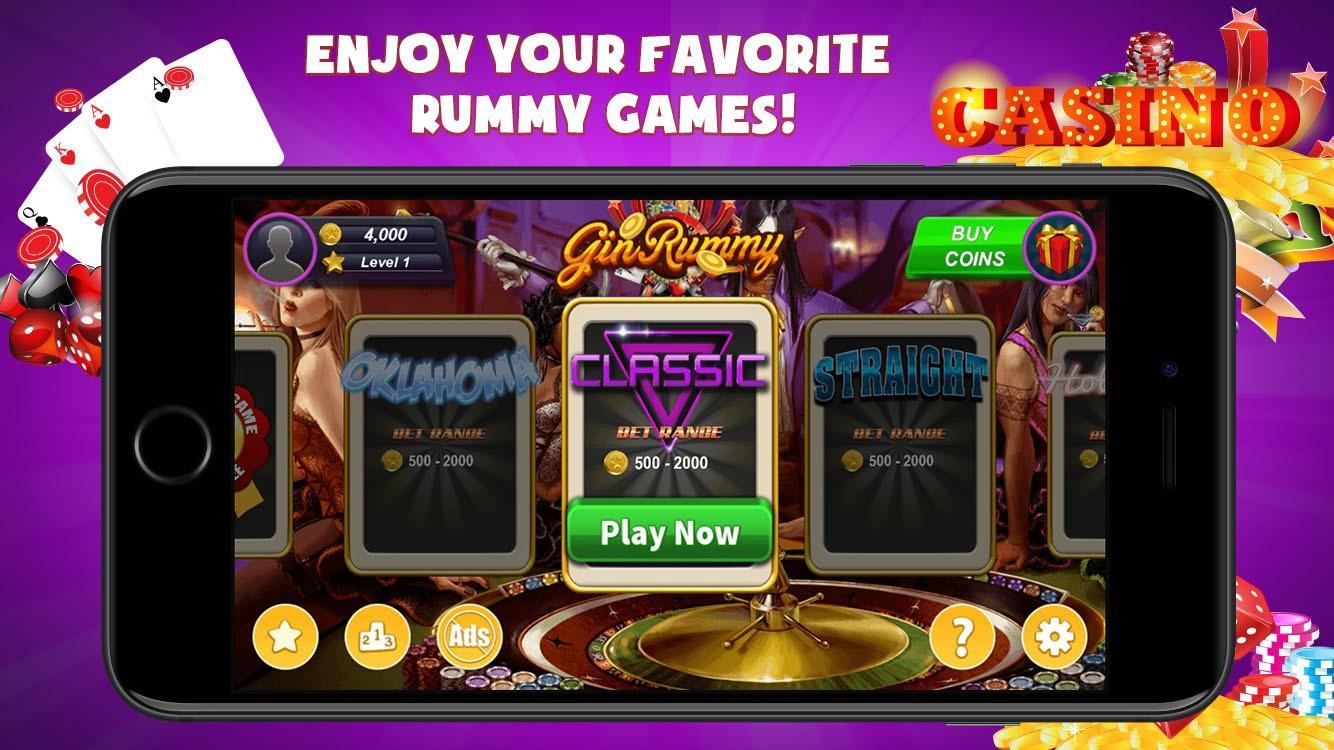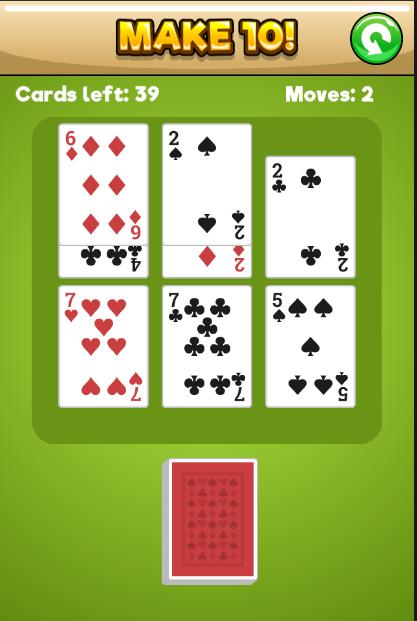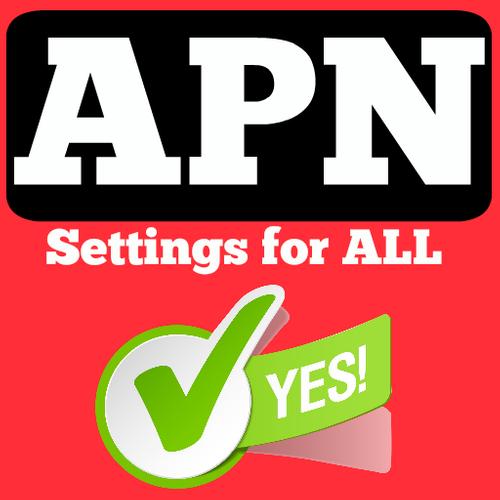 Offline
Offline
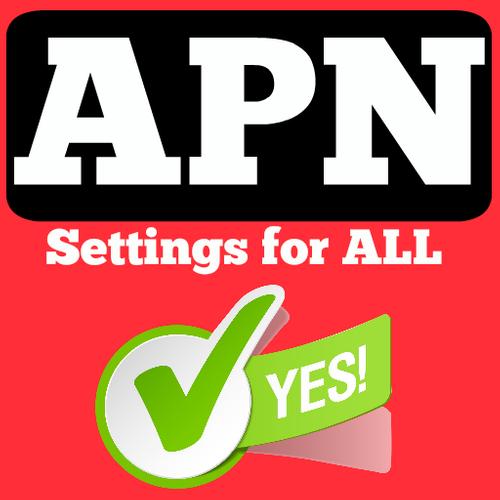
APN Settings for ALL Free
Find APN Settings or Phone Data Settings for your Phone. Very Handy for Travel or Phone Network company change.
**** **** **** **** ****
In mobile technology nomenclature, APN is an acronym for Access Point Name. APN settings tell your phone what network to connects to for Internet access. Android phones depend on Internet access for full use of their capabilities, so knowing what is an ideal APN Android setting is essential for receiving the maximum benefits from your Android phone.
* Unlock Your Phone with this app too!
* Make Cheap International Calls!
APN settings on Android phones
What an Android's APN is is a setting configured for maximum benefit by your network provider, or it is something that your phone automatically configures to access your provider's network for Internet access and data exchange. Since your network supplies your what your Android's APN setting is automatically, there is typically no reason to worry about the APN settings or consider changing them. However, you have the option to change the APN settings on your Android phone, and you do not have to be particularly tech-savvy to accomplish the task.
APN identification on Android phones
To find the APN settings on your phone, start by choosing Settings on your Applications menu. The Settings menu has several headings; scroll until you find Wireless and Networks, and select that heading. Once you are in the Wireless and Networks menu, look for Mobile Networks and select it. Find and select Access Point Names from the Mobile Networks menu, which reveals the configured APNs on your phone. If there are several configured APNs, your phone highlights the one that is the primary access point that it uses to connect to your network.
The four most important APN settings are:
1. APN: Access Point Name is the unique name which varies for each network. Make sure you provide exact name provided by the cellphone carrier.
2. APN type: There are four APN types — generic, supl, mms and wap. These vary from carrier to carrier. “generic” is the most used default setting.
3. MMSC: Multimedia Messaging Service (MMSC) is used for MMS functionality.
4. Proxy: Some carriers provide proxy for data access. By default most carriers might not be having this.
In this App we will share with you the more common APN settings, very useful in case you change phone company or travel! Enjoy!
Get free Primogems, Mora, Experience, and more with these November 2024 Genshin Impact codes, 5.1 livestream codes, and find out how to redeem active codes.
If you are bored with playing the vanilla version of Metaphor ReFantazio, you can check out these five mods.
Struggling with your submissions for Roblox's The Haunt event in 2024? Check out our guide on using Dress to Impress to create your captures!
Our walkthrough for Dragon Age: The Veilguard with some handy tips and tricks, with guides for puzzles, bosses, companions, equipment, romance, and more!
Which faction should you pick in Dragon Age: The Veilguard?
Looking for some bonus resources in Sea of Conquest: Pirate War? We’ve got you covered with these codes for the latest seafaring freebies.
On our website, you can easily download the latest version of APN Settings for ALL! No registration and SMS required!