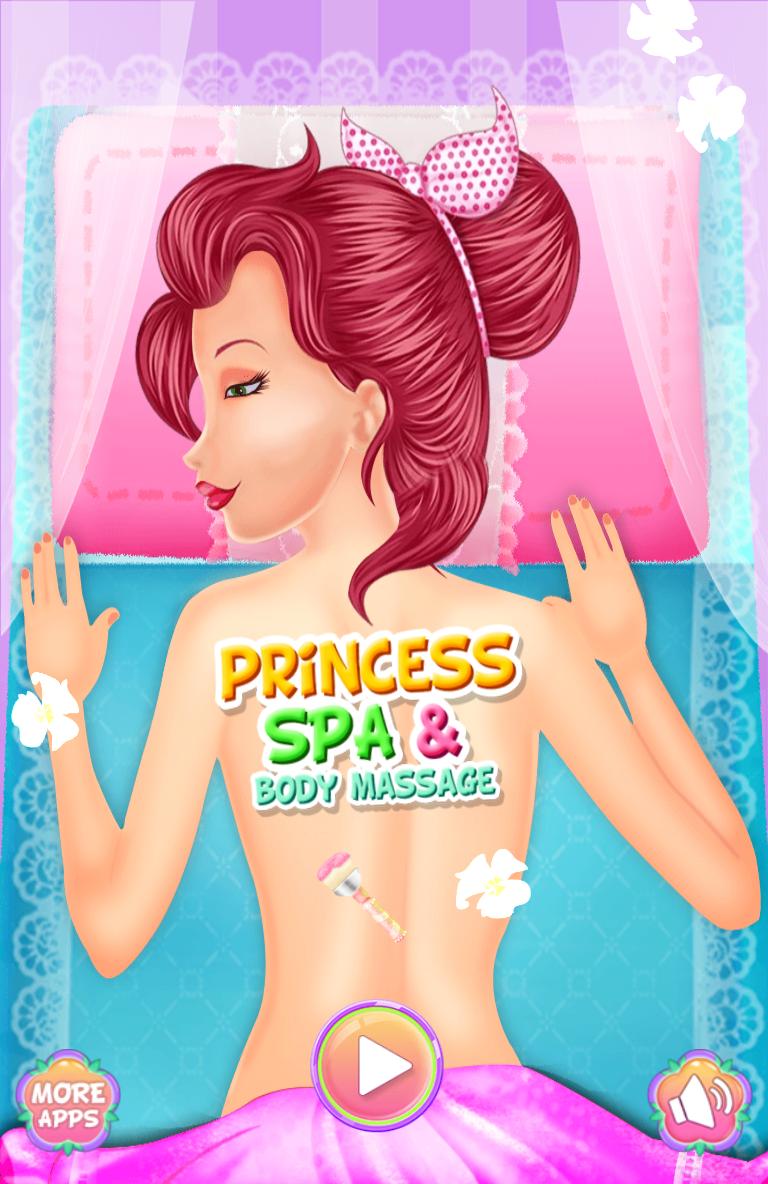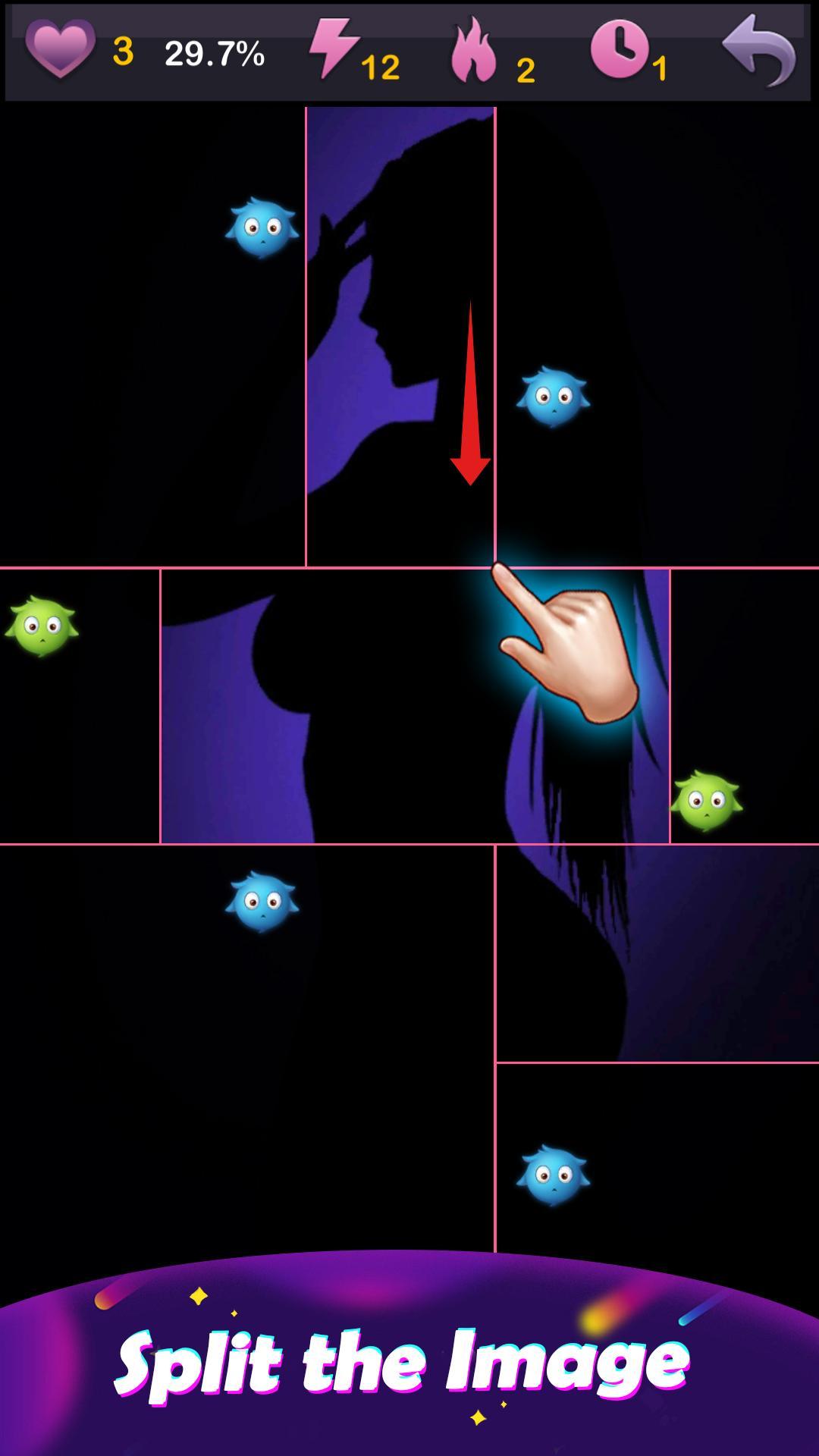Offline
Offline

VTech Kid Connect brings parents and children closer together.
VTech Kid Connect allows you to stay in touch with your child when you are away.
VTech Kid Connect works with the Storio 3S, Storio MAX and DigiGo and offers children the opportunity to interact with others who have a Storio 3S, Storio MAX DigiGo, smartphone or tablet. All contacts must first be approved by a parent before any communication can take place. Kid Connect is safe for your child!
Note: Kid Connect is suitable for communication between a Storio 3S, Storio MAX DigiGo and a smartphone or tablet. Smartphone users can not add other smartphone users without a Storio 3S, Storio MAX or DigiGo user in the group.
WHY USE OF KID CONNECT?
* STAY IN CONTACT WITH YOUR CHILD, ALWAYS AND EVERYWHERE. Kid Connect uses an internet connection (WiFi) to communicate with your child, even when you're away from home, anywhere in the world. Parents can also add family members and friends to the Friends of the child.
* SAFE FOR CHILDREN. All contacts must be approved by a parent before they can be communicated. Kid Connect users that are not on your friends list can not communicate with your child.
* FOR ALL AGES! Even the youngest children can use Kid Connect to share voice messages, photos, drawings and stickers. And when they are older, they can also create text messages and share!
* GROUP CHAT. The group chat can communicate your child in a group with several friends or family members at the same time.
* SHARE MOMENTS. Parents can easily share photos or drawings of their child and posts on social media.
* IT'S FUN! You can customize your avatar Kid Connect with a picture of yourself or choose one of the existing characters. There are many funny stickers and standard voice messages available. Your child can even use the voice changer to record a message with a robot voice or mouse voice!
KID CONNECT TO USE
Parents:
One older receive a Kid Connect ID and password when they register the VTech device. This parent is the owner of the account and can use this app to manage the Friends of the child. The parent can:
* Send Friend Requests on behalf of the child
* Friendship Requests received by the child accept or reject
The parent who owns the account is automatically added to the Friends of the child. The other parent will have to create a separate account and serves as a friend to be added to the buddy list of the child.
Other family members:
You must first receive approval from the parent before you can make contact with a child. Once you have created a Kid Connect account, you must give your Kid Connect ID to the parent of the child so that the parent can send a friend request.
* Kid Connect only works on Storio 3S, Storio MAX and DigiDo.
For more details on VTech, visit our website:
http://www.vtechnl.com
Get free Primogems, Mora, Experience, and more with these November 2024 Genshin Impact codes, 5.1 livestream codes, and find out how to redeem active codes.
If you are bored with playing the vanilla version of Metaphor ReFantazio, you can check out these five mods.
Struggling with your submissions for Roblox's The Haunt event in 2024? Check out our guide on using Dress to Impress to create your captures!
Our walkthrough for Dragon Age: The Veilguard with some handy tips and tricks, with guides for puzzles, bosses, companions, equipment, romance, and more!
Which faction should you pick in Dragon Age: The Veilguard?
Looking for some bonus resources in Sea of Conquest: Pirate War? We’ve got you covered with these codes for the latest seafaring freebies.
On our website, you can easily download the latest version of VTech Kid Connect (Nederlands)! No registration and SMS required!