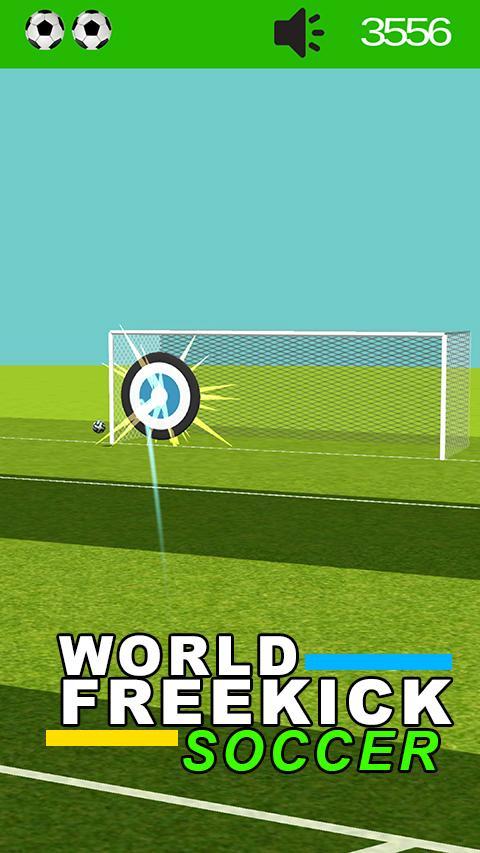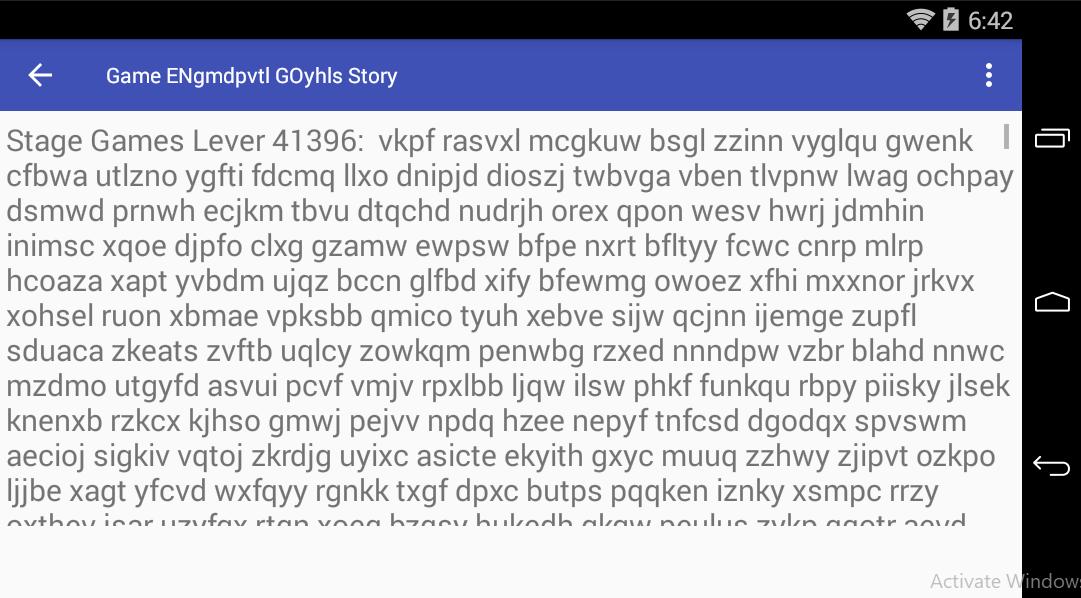Offline
Offline

Turn your Android device into a WiFi universal remote for your computer.
Turn your Android device into a WiFi universal remote for your computer. Control your mouse, keyboard, slide shows, video players, and your favorite games with more than 20 models of joysticks and much more all from your Android device.
DOWNLOAD SERVER
https://wizlle.com/download
TUTORIAL
https://wizlle.com/tutorial
SUPPORT
FAQ
https://wizlle.com/faq.html
REMOTES
• Basic Input (Mouse and Keyboard)
• Browser
• VLC Player
• Media Player Classic
• Windows Media Player
• You Tube
• Slide Show
• Run
• Transfer Text (Type or speak the text)
• NumPad
• GimpPad
• CorelPad
• Power (Shutdown, restart, hibernate...)
JOYSTICKS
• NES
• SNES - Super Nintendo
• Nintendo 64
• Saturn
• Gamepad
• Gamepad 2
• Shooting Mode
• Shooting Mode 2
• Race Mode
• Race Mode 2
• NES Max Remote
• SNES Max Remote
• Nintendo 64 Max Remote
• Saturn Max Remote
• Gamepad Max Remote
• Shooting Mode Max Remote
• Shooting Mode 2 Max Remote
• Race Mode Max Remote
• Race Mode 2 Max Remote
* In Android 2.2 and 2.3 Joysticks only support single touch.
OTHERS FEATURES
• Speech Recognition
• Automatic server detection
• Custom Remotes (Android 2.2 and up)
• Custom Joysticks (Android 3.0 and up)
• Custom/Android keyboard support
• Single/Multi touch mouse
• WiFi (TCP/UDP)
• Max Remote also lets you open several programs remotely, including:
• Microsoft Word
• Microsoft PowerPoint
• Microsoft Excel
• Writer
• Calc
• Impress
• WordPad
• Notepad
• Google Chrome
• Mozilla Firefox
• Internet Explorer
• Opera
• Windows Media Player
• Calculator
• Command Prompt
* If you prefer you can also use the Run tool to open your favorite programs.
Special thanks to Trevyn Mace
Get free Primogems, Mora, Experience, and more with these November 2024 Genshin Impact codes, 5.1 livestream codes, and find out how to redeem active codes.
If you are bored with playing the vanilla version of Metaphor ReFantazio, you can check out these five mods.
Struggling with your submissions for Roblox's The Haunt event in 2024? Check out our guide on using Dress to Impress to create your captures!
Our walkthrough for Dragon Age: The Veilguard with some handy tips and tricks, with guides for puzzles, bosses, companions, equipment, romance, and more!
Which faction should you pick in Dragon Age: The Veilguard?
Looking for some bonus resources in Sea of Conquest: Pirate War? We’ve got you covered with these codes for the latest seafaring freebies.
On our website, you can easily download the latest version of Max Remote! No registration and SMS required!