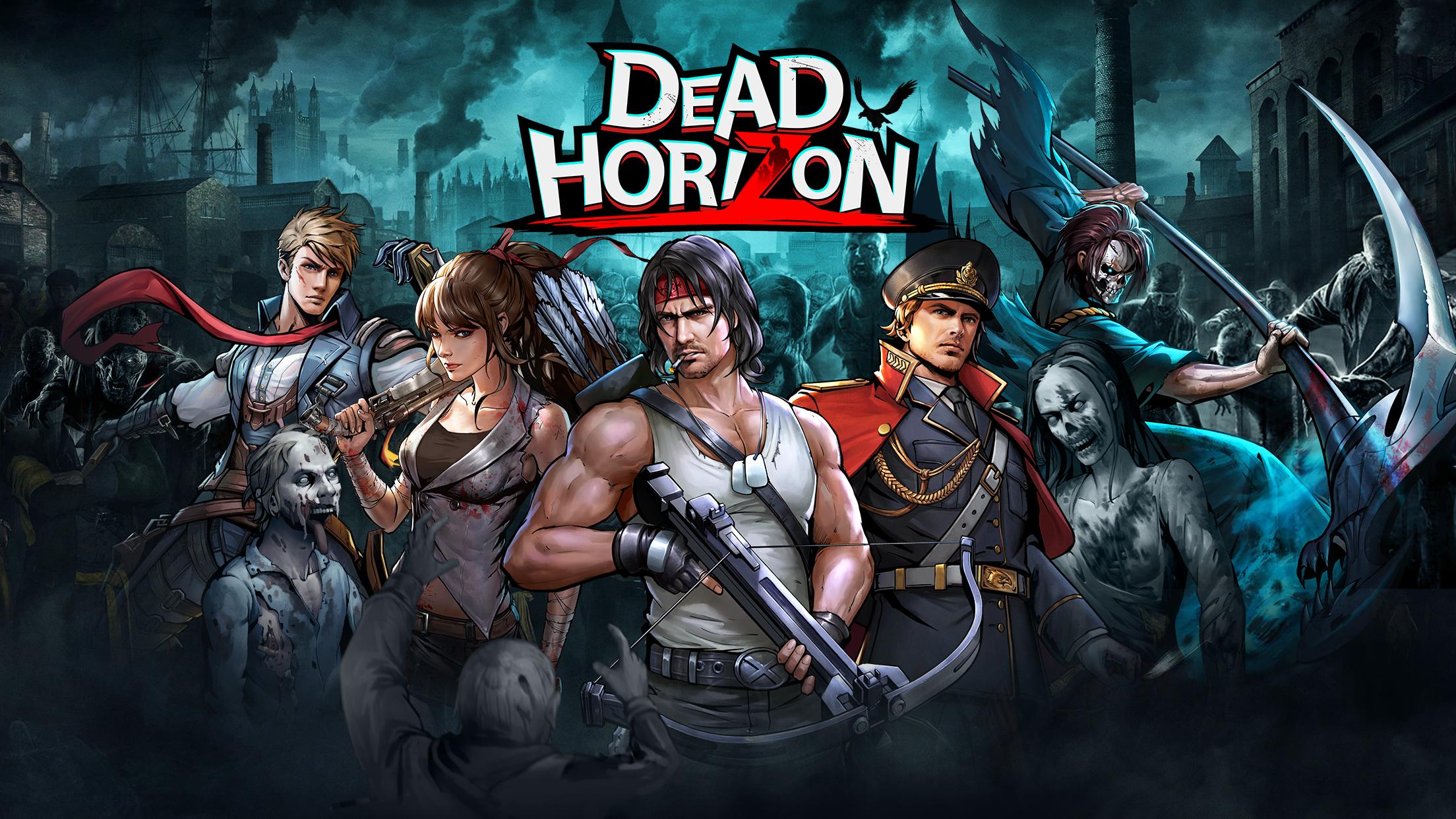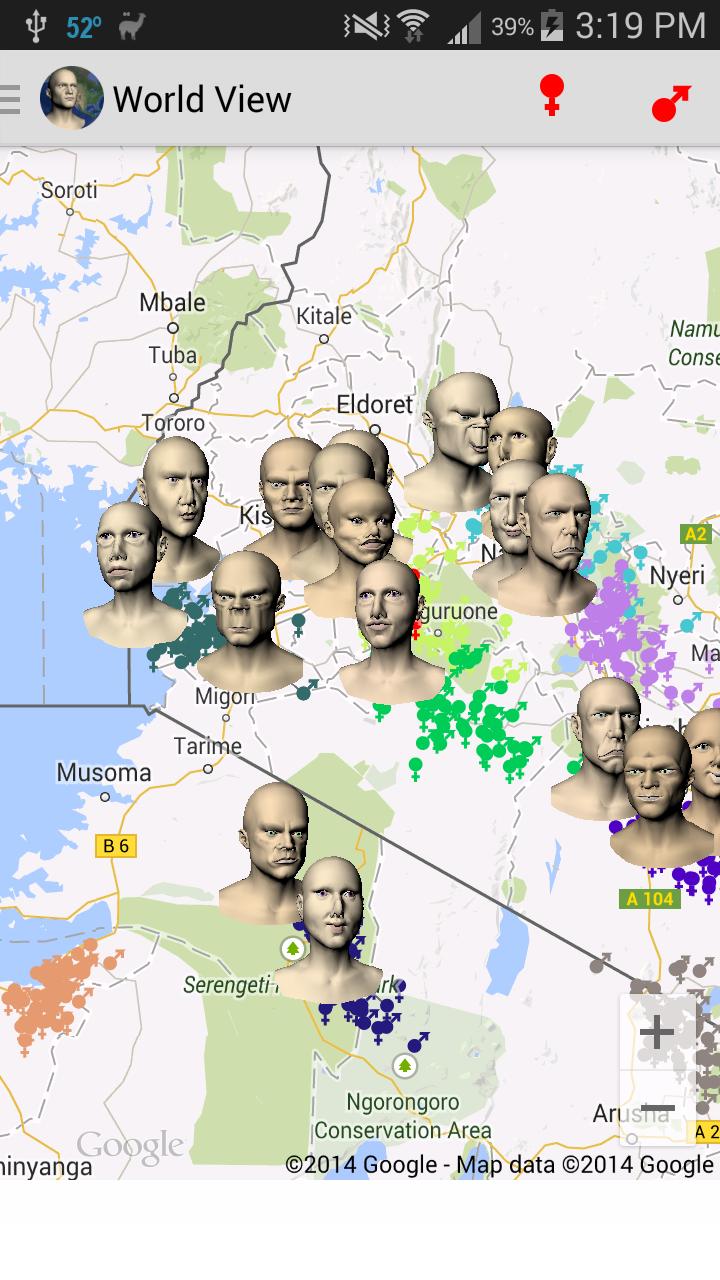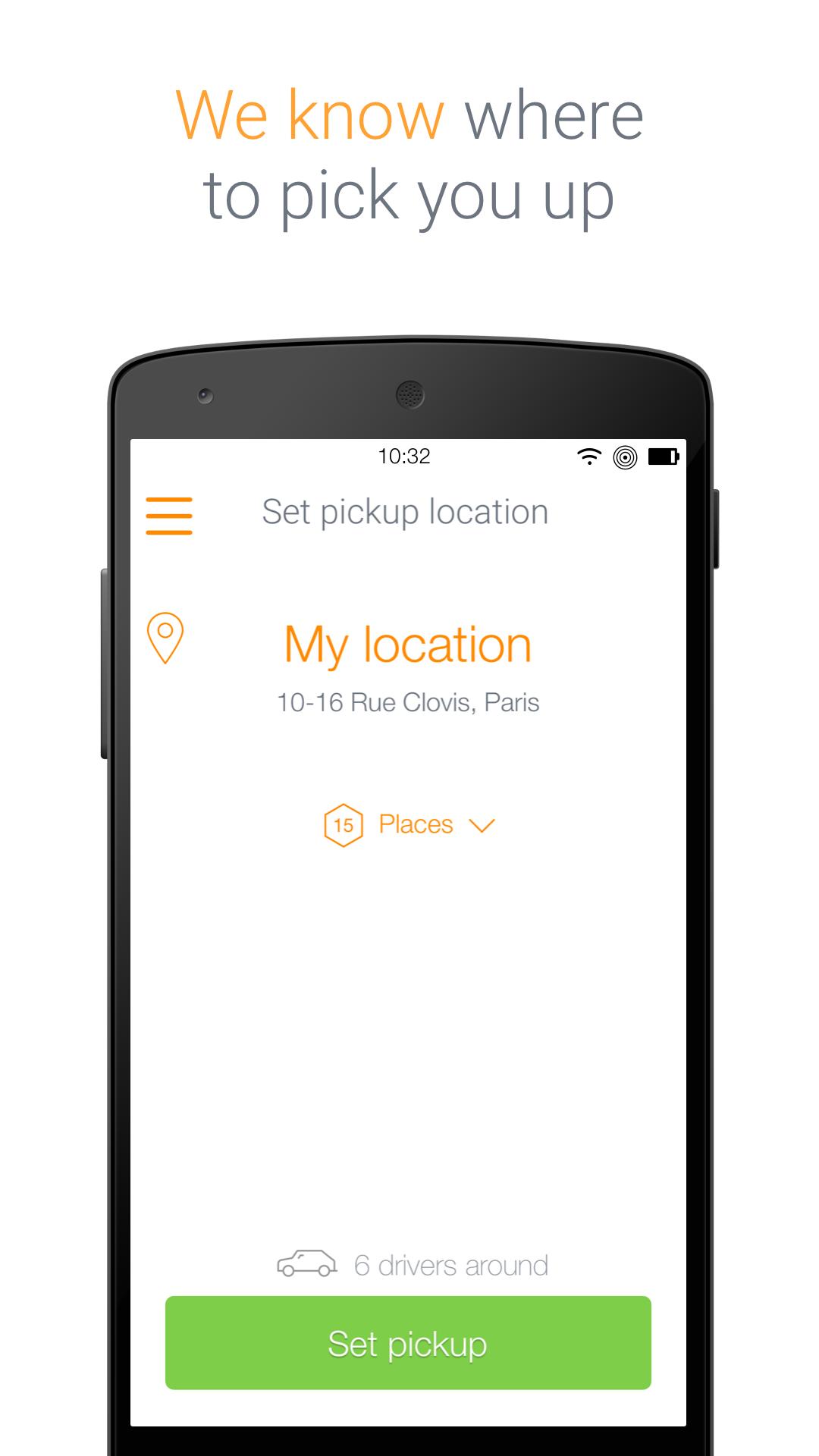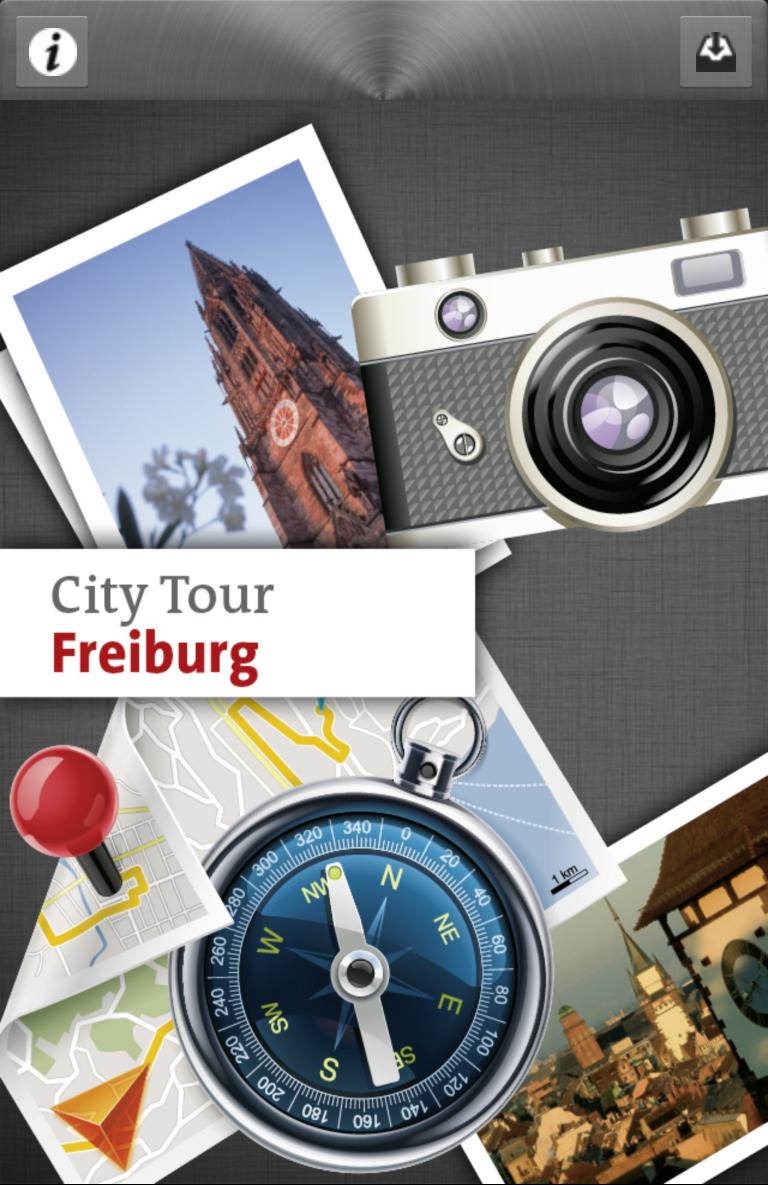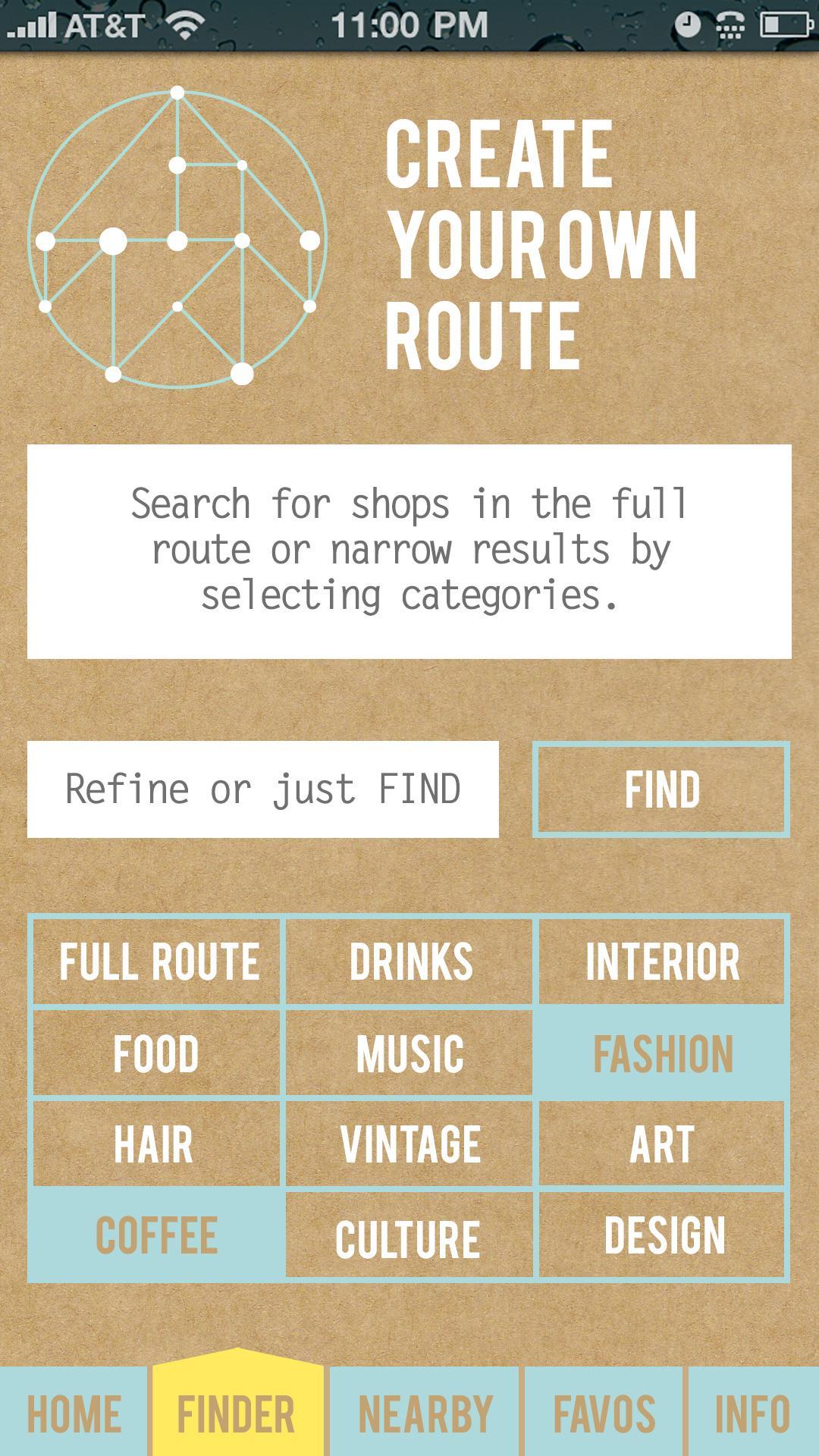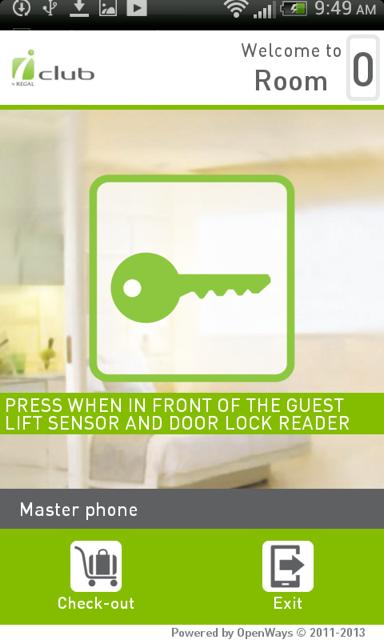Offline
Offline

Gives you the best navigation app,design for Garmin HUD+ device only.
* Map coverage: Indonesia
*Garmin HUD Indonesia application is designed to be used with the connection of Garmin HUD+ device only. Please pair your Android device with Garmin HUD+ before starting Garmin HUD Indonesia for the innovative navigation usage.
Garmin HUD Indonesia app installation and Garmin HUD+ pairing:
1. Download the apk
2. Plug in the HUD+ device and ensure it is turned on
3. Turn on the Bluetooth function of your Android device and select Garmin HUD+ on the nearby Bluetooth® devices list
4. Turn on app with internet access and the map will be downloaded automatically (Please reserve at least 2GB for downloading the map files. Note the download time may take a while which depends on your internet connection speed)
5. After finishing map download, follow the instructions, press OK and wait for the app being re-launched automatically
6. Enjoy the excellent navigation system
Garmin HUD Indonesia gives you the best in GPS navigation with photoReal junction views, lane guidance, and more. In addition to the premium features, it is easy to use thanks to the intuitive Garmin user interface. With the downloaded maps on your device, you can look up addresses and points of interest (POI), such as gas stations, restaurants and ATMs without Internet connection. Download Garmin HUD Indonesia and enjoy the excellent navigation system!
Map contents
* Map coverage: Indonesia
* Speed limits for most major roads
* Lane assist with PhotoReal™ Junction View provides a photo-realistic illustration of the correct lane for different maneuvers
Navigation
* Industry-leading Garmin user interface
* TTS (text-to-speech) : Voice-prompted, turn-by-turn directions including spoken street names
* Last mile: Parking information
* Trip planner allows you to create a route with multiple stops in advance with automatic or manual ordering of destinations
* Simulation function: Easily set from and to locations and preview the route.
Customer service
Email: [email protected]
Monday – Friday: 8 AM – 17 PM (GMT+8)
Phone: 886-2-26429199 ext 2 (English & Mandarin)
Get free Primogems, Mora, Experience, and more with these November 2024 Genshin Impact codes, 5.1 livestream codes, and find out how to redeem active codes.
If you are bored with playing the vanilla version of Metaphor ReFantazio, you can check out these five mods.
Struggling with your submissions for Roblox's The Haunt event in 2024? Check out our guide on using Dress to Impress to create your captures!
Our walkthrough for Dragon Age: The Veilguard with some handy tips and tricks, with guides for puzzles, bosses, companions, equipment, romance, and more!
Which faction should you pick in Dragon Age: The Veilguard?
Looking for some bonus resources in Sea of Conquest: Pirate War? We’ve got you covered with these codes for the latest seafaring freebies.
On our website, you can easily download the latest version of Garmin HUD Indonesia! No registration and SMS required!