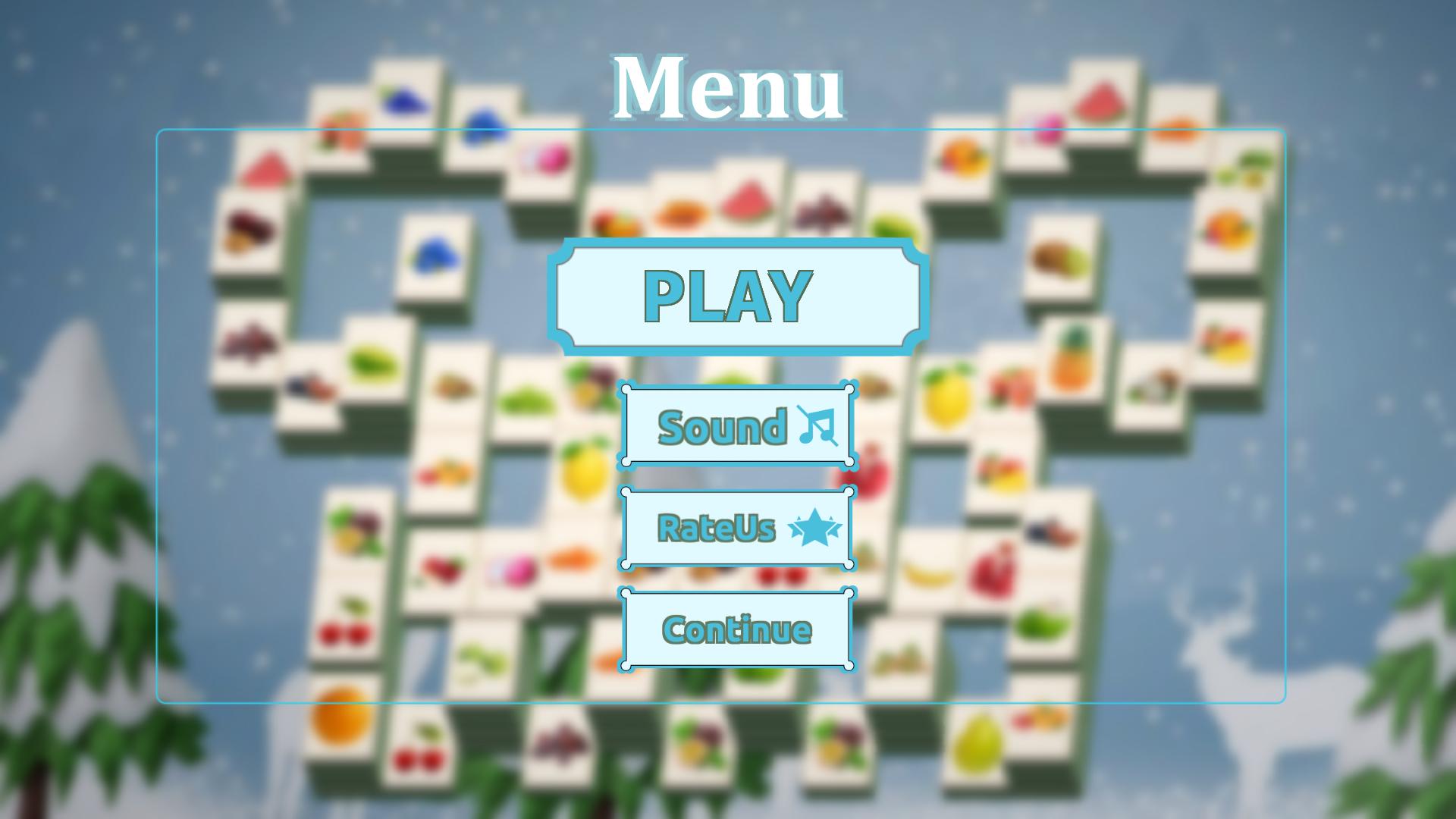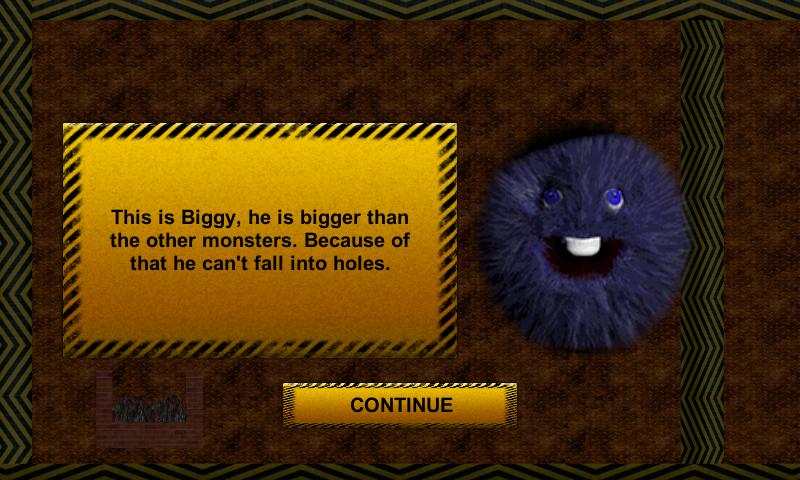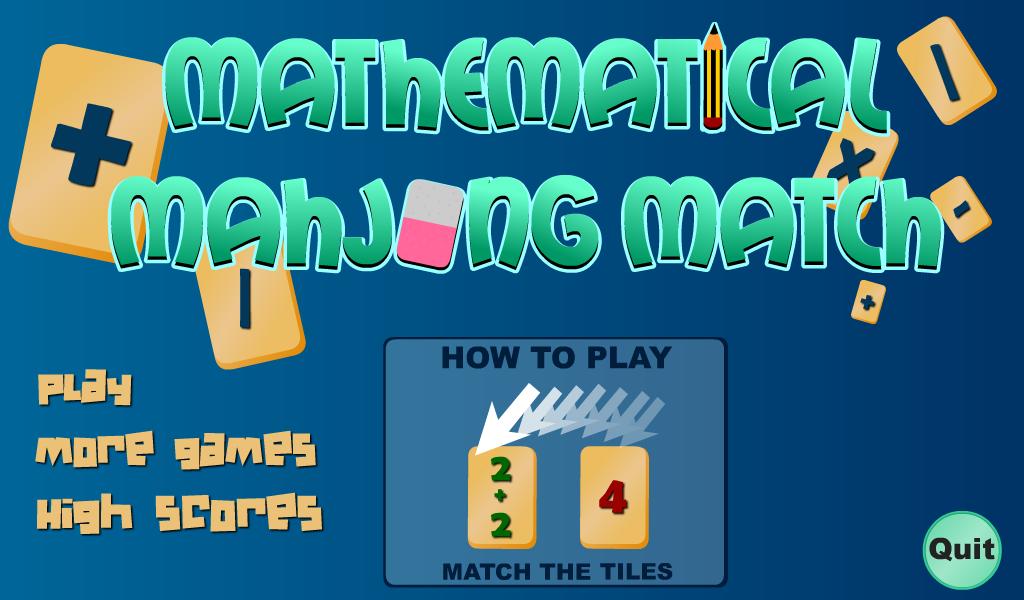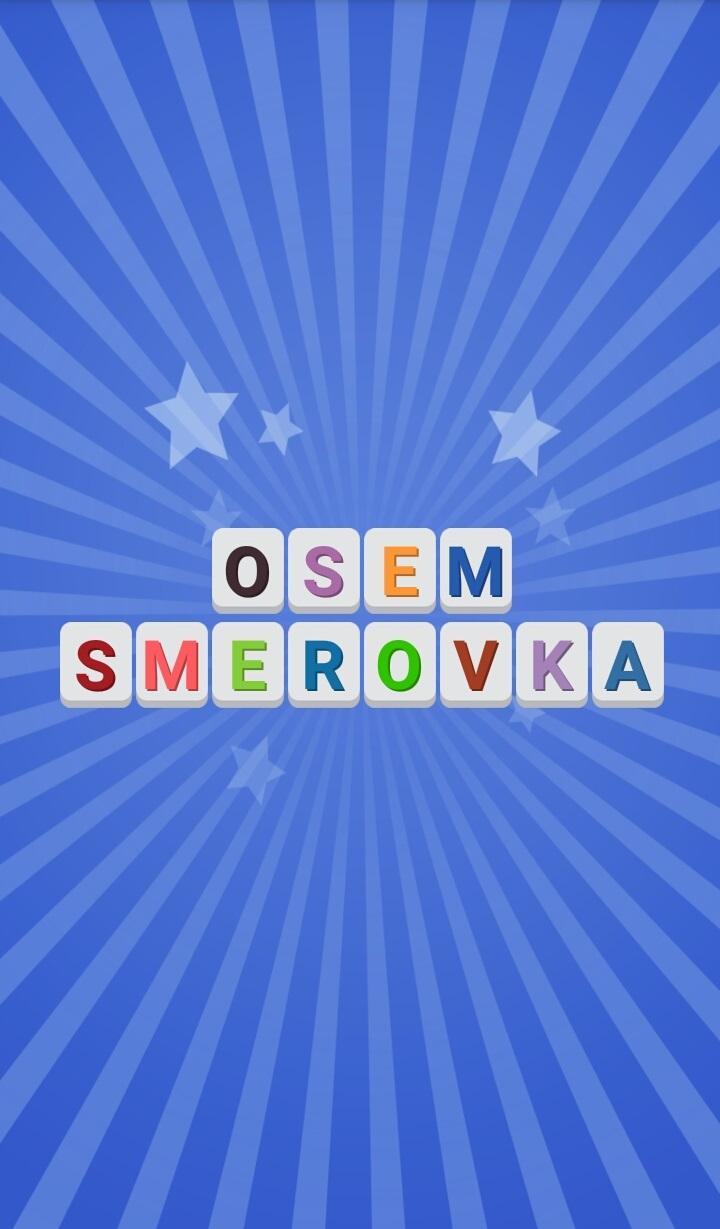Offline
Offline

BUSINESS CARD BOOK – Business Card Reader and Scanner and Digital Business Card
BUSINESS CARD BOOK:
1. Digital business cards creator
2. Business card reader
3. Digital business cards holder
4. Share your digital business card!
BUSINESS CARD BOOK – CREATING A DIGITAL BUSINESS CARD
Create your own digital business card:
● Choose a business card template
● Add logo/photo/picture to your digital business card
● Add your personal data – name, job, address, phone numbers, etc.
● Add your social media profiles (Facebook, Twitter, YouTube, Google Plus, LinkedIn, Skype)
● Personalize your business cards design to your liking using built-in editor
● Adjust colors, fonts and sizes of all data
● Add, edit and/or delete your digital business cards at any time
BUSINESS CARD BOOK – BUSINESS CARD MANAGER
BCB is your complete digital solution for business cards - including a business card scanner.
● Scan business cards - use it as a business card reader
● Store scanned and digital business cards
● Manage business cards:
o Search your digital business cards
o Sort your digital business cards
o Import contacts
o Export business cards data to contacts
BUSINESS CARD BOOK – SHARING VIRTUAL BUSINESS CARDS
Whether you are participating in an event, meeting, networking session, or just simply met somebody, that you want to give your business card to, thanks to BUSINESS CARD BOOK you will always have all your scanned and digital business cards with you - in your mobile business card holder.
● Share by NFC, Bluetooth, SMS, E-mail, Beacons, QR codes
● Show digital business cards during incoming calls
● Place widget (miniature) on your smartphone`s desktop
● Digital business cards with interactive data:
o Phone numbers
o E-mail
o WWW links
o Social media icons
o Map location
BUSINESS CARD BOOK CLOUD – ADDITIONAL FEATURES:
30 days FREE TRIAL BUSINESS CARD BOOK CLOUD! All you have to do, is register a free account in your mobile app or at www.bcbapp.com.
Monthly subscription 0,99 cents.
BUSINESS CARD BOOK CLOUD:
● In-cloud synchronization of all your data
● Access from multiple devices (smartphone, tablet, laptop, PC)
● Create unlimited number of your own digital business cards
● Store unlimited number of digital business cards
● Import custom background for your digital business cards
● Design reverse side of your visiting cards
● Encode NFC tags with your digital business cards
● URL and HTML codes to imprint your virtual business cards and make them public
● Share with SMS/MMS
● Auto-create a digital business cards from scanned paper ones (OCR)
● Auto-update of your own digital business cards data (for all you shared it with)
● Export contact data from scanned business cards
● Create and sort folders for your digital business cards
● Push messages to all you shared your visiting cards with
● Data backup
BUSINESS CARD BOOK CLOUD account can also serve as a company/corporate account, allowing for managing multiple digital business cards and digital business cards holders in an organization.
HOW TO USE BUSINESS CARD BOOK CLOUD BEST? HERE ARE JUST SOME IDEAS:
● Share your digital business card by SMS/MMS after finishing your business call, keep in touch instantly
● Everyone you allready shared your digital business card with will see all the changes you make on it just after you finish making them, so change jobs and phone numbers as frequently as you like!
● Add your digital business card to your email footer - share it with every email you send (it stays interactive!)
● Print a QR code of your visiting card and put it someplace visible - everyone can scan it to download your digital business card
● Add your digital business cards to your beacons (we will help you get them, if you don`t have any) and take them with you whenever you go to big events or trade meetings - any BCB users in range will get your digital business cards automatically
● Share important information with your clients, business partners and/or friends with PUSH messages - one message to inform them all!
Get free Primogems, Mora, Experience, and more with these November 2024 Genshin Impact codes, 5.1 livestream codes, and find out how to redeem active codes.
If you are bored with playing the vanilla version of Metaphor ReFantazio, you can check out these five mods.
Struggling with your submissions for Roblox's The Haunt event in 2024? Check out our guide on using Dress to Impress to create your captures!
Our walkthrough for Dragon Age: The Veilguard with some handy tips and tricks, with guides for puzzles, bosses, companions, equipment, romance, and more!
Which faction should you pick in Dragon Age: The Veilguard?
Looking for some bonus resources in Sea of Conquest: Pirate War? We’ve got you covered with these codes for the latest seafaring freebies.
On our website, you can easily download the latest version of BUSINESS CARD BOOK! No registration and SMS required!