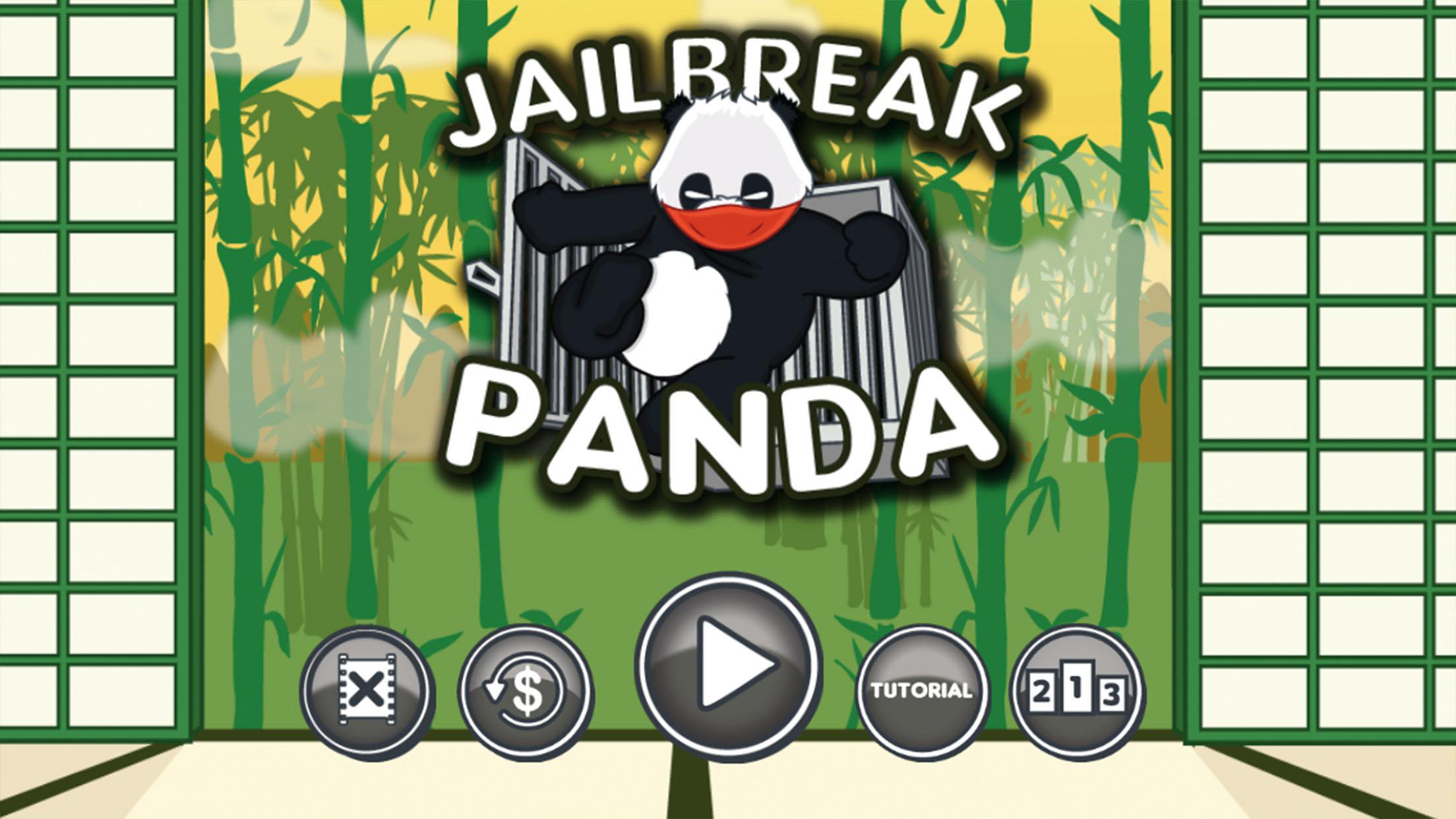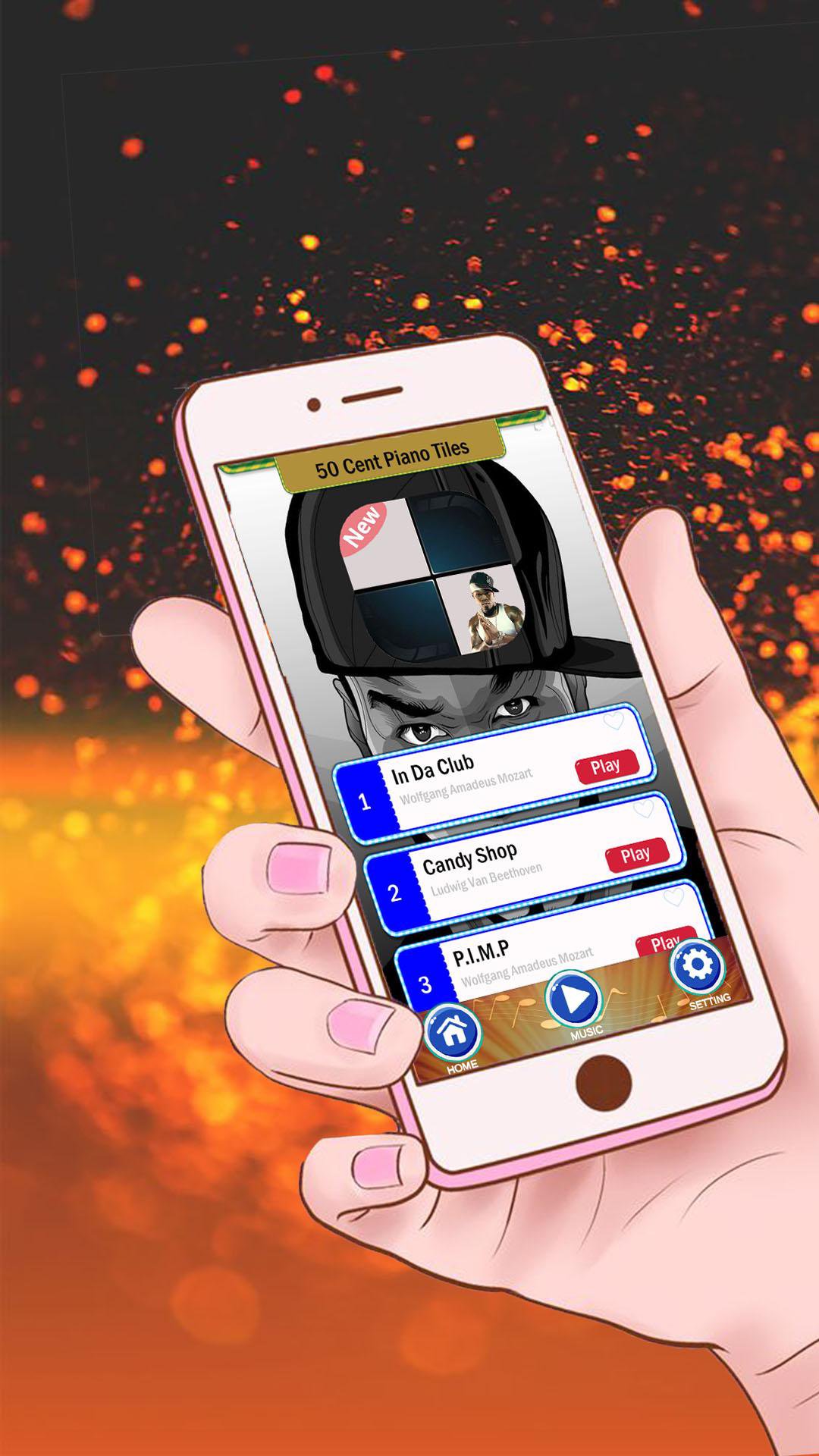Offline
Offline

A photo widget that supports semi-transparency and optional frame of any color
A photo widget that supports semi-transparency and optional frame of any color
Features:
- Minimalistic style
- Frameless semi-transparent photo display on home screen (supports Android 2.2 or higher)
- Retaining of the photo's aspect ratio (never improperly stretches or cuts off any part of it)
- Customizable photo frame of any color you like
- Slideshow of all photos in a directory (customizable photo update interval: every 10 seconds, every minute, every hour, every day, etc.)
- Built-in photo cropping and rotating
- Free zooming mode for viewing photos with intuitive gestures (e.g. pinch to zoom for Android 2.0 or higher)
- Four different widget sizes: 2x2, 2x4, 4x2, 4x4
How to use:
This is a widget for your homescreen (desktop). To use it, please follow these simple steps.
For newer versions of Android (e.g. 4.0), you may drag and drop a Nice Simple Photo item from the Widgets tab of your app list to the home screen. You may refer to this demonstration video: https://www.youtube.com/watch?v=xXAWx7gsJ-o
For older versions (e.g. 2.3.3) you can long press (i.e. tap and hold) on any empty space on your home screen, then select Widgets and choose a Nice Simple Photo item.
Different items correspond to different widget sizes.
Tapping the widget will open the configuration screen. You can configure the widget and browse the photos which are in the same directory of the currently selected photo there. You can add more than one "Nice Simple Photo Widget" to your home screen and each of them can have its own unique appearance settings.
*NOTE* If the photo does not update properly, please exclude this widget from any task killer app that you might be using. You can also try to remove this widget from your homescreen and add it back again, and see if it solves the problem.
Version 1.5.0:
- New feature: Added an option to allow changing the current photo with a single tap on the widget
- Now the widget will look at the photo's camera EXIF data to rotate the photo automatically
- Improved the built-in file browser to make file/folder selection easier and more versatile
- Improved the reliability of slideshow photo update
Get free Primogems, Mora, Experience, and more with these November 2024 Genshin Impact codes, 5.1 livestream codes, and find out how to redeem active codes.
If you are bored with playing the vanilla version of Metaphor ReFantazio, you can check out these five mods.
Struggling with your submissions for Roblox's The Haunt event in 2024? Check out our guide on using Dress to Impress to create your captures!
Our walkthrough for Dragon Age: The Veilguard with some handy tips and tricks, with guides for puzzles, bosses, companions, equipment, romance, and more!
Which faction should you pick in Dragon Age: The Veilguard?
Looking for some bonus resources in Sea of Conquest: Pirate War? We’ve got you covered with these codes for the latest seafaring freebies.
On our website, you can easily download the latest version of Nice Simple Photo Widget! No registration and SMS required!