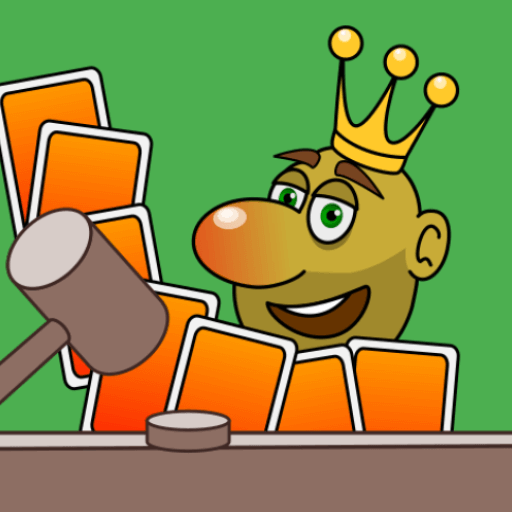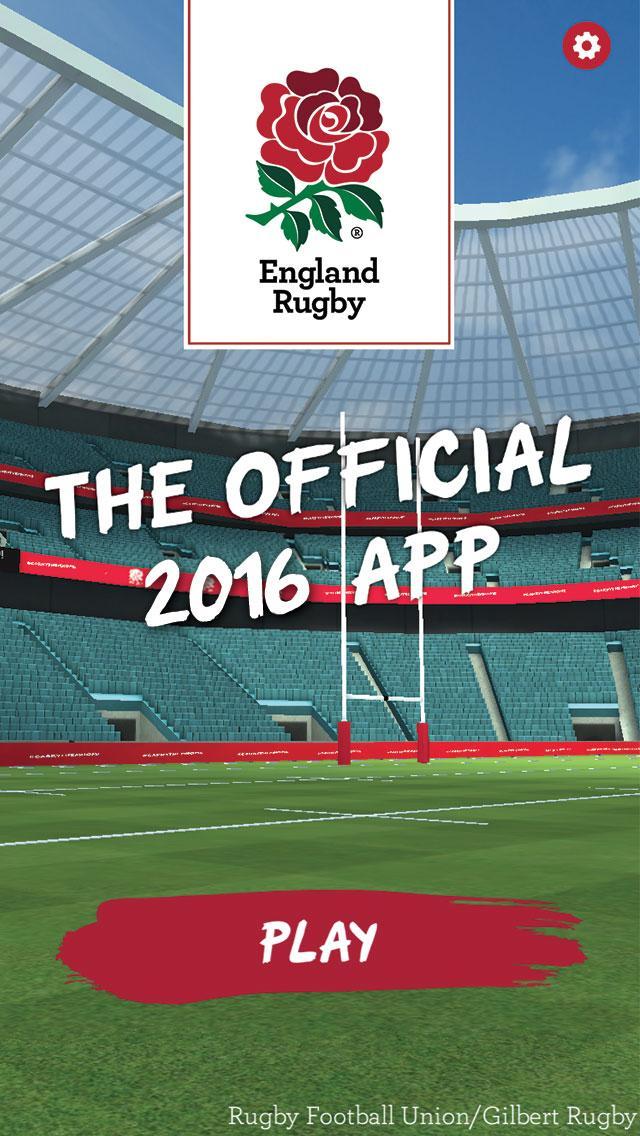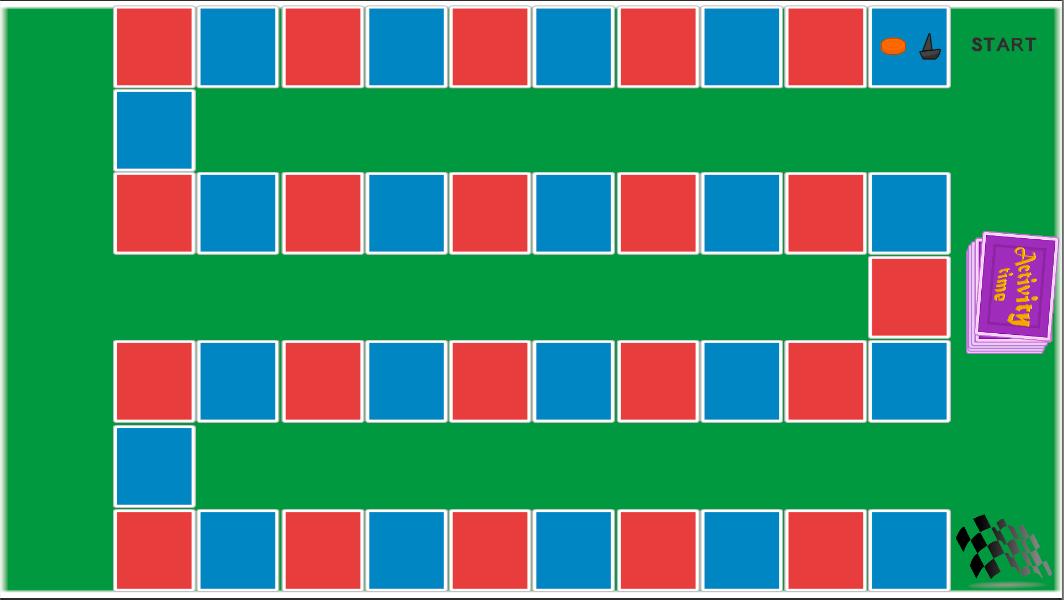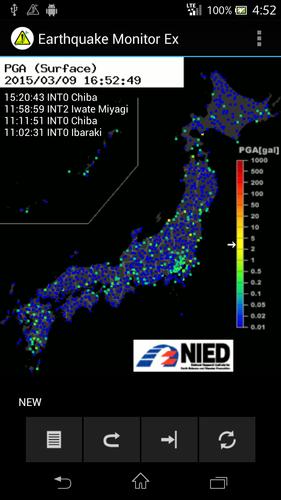 Offline
Offline
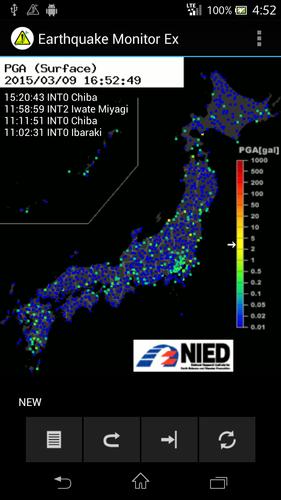
Best earthquake app. This app notify you of earthquakes in Japan in real time.
In Japan, earthquakes occurs hundreds of times every day, including what human does not feel.
So people are using this app in preparing against earthquakes.
You can see a real time image of a ground motion of Japan.
This app will notify you of earthquakes by alarm sound, voice or/and vibrator before the ground motion arrives a place you are.
All people who travel to Japan need this app.
FEATURES
(1) Real time image
You can see a real time image of the ground motion of Japan. Also you can see real time waveform of the ground motion up to 16 observation points.
(2) Notification of the earthquakes
A notification server is always monitoring the ground motion of Japan even if you don't use this app. When the earthquake occurs, the server sends notifications to your device by using Google Cloud Messaging before the ground motion arrive place you are.
The notification condition can be set by an estimated seismic intensity and a region. You can choose a combination of alarm sound, voice, vibrator, auto-popup of the app and message as a notification method. The alarm sound can be changed to what you like. The voice notification speaks the seismic intensity and regions.
Earthquake Early Warnings (EEW) are issued by the Japan Meteorological Agency (JMA) are also displayed and spoken in English.
This app also supports automatic tweets of the earthquake information and images of the ground motion and waveform plots.
HOW TO USE
(1) Registration to the notification server
After installation of the app, just once you start it, then your device will be registered automatically.
(2) Button functions
Button functions are as follow (from left)
* History button displays a list of earthquakes, any items can replay by touch.
* Replay last earthquake.
* Synchronize time to server. / Back to current time when replay mode.
* Change servers.
(3) Settings of notification condition
Menu > Notification > Notification condition
Set notification condition by selecting an Estimated seismic intensity or a PGA (Peak Ground Acceleration). You would receive notifications in more earlier time by setting lower value.
NOTE: Seismic intensity means Japanese seismic scale in this app.
(4) Settings of notification region
Menu > Notification > Notification range
Menu > Notification > Regional settings
If you do not need all notifications for countrywide, set either "Notification range" or "Regional settings". "Notification range" require permission to access Location service (No GPS used). "Notification range" is not valid outside of Japan. You would receive notifications in more earlier time in case of setting to wide-range.
(5) Settings of notification method
You can choose a combination of alarm sound, voice, vibrator, auto-popup of the app and message. The alarm sound file can be changed to what you like. The voice notification speaks the seismic intensity and regions. (English Text-to-speech is required)
Vibration pattern inform you of an earthquake intensity.
* Less than seismic intensity 2: once per 2 seconds.
* Seismic intensity from 3 to 4: twice per 2 seconds.
* Greater than seismic intensity 5: three times per 2 seconds.
(6) To display waveform
A waveform display function is valid when connecting to New server and operating in a landscape mode.
To change server: Menu > Server/Run mode > Server selection
To add new point, touch a Japanese map and select observation points.
To change display order of waveform plots, drag each waveform to desired place.
To delete a waveform plot, touch the waveform longer than 0.5 second.
ACKNOWLEDGEMENT
This app uses data of "Realtime ground-motion monitoring system (Kyoshin monitor)". It is a web service which is provided by National Research Institute for Earth Science and Disaster Prevention (NIED). http://www.kyoshin.bosai.go.jp/
I deeply appreciate them who are providing such a valuable data.
Get free Primogems, Mora, Experience, and more with these November 2024 Genshin Impact codes, 5.1 livestream codes, and find out how to redeem active codes.
If you are bored with playing the vanilla version of Metaphor ReFantazio, you can check out these five mods.
Struggling with your submissions for Roblox's The Haunt event in 2024? Check out our guide on using Dress to Impress to create your captures!
Our walkthrough for Dragon Age: The Veilguard with some handy tips and tricks, with guides for puzzles, bosses, companions, equipment, romance, and more!
Which faction should you pick in Dragon Age: The Veilguard?
Looking for some bonus resources in Sea of Conquest: Pirate War? We’ve got you covered with these codes for the latest seafaring freebies.
On our website, you can easily download the latest version of Earthquake Monitor Ex! No registration and SMS required!