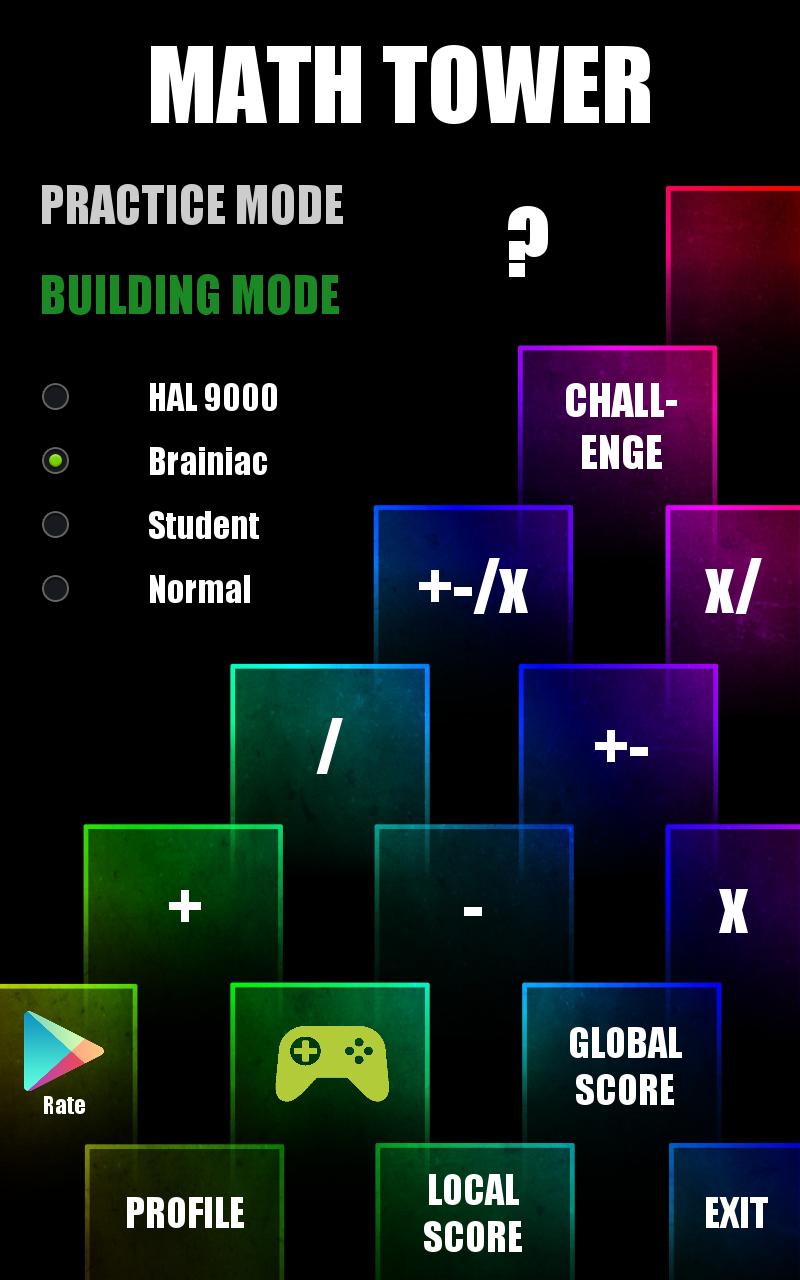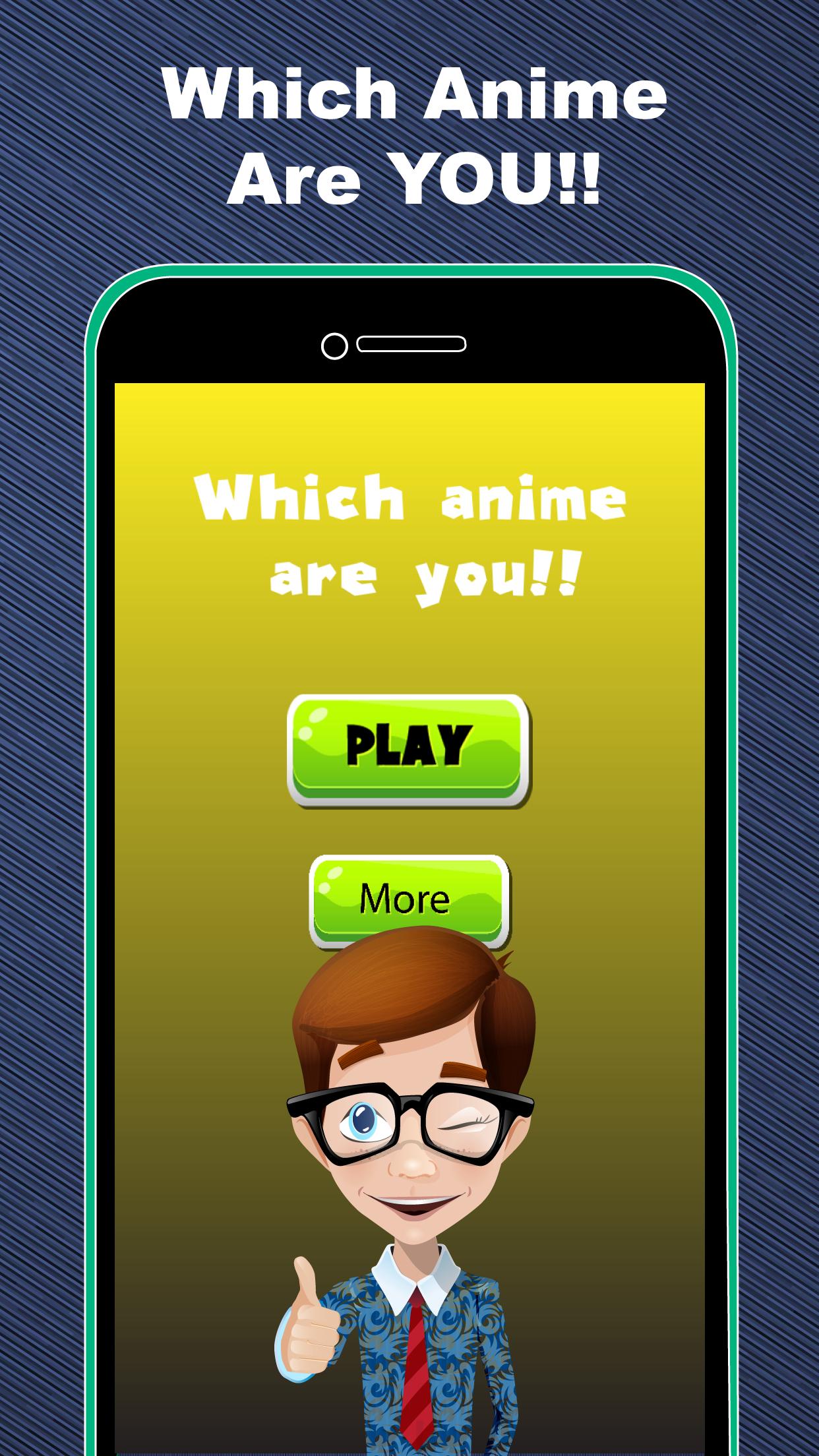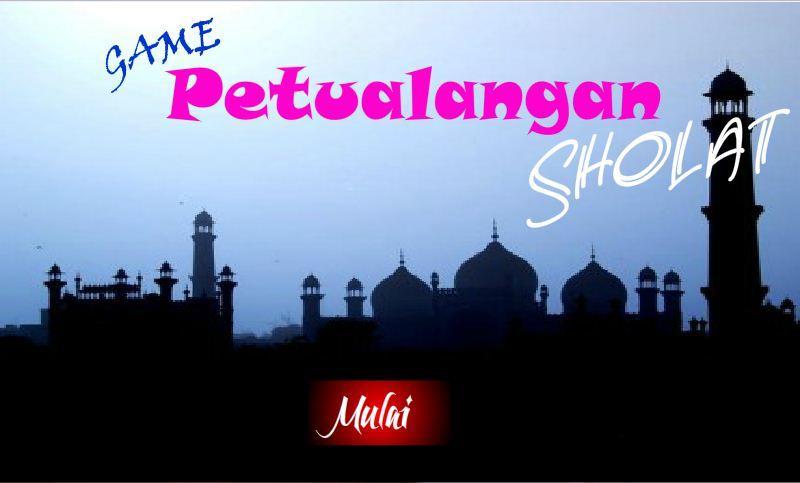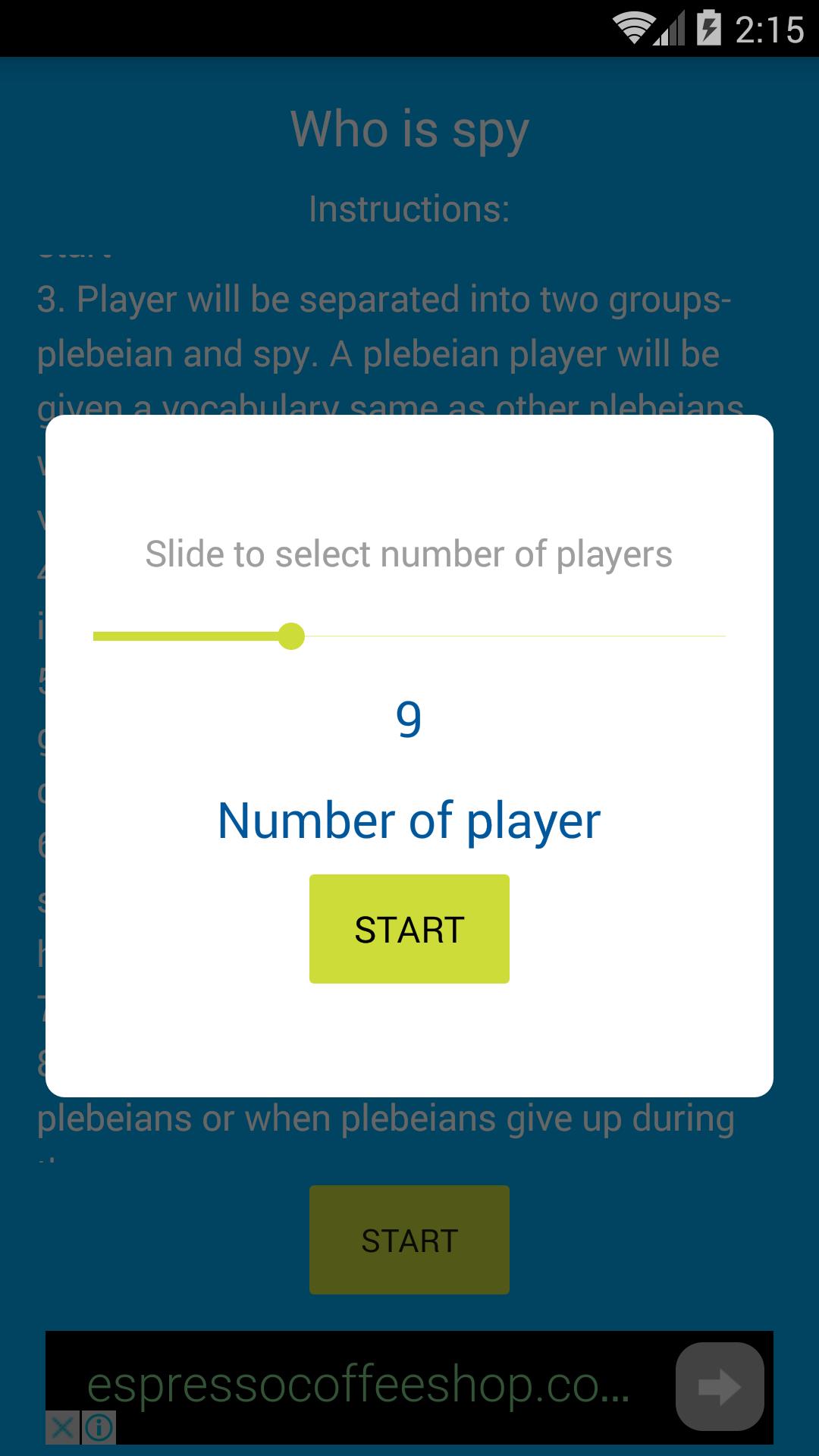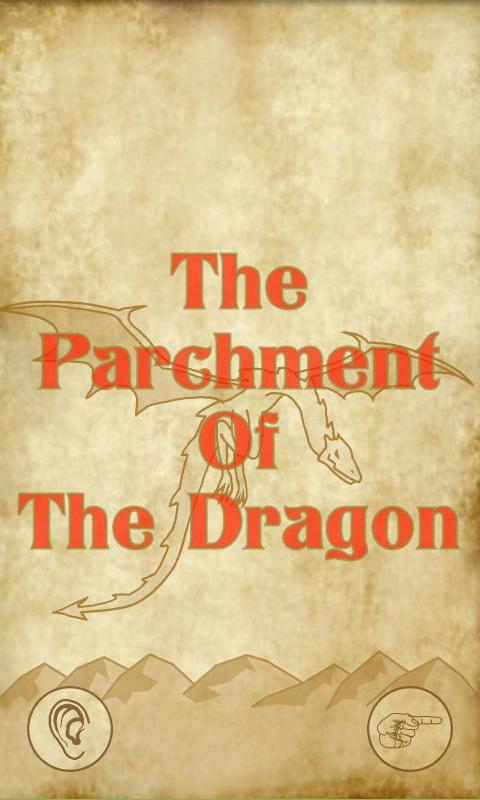Offline
Offline

Get the Windows UI on your Android(tm) device - anniversary update
Metro Launcher now on your Android Device. Manage your homescreen in the unique Metro design.
(Inspired by Windows 10® tablet mode) .
Features:
# Homescreen in tablet mode
# Personalize your homescreen with your favorite Apps, Contacts and Widgets.
# Rearrange tiles with drag'n'drop.
# Fast access to your main functions: Internet, Store, Contacts, etc.
# See your recent opened apps
# Customize your background with (live) wallpaper
# Change displayed account name and image
# Optimized for tablets and smartphones
# Customize your launcher with a lot of settings
Other than in other launchers, this launcher is not imitating Windows Phone®, but a similar design to the Windows 10 tablet mode®
Free-Version restrictions
The Free version is limited. Personal adjustments can be made, but will be restored after 5 minutes.
Also there are advertisement in this app.
If you don't want any limitation, please buy the Pro Version which is available in the Store.
Please keep in mind that this launcher is still in development
Stay tuned for upcoming changes
FAQ:
#How can I start this App?
- In fact it's an Launcher, you can simply start it with the home-button and select this Launcher.
If you already selected a other default launcher, you first have to clear the default config in your settings.
# How can I add apps to homescreen?
- Open the appdrawer by click on "Start". If you long press on an app, you can add it to your homescreen with "Pin to Start".
# How can I open Settings of this App?
There are two ways:
- Open the charmbar and select settings.
- Click on the account on the top left corner and select “Settings”
# How to customize & rearrange tiles:
- Long press on a tile. A bar at the bottom appears, where the tile can be configured.
# How can I open the Charmbar®?
- Simple slide on the homescreen your finger from the right screen edge to the middle of the screen. Then the Charmbar® should be appear on the right side.
# How I can reach all my apps.
- There are some methods:
1.) Click on "Start" on the left top corner of the home screen
2.) Open your Charmbar and select "Search" or "Start"
3.) Swipe from the buttom
#Where is the desktop?
- We won't provide any kind of Windows Desktop, because this is only the Metro Modern UI® in tablet mode
# How can I uninstall this launcher?
- Go to your settings, select this application and uninstall application
# I have a lot of suggestions and improvements
- Please leave a comment in the store,community or contact us via mail. Thank you very much
# Can it handle multi windows?
- NO, this functionality cannot be supported in our launcher
# Can it run Windows 10 apps?
- NO, this an ANDROID launcher (homescreen replacement)
# Why you don't make it like the original Windows 10?
- We don't want to clone a Windows 10 for Android, but provide the Metro interface for your Android Homescreen. There won't be any Desktop implementation. Also, not every functionality can be provided, because this is NOT Windows 10 ®.
Get free Primogems, Mora, Experience, and more with these November 2024 Genshin Impact codes, 5.1 livestream codes, and find out how to redeem active codes.
If you are bored with playing the vanilla version of Metaphor ReFantazio, you can check out these five mods.
Struggling with your submissions for Roblox's The Haunt event in 2024? Check out our guide on using Dress to Impress to create your captures!
Our walkthrough for Dragon Age: The Veilguard with some handy tips and tricks, with guides for puzzles, bosses, companions, equipment, romance, and more!
Which faction should you pick in Dragon Age: The Veilguard?
Looking for some bonus resources in Sea of Conquest: Pirate War? We’ve got you covered with these codes for the latest seafaring freebies.
On our website, you can easily download the latest version of Metro UI Launcher 10! No registration and SMS required!