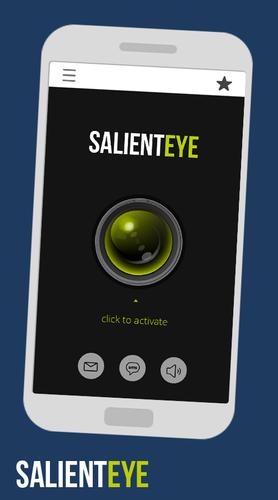 Offline
Offline
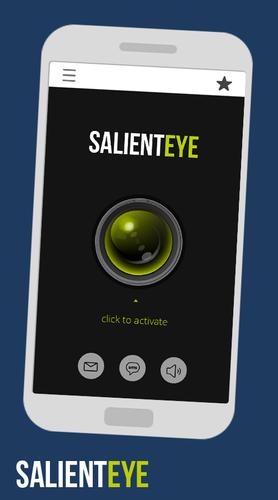
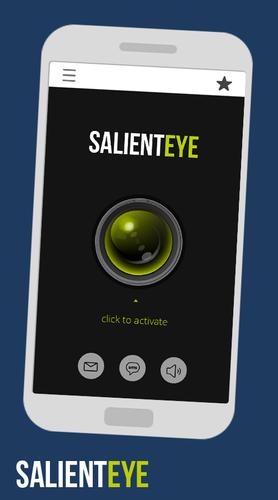 Offline
Offline
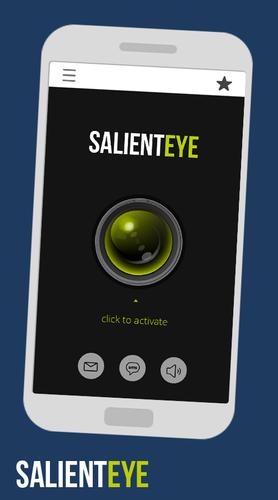
Salient Eye turns any phone or tablet into a full home security alarm system
Your Android device is 3 clicks away from becoming a home security alarm system!
Peace of mind is as close as your spare/old phone or tablet. The Salient Eye app turns your spare device into a surveillance camera that can be placed in your home, office, dorm, hotel room… anywhere you want to monitor movement.
+ Secure your rental without a hardwired system.
+ Add security to your dorm room.
+ Get immediate notification and photographic evidence if someone Steals your stuff.
+ Find out if your roommate respects your privacy.
+ Know when your kids come home from school.
+ Find out who has been snooping in your office space.
+ Know when deliveries arrive at your door.
Here's what your Salient Eye Home Security System will do for free:
★ Sense motion in front of the phone's camera
★ Take photos
★ Send alerts through e-mail or push notification
★ Upload the photos online for backup and remote viewing
★ Sound an optional alarm
Starting the app is quick and secure. Simply install the basic Salient Eye Home Security Alarm on a smartphone or tablet, and choose the alerts you wish to get.
Salient Eye is a mature app and service, tested and has many satisfied users.
Salient Eye was selected by CNET as "The best free home security app of 2017".
If you want to receive the push notifications or to control your Salient Eye Security Camera (paid feature), check out our Salient Eye Remote Control app.
If you - like thousands of others – find our app useful, please consider rating us 5 stars and share with your friends.
If there is any way we can improve the app or service or if there is anything we can help you with... please contact us at: [email protected]
Permissions:
Storage - for saving the pictures
Internet Network and Wi-Fi - service connection, uploading images and sending emails
Camera/Hardware - using the camera to detect motion and take pictures
Photos/Media files - for saving motion images
Battery stats - for notifying on low battery (optional)
Identity and Device ID - for creating unique id and for troubleshooting. We do not have access to any account nor contact details.
System tools - keep running and using the camera and the Internet when the screen is locked
Modify system settings - for screen locking and keep running and using the camera and the internet when the screen is locked.
Run at startup - for recovering when device resets, required especially for premium features like scheduler and remote control.
In-App Purchases - to check if you purchased a pro upgrade and allow you to purchase if you haven't.
Terms of Service: http://www.salient-eye.com/eula.html
Get free Primogems, Mora, Experience, and more with these November 2024 Genshin Impact codes, 5.1 livestream codes, and find out how to redeem active codes.
If you are bored with playing the vanilla version of Metaphor ReFantazio, you can check out these five mods.
Struggling with your submissions for Roblox's The Haunt event in 2024? Check out our guide on using Dress to Impress to create your captures!
Our walkthrough for Dragon Age: The Veilguard with some handy tips and tricks, with guides for puzzles, bosses, companions, equipment, romance, and more!
Which faction should you pick in Dragon Age: The Veilguard?
Looking for some bonus resources in Sea of Conquest: Pirate War? We’ve got you covered with these codes for the latest seafaring freebies.
On our website, you can easily download the latest version of Salient Eye, Home Security Camera & Burglar Alarm! No registration and SMS required!