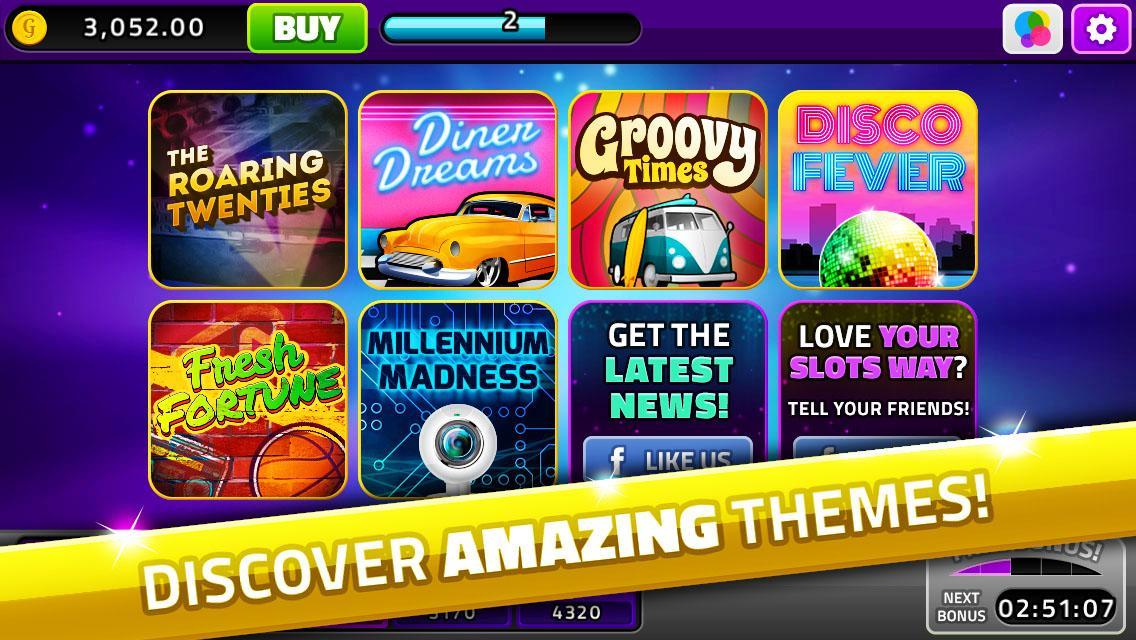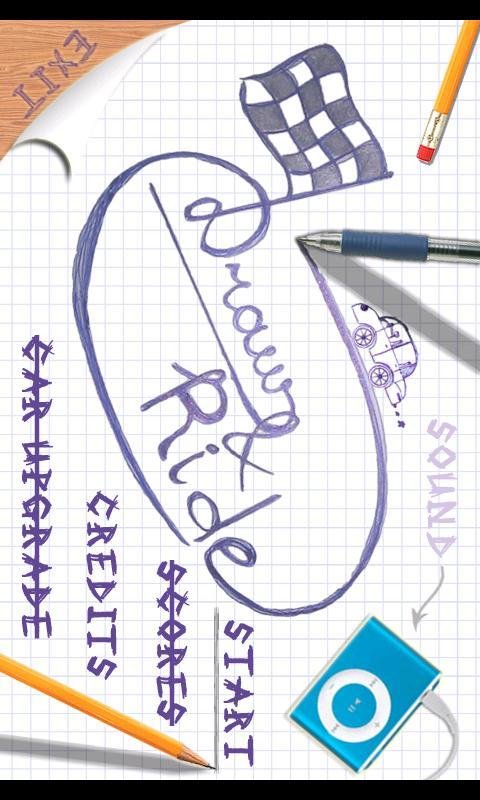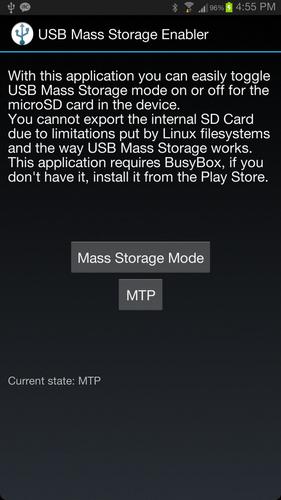 Offline
Offline
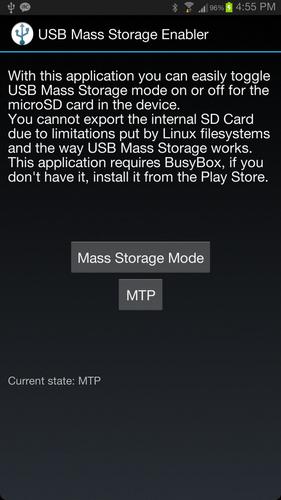
Requires ROOT. Allows USB Mass Storage on select Samsung and Sony devices.
Requires root access!! Does not work on KitKat and above for now.
This application allows you to enable USB Mass Storage mode on select Samsung and Sony devices.
This will export your microSD card over USB as a mass storage device, this will NOT work with your internal memory due to hardware and software limitations.
You can also create shortcuts to easily toggle between UMS on and off.
Tested or reported working on:
* Samsung Galaxy S4 (GT-I9500, GT-I9505, SGH-I337, SGH-M919)
* Samsung Galaxy SIII (GT-I9300, GT-I9305, SPH-L710)
* Samsung Galaxy Note II (GT-N7100)
* Samsung Grand Duos (GT-I9082)
Thanks to d4fseeker and Sakaschi for the methods used to enable UMS.
Internet permissions required for ads.
As of version 2.2, there's a new pro version that has auto-switching. If you have donated before, please contact me and I'll arrange a workaround for you as it's unfair for you to pay twice, thank you :)
[2.3]
* Fixed regression with shortcuts.
* Added version number to settings.
Get free Primogems, Mora, Experience, and more with these November 2024 Genshin Impact codes, 5.1 livestream codes, and find out how to redeem active codes.
If you are bored with playing the vanilla version of Metaphor ReFantazio, you can check out these five mods.
Struggling with your submissions for Roblox's The Haunt event in 2024? Check out our guide on using Dress to Impress to create your captures!
Our walkthrough for Dragon Age: The Veilguard with some handy tips and tricks, with guides for puzzles, bosses, companions, equipment, romance, and more!
Which faction should you pick in Dragon Age: The Veilguard?
Looking for some bonus resources in Sea of Conquest: Pirate War? We’ve got you covered with these codes for the latest seafaring freebies.
On our website, you can easily download the latest version of SG USB Mass Storage Enabler! No registration and SMS required!