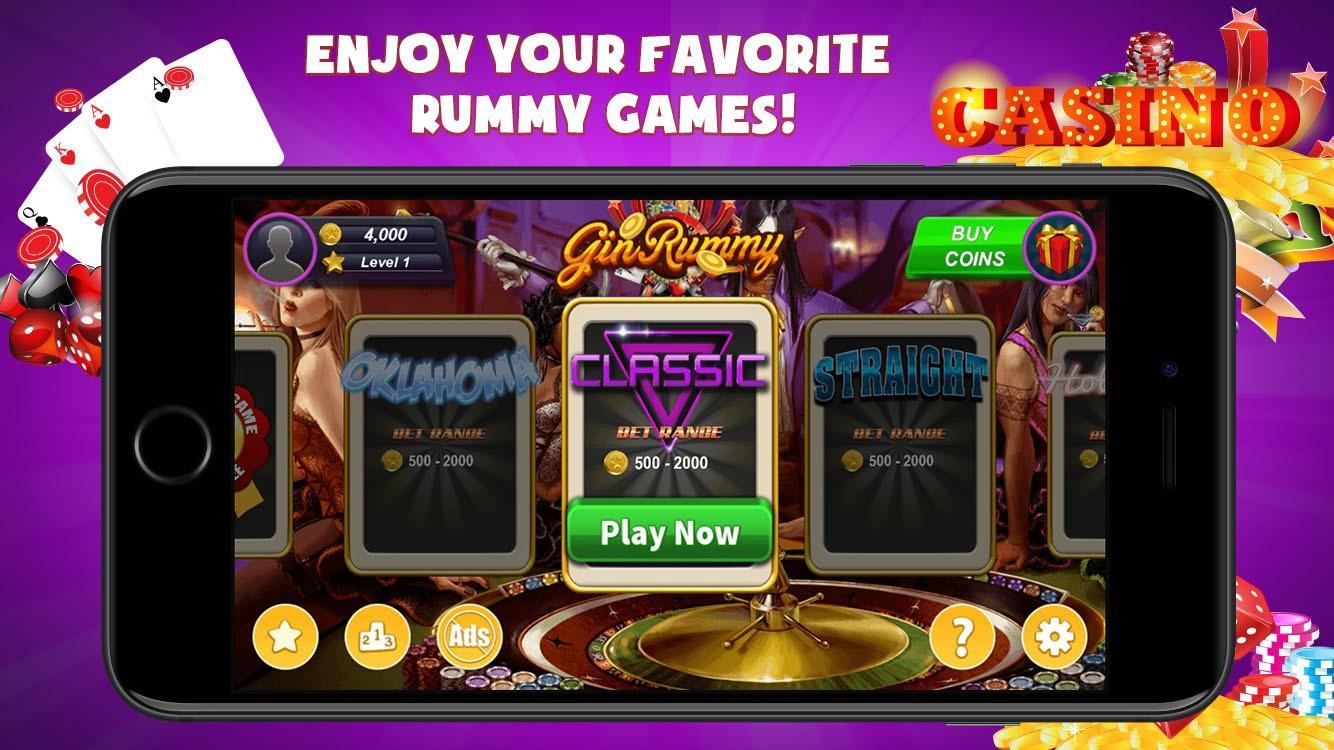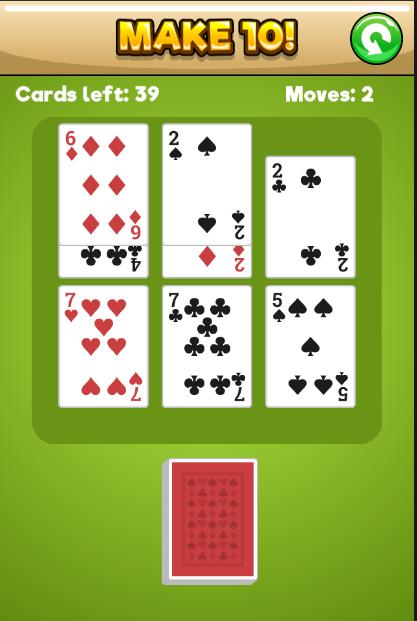Offline
Offline

Budget Control Widget - your budget and expense on the home screen!
Budget Control is a small free widget that lets you see your expense, income and budget managed by the HandWallet app on the home screen of the phone.
In order to use this app you MUST install first HandWallet - a free professional expense manager that helps you to control your expense, accounts, bills and budget:
https://play.google.com/store/apps/details?id=mediavision.handwallet
• FREE
• Show you your current expense, income and budget.
• Show comparison (gap) between budget and actual expense
• Show overspending in red!
Options :
• Can control the currency of the graph (Dollar, Euro etc)
• Can control the period (budget this month, budget of last month, yearly budget and so on).
• Control the categories, for example car budget / car expense, groceries budget / expense and more..
• Font size, colors, background and date format
• Support multi currencies transactions
• Enter new expense in one click
• Start the HandWallet app in one click
Why a budget control app is better than spreadsheet ?
Because it is more simple and yet has more options
Because it will give you the full picture and not just the bank or credit card status
Why to use our Budget Control Widget?
Because it's the best expense & budget widget. And because we are creating expense manager and budget software for 10 years and know exactly why most people want to manage budget & expense but only few succeed.
How to start?
Download the HandWallet app for free. Then enter few expenses for example a car expense, a travel expense, mortgage and so on. Now put the Budget Control Widget on you home screen a see the total of all your expense.
How to control budget?
In the HandWallet app press the "data" button then categories. Select your category, for example "car expense". Press the "advanced" button and select the type of budget: fixed budget, summarized budget and so on. You can define a different budget for each period. Repeat this process for other categories: health budget, food budget and so on. Finally make sure that the general category "expense" has a budget of type "summarized budget", meaning that the budget is calculated from all its sub categories.
Get free Primogems, Mora, Experience, and more with these November 2024 Genshin Impact codes, 5.1 livestream codes, and find out how to redeem active codes.
If you are bored with playing the vanilla version of Metaphor ReFantazio, you can check out these five mods.
Struggling with your submissions for Roblox's The Haunt event in 2024? Check out our guide on using Dress to Impress to create your captures!
Our walkthrough for Dragon Age: The Veilguard with some handy tips and tricks, with guides for puzzles, bosses, companions, equipment, romance, and more!
Which faction should you pick in Dragon Age: The Veilguard?
Looking for some bonus resources in Sea of Conquest: Pirate War? We’ve got you covered with these codes for the latest seafaring freebies.
On our website, you can easily download the latest version of Budget Control Widget! No registration and SMS required!