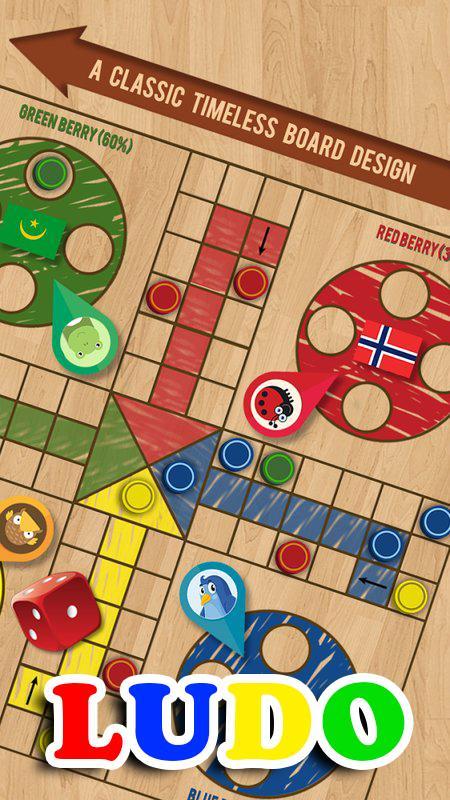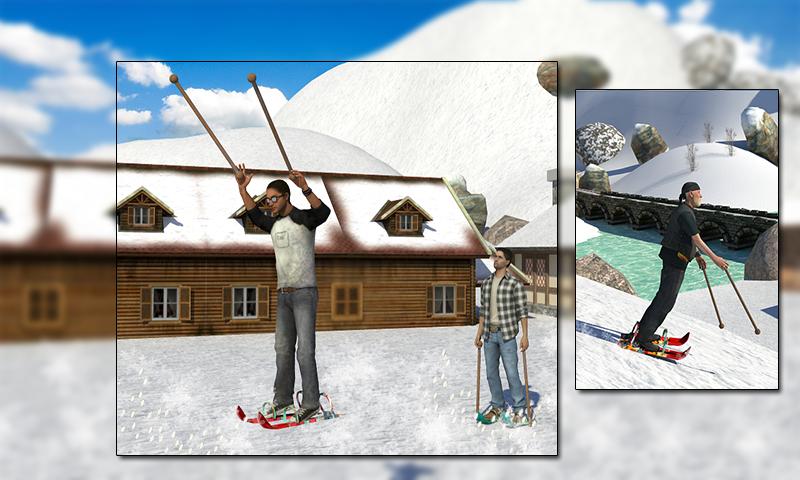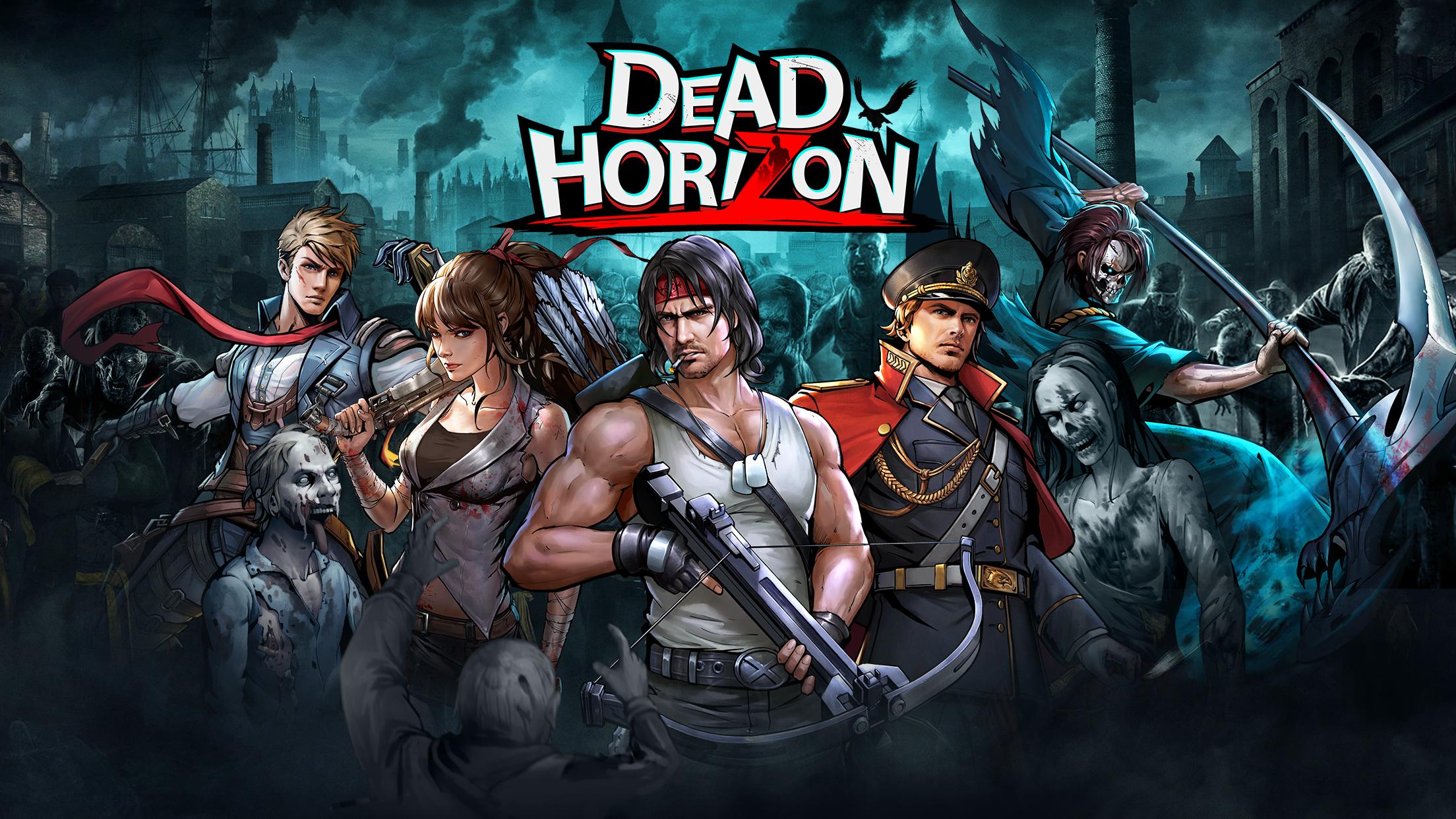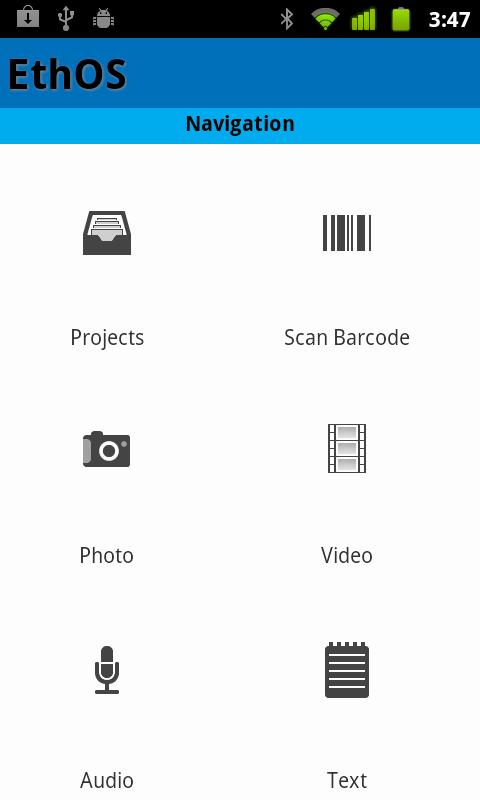 Offline
Offline
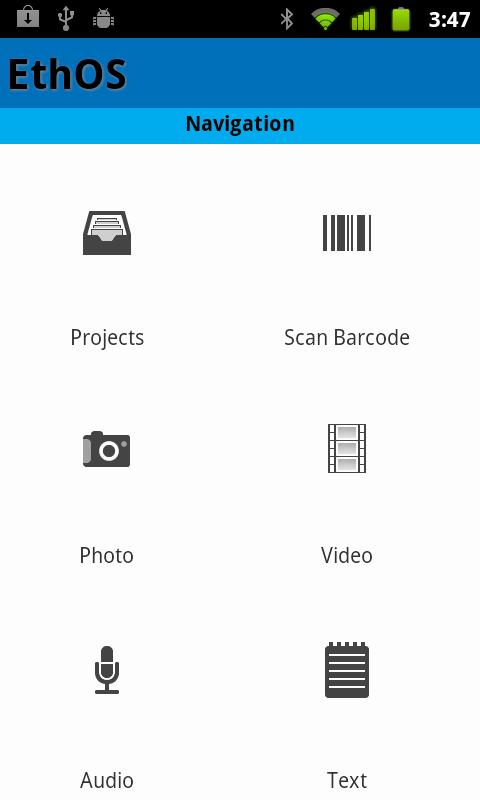
Welcome to the beta EthOS (Ethnographic Observation System) App.
Welcome to the beta EthOS (Ethnographic Observation System) App.
This App ‘talks’ to a project management web application also called EthOS. Please register here: https://www.EthOSapp.com/ and use the same username and password to login with your App. Once you are logged in, your device and the web application will sync automatically
Here is some of the functionality you will find on the EthOS website:
• Tag and theme clips on your iPhone App to allow both filtering and keyword searches.
• Comment on and rate clips, pictures, audio and text.
• Grant different permission levels to users such as ‘view only’, ‘comment’ or even ‘add new entries’.
• Create work spaces and invite selected colleagues to view selected events and collaboratively generate insights, etc.
• Upload fresh content from mobile devices (and desktops).
• Upload all associated material such as final debrief document, brief, related reports and the like.
• Depending on permissions, users may also download clips to insert into their own documents and reports
PLEASE NOTE USERNAME AND PASSWORD ARE CASE SENSITIVE AND WILL NOT SYNC WITH THE WEB APPLICATION IF CAPS/LOWER CASE IS NOT IDENTICAL. However the new barcode feature allows you to login without any typing.
Using the App
Once you login to your App, any projects you create on it will sync with the web application in the background. The same will happen, only in reverse, with projects created on the web Application.
Creating a project
Give your project a name and click on it to give a description, create themes and tags and respondents.
Creating an entry
Select an icon at the bottom of your screen to take a picture, photo, audio or create a text entry.
Sending an entry
Once you have captured an entry, click on the project the entry is for to select the theme or themes to tag your entry with. By pressing ‘send’ you will be given the option of sending now or later. Send later if you have captured video and wish to wait until you have access to WiFi.
Sending takes place in the background. And depending on the size of the file being sent, the entry and all associated information, such as geographic location and themes, will automatically appear on your web application.
Please contact us at [email protected] if you have any questions.
*** Please note the barcode scanning currently requires the zxing barcode scanner. If you do not have this please download from market place.***
Get free Primogems, Mora, Experience, and more with these November 2024 Genshin Impact codes, 5.1 livestream codes, and find out how to redeem active codes.
If you are bored with playing the vanilla version of Metaphor ReFantazio, you can check out these five mods.
Struggling with your submissions for Roblox's The Haunt event in 2024? Check out our guide on using Dress to Impress to create your captures!
Our walkthrough for Dragon Age: The Veilguard with some handy tips and tricks, with guides for puzzles, bosses, companions, equipment, romance, and more!
Which faction should you pick in Dragon Age: The Veilguard?
Looking for some bonus resources in Sea of Conquest: Pirate War? We’ve got you covered with these codes for the latest seafaring freebies.
On our website, you can easily download the latest version of EthOS! No registration and SMS required!