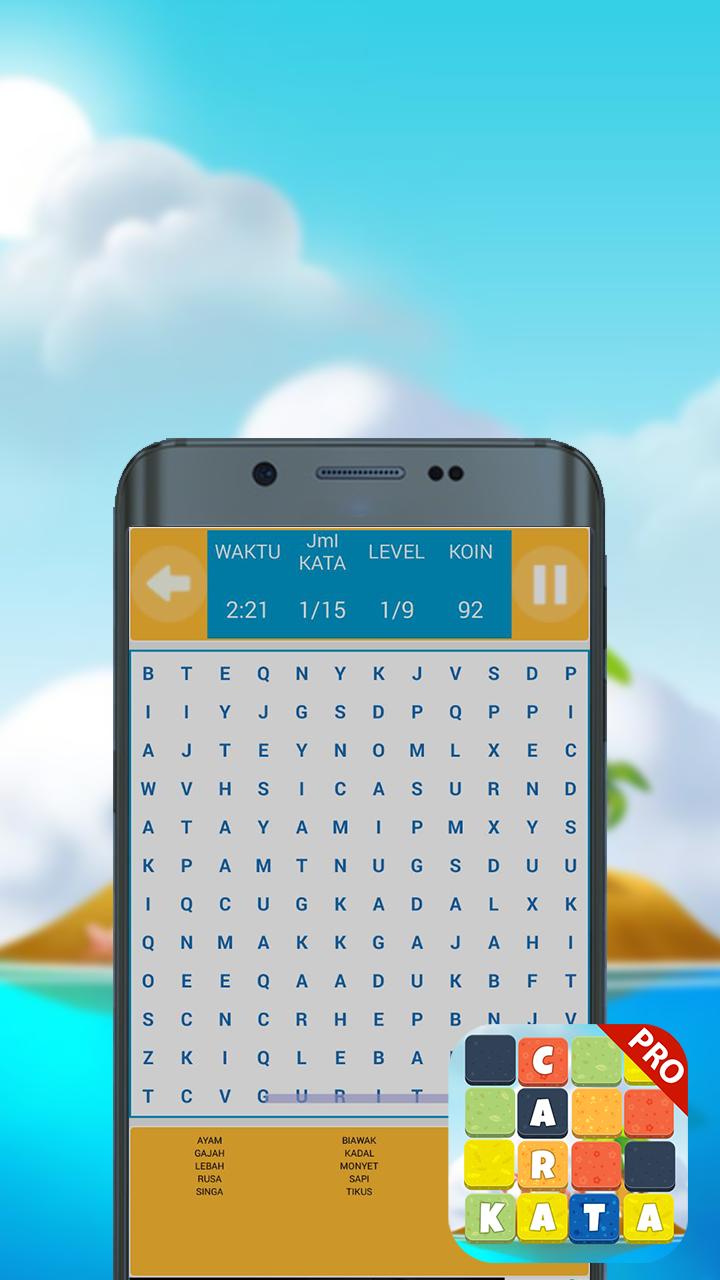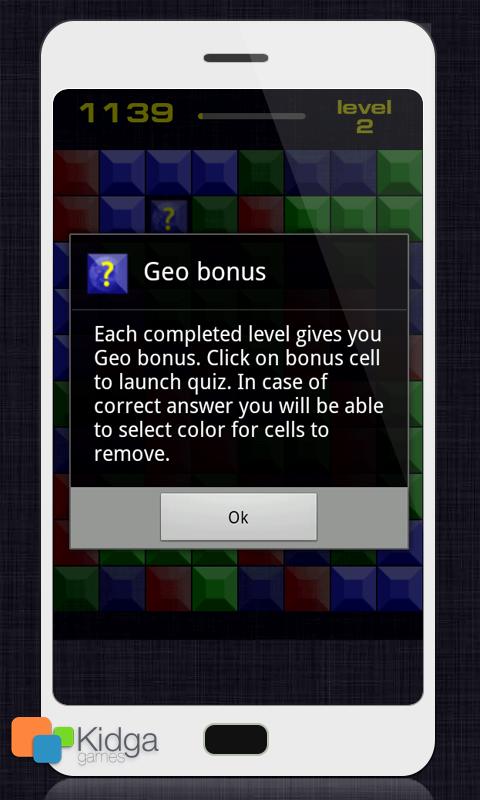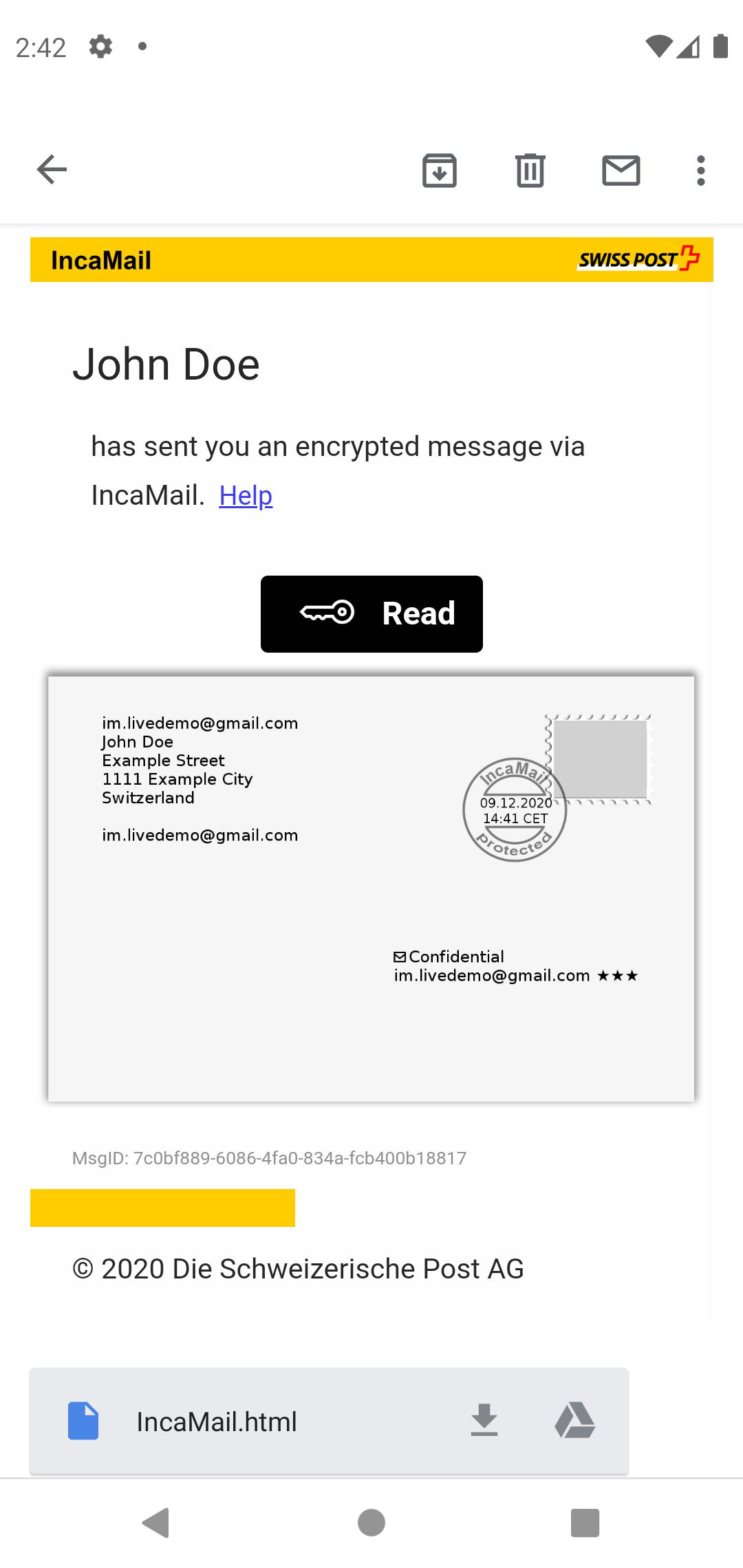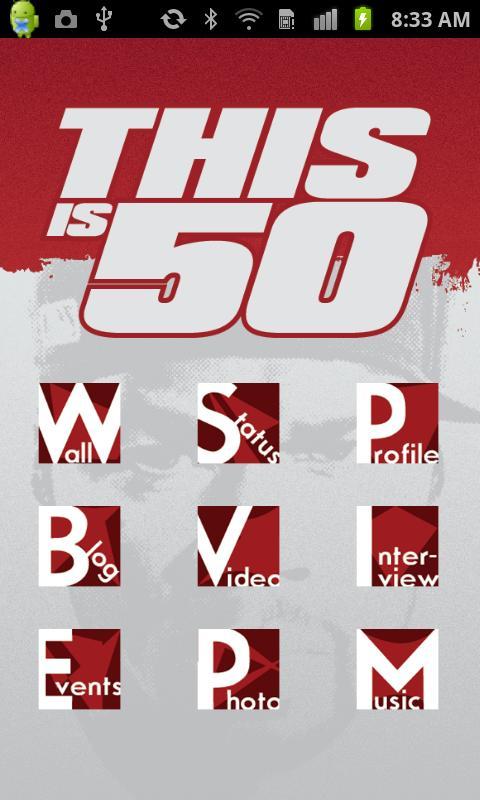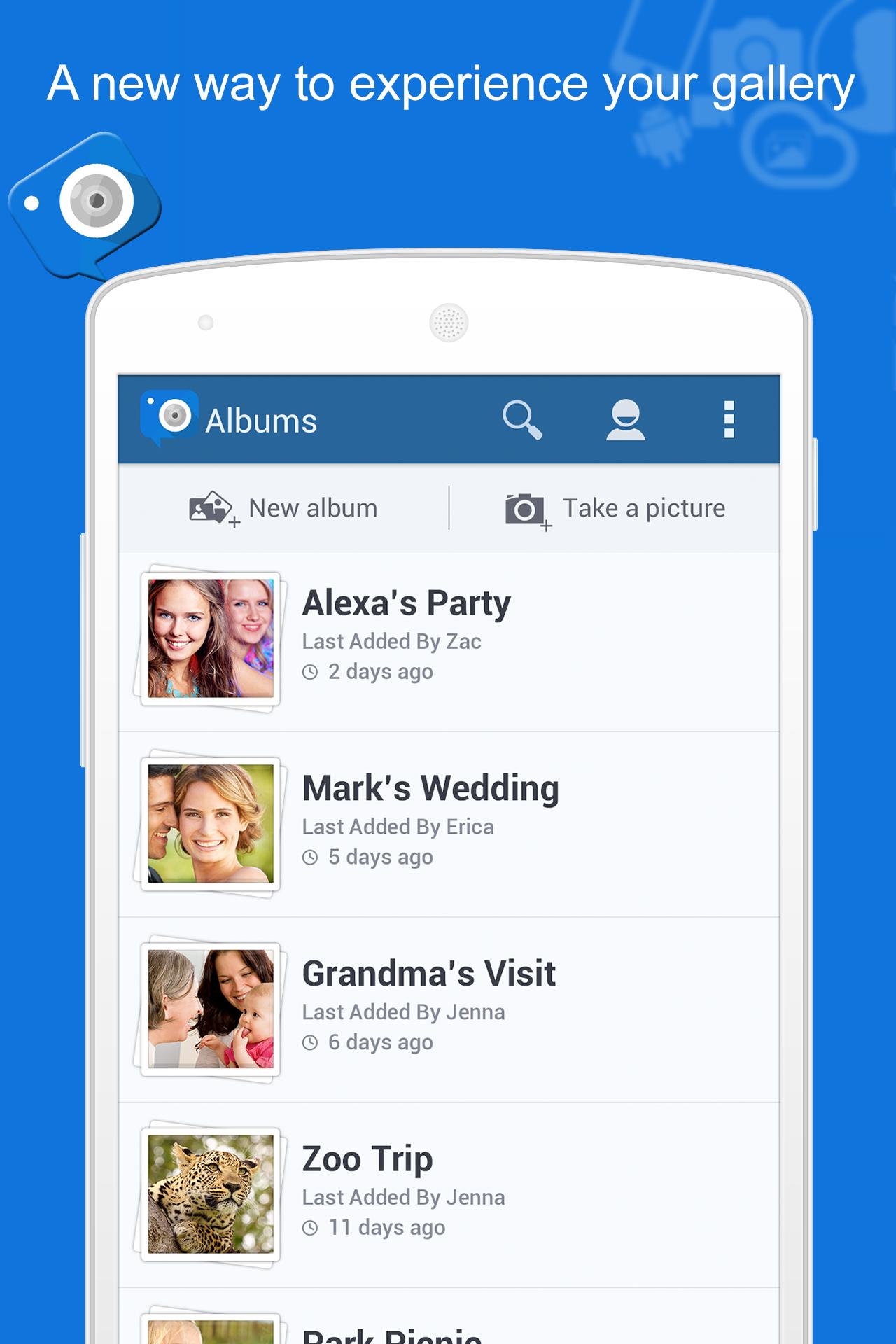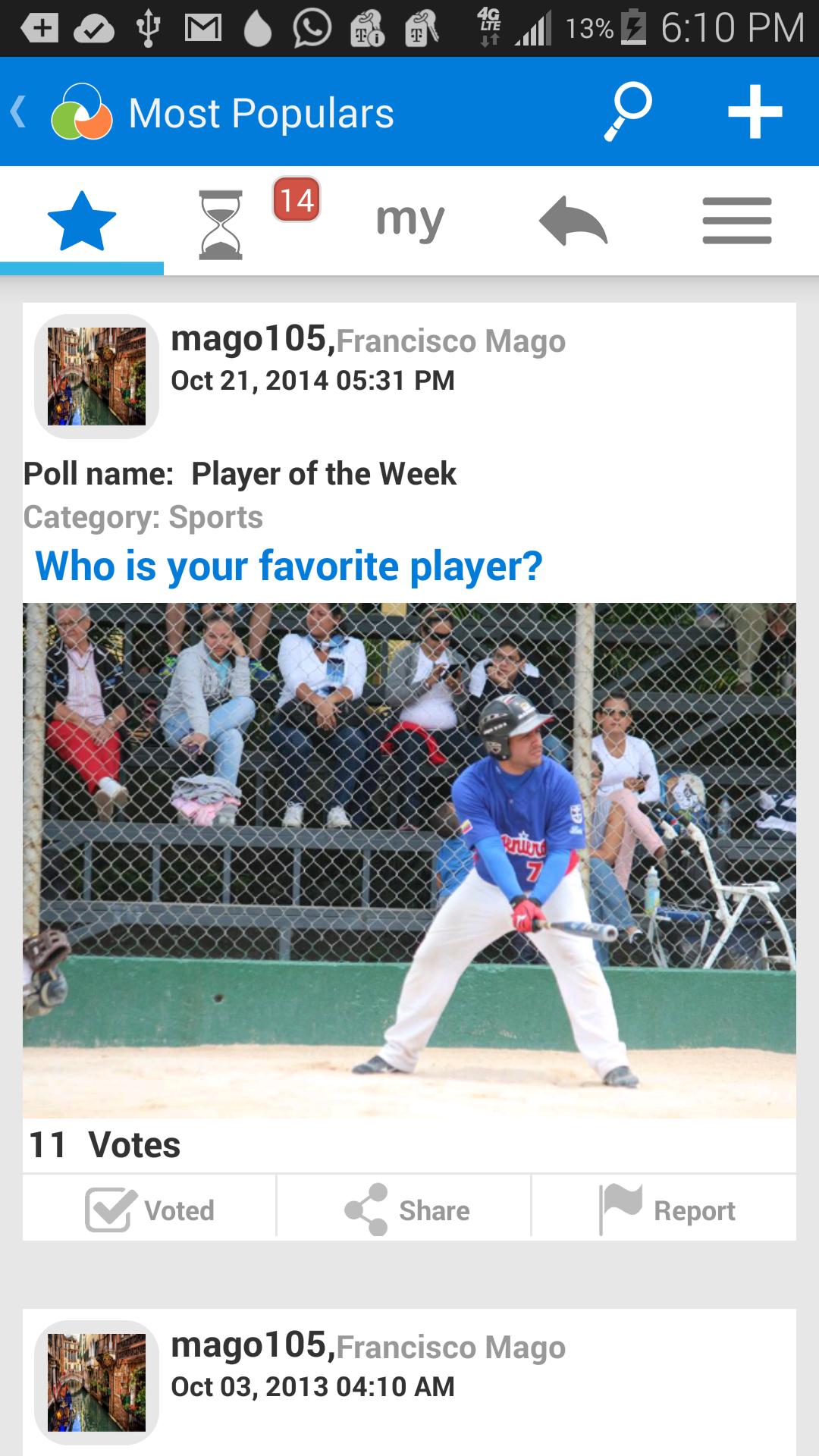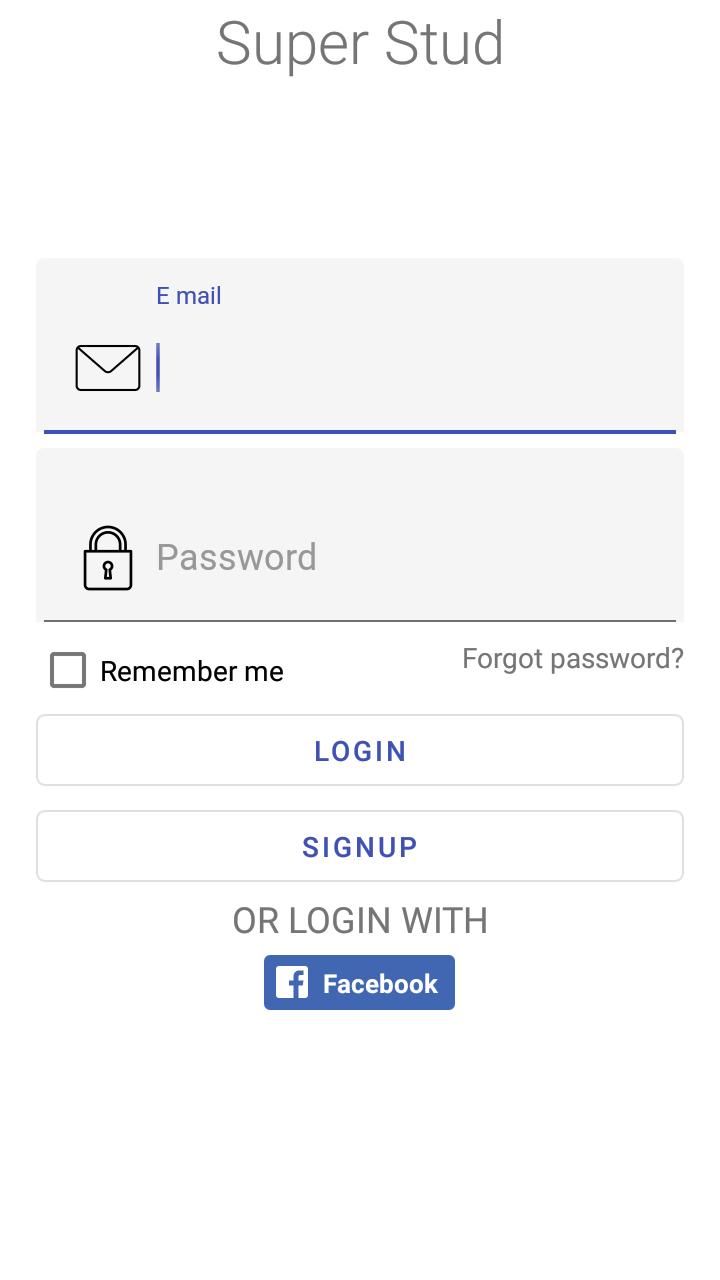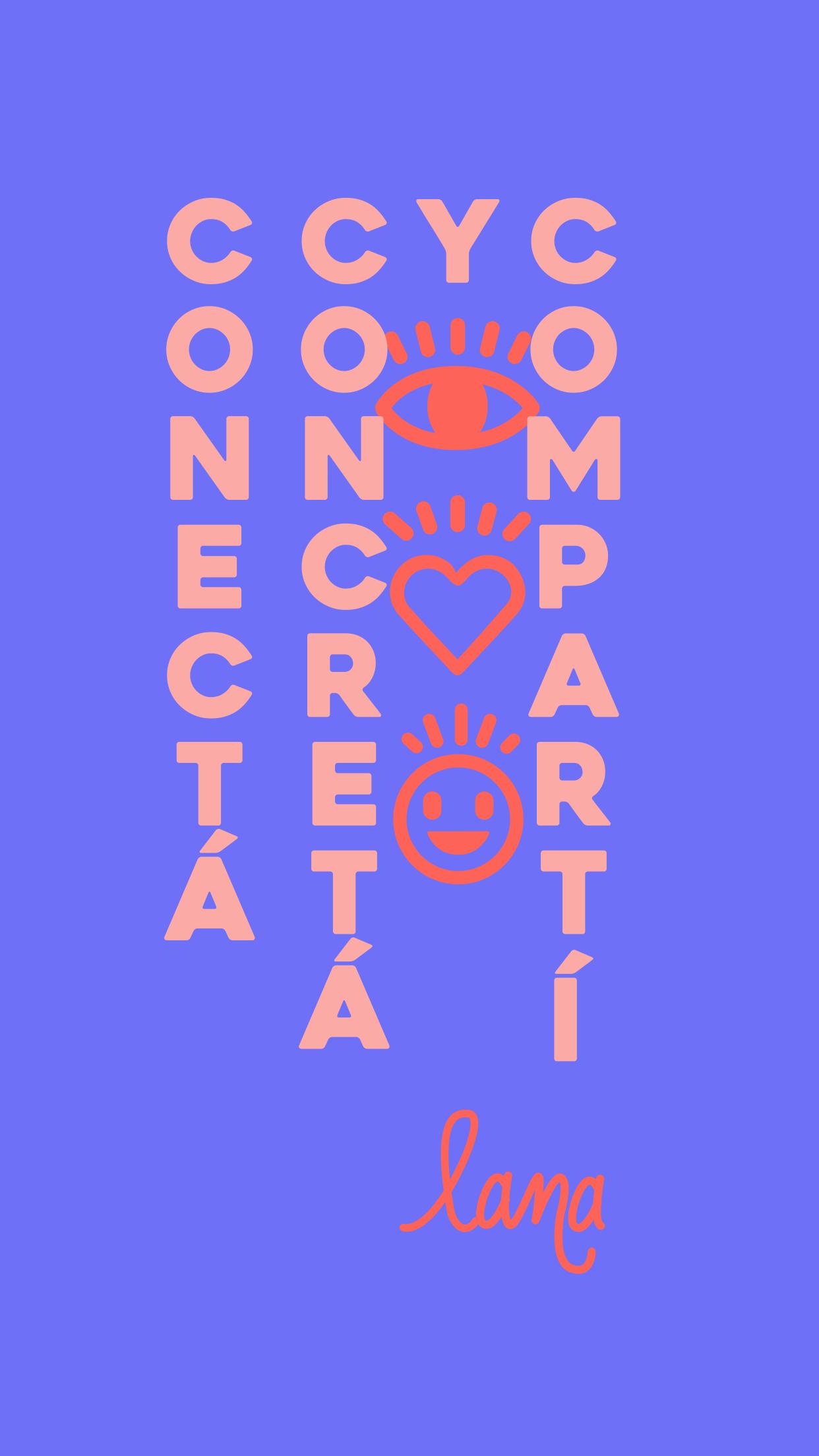Offline
Offline

S.A.R.S.S. - Send And Receive Secure Sms
S.A.R.S.S. - Send And Receive Secure Sms
Protect your SMS messages fast and easy with S.A.R.S.S. for Android
Why "S.A.R.S.S.":
* Is fast
* Is simple
* Is secure
The best solution to protect / lock your sms messages
If you want to help us translate this application into other languages or you found translation errors, please contact us at [email protected]
Features:
* Auto encrypt incoming sms with default unique (per phone) key
* Encrypt on-demand outgoing sms
* Encrypt / Decrypt sms from all folders (inbox, sent items, etc)
* Allows you to select if outgoing messages will saved on "sent items" folder
* Use your favorite sound for incoming sms (after setup the default is "NO SOUND", so you have to select one)
* Allows you to select if a notification will appear on new sms, with your own message
* Allows you to select sound, vibrate, flash light, on new sms
* Inbox and Sent ites folders are protected with password
* Settings are protected with password
* Supports sms conversation view
* Favorite contacts
WARNING:
Default password is 1234
Default sound is "no sound"
The length of encryption keys is limited to 8 characters (64 bit).
If you put a key with more than 8 characters, the rest characters are ignored.
Note: Encrypted text is bigger than normal text, so max sms characters will be less than 160
Translations English, Arabic, Chinese, French, German, Greek, Italian, Japanese, Korean, Portuguese, Russian, Spanish, Turkish
Some help - How it works:
You can use this app with your own, for just protect your incoming sms
So no one can see your sms even with other sms applications
Just enable "Encrypt incoming messages" and all incoming sms will be encrypted with a hidden private key that depends on your google account and your IMEI phone number
After entering your password, your can see all inbox messages without asking any other key
You can also use this app between two phones, to send and receive protected sms with an extra key that will be common between your and your friend.
If an encrypted message came to you, application will ask the extra key that decrypts only the specific sms
If you uninstall the app, all encrypted messages will stay protected
If you re-install the app, you will be able to read again all your messages
Get free Primogems, Mora, Experience, and more with these November 2024 Genshin Impact codes, 5.1 livestream codes, and find out how to redeem active codes.
If you are bored with playing the vanilla version of Metaphor ReFantazio, you can check out these five mods.
Struggling with your submissions for Roblox's The Haunt event in 2024? Check out our guide on using Dress to Impress to create your captures!
Our walkthrough for Dragon Age: The Veilguard with some handy tips and tricks, with guides for puzzles, bosses, companions, equipment, romance, and more!
Which faction should you pick in Dragon Age: The Veilguard?
Looking for some bonus resources in Sea of Conquest: Pirate War? We’ve got you covered with these codes for the latest seafaring freebies.
On our website, you can easily download the latest version of S.A.R.S.S - Secure Messages! No registration and SMS required!