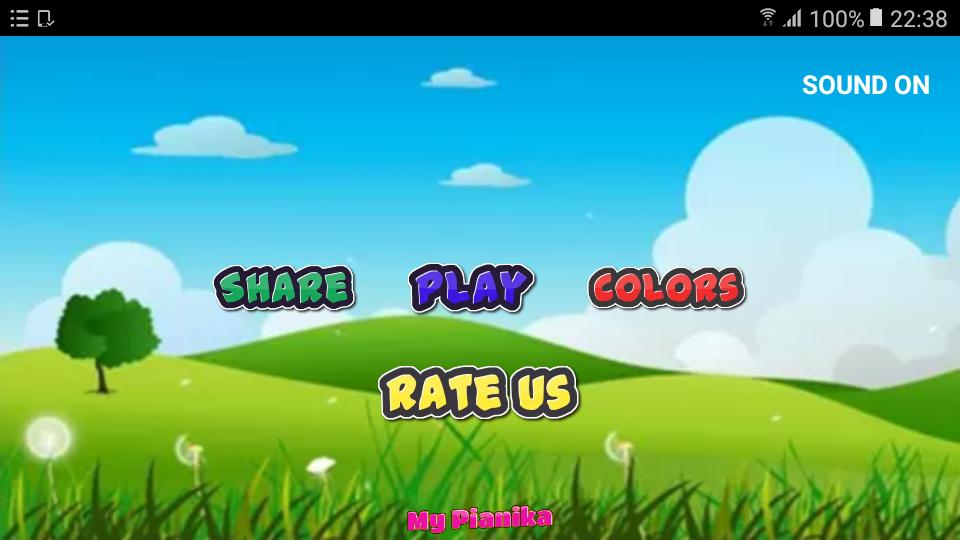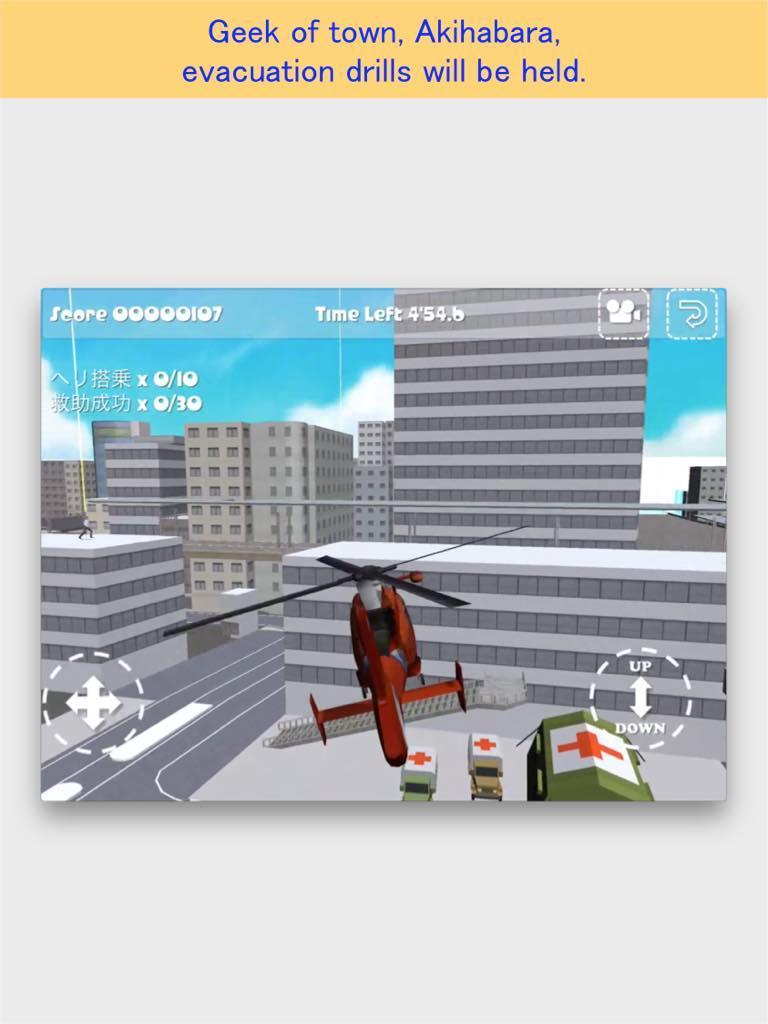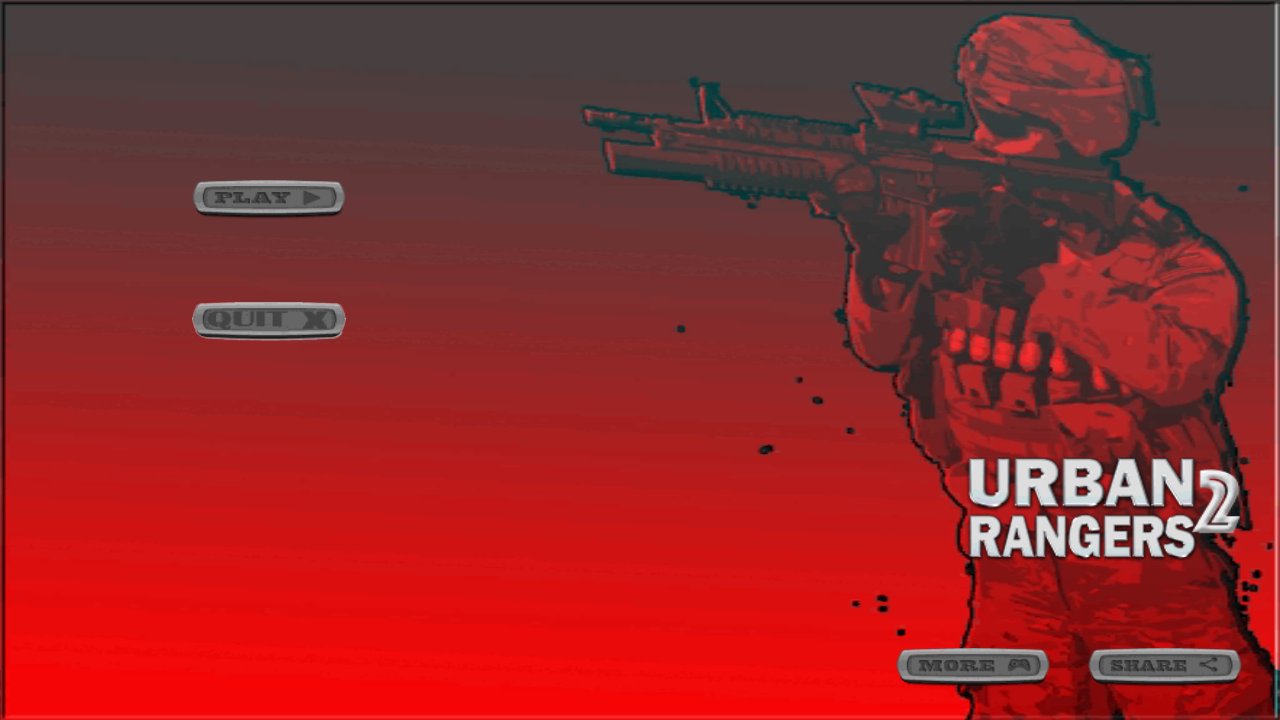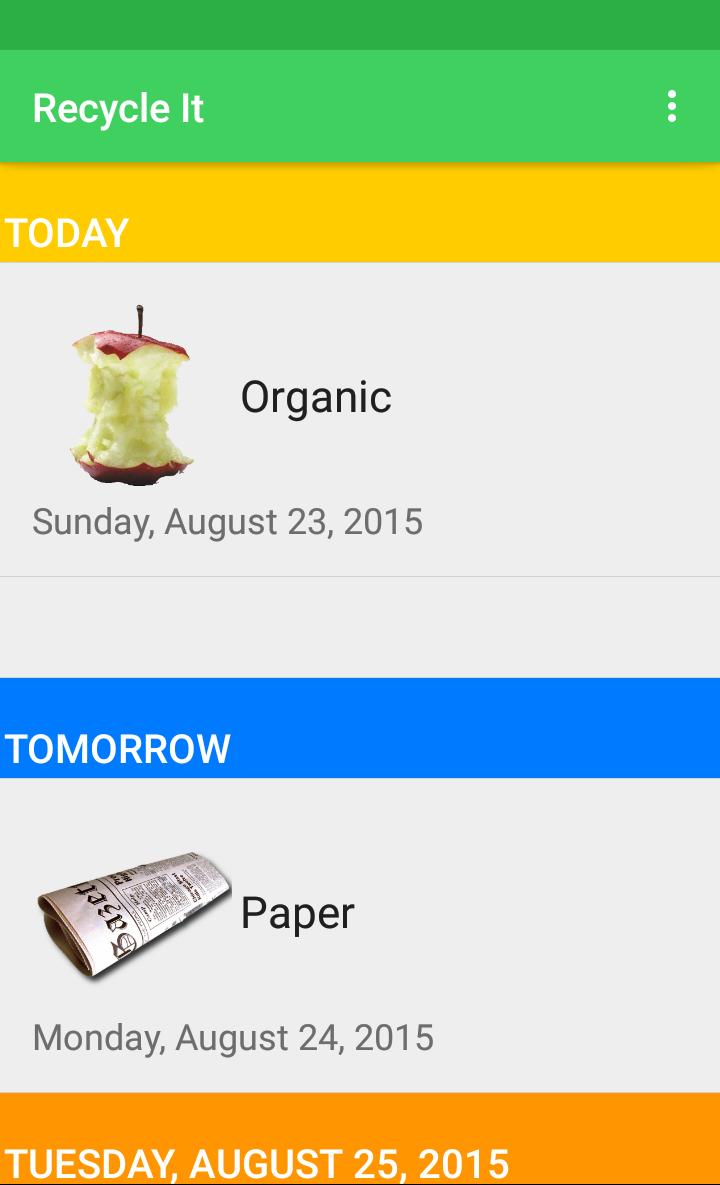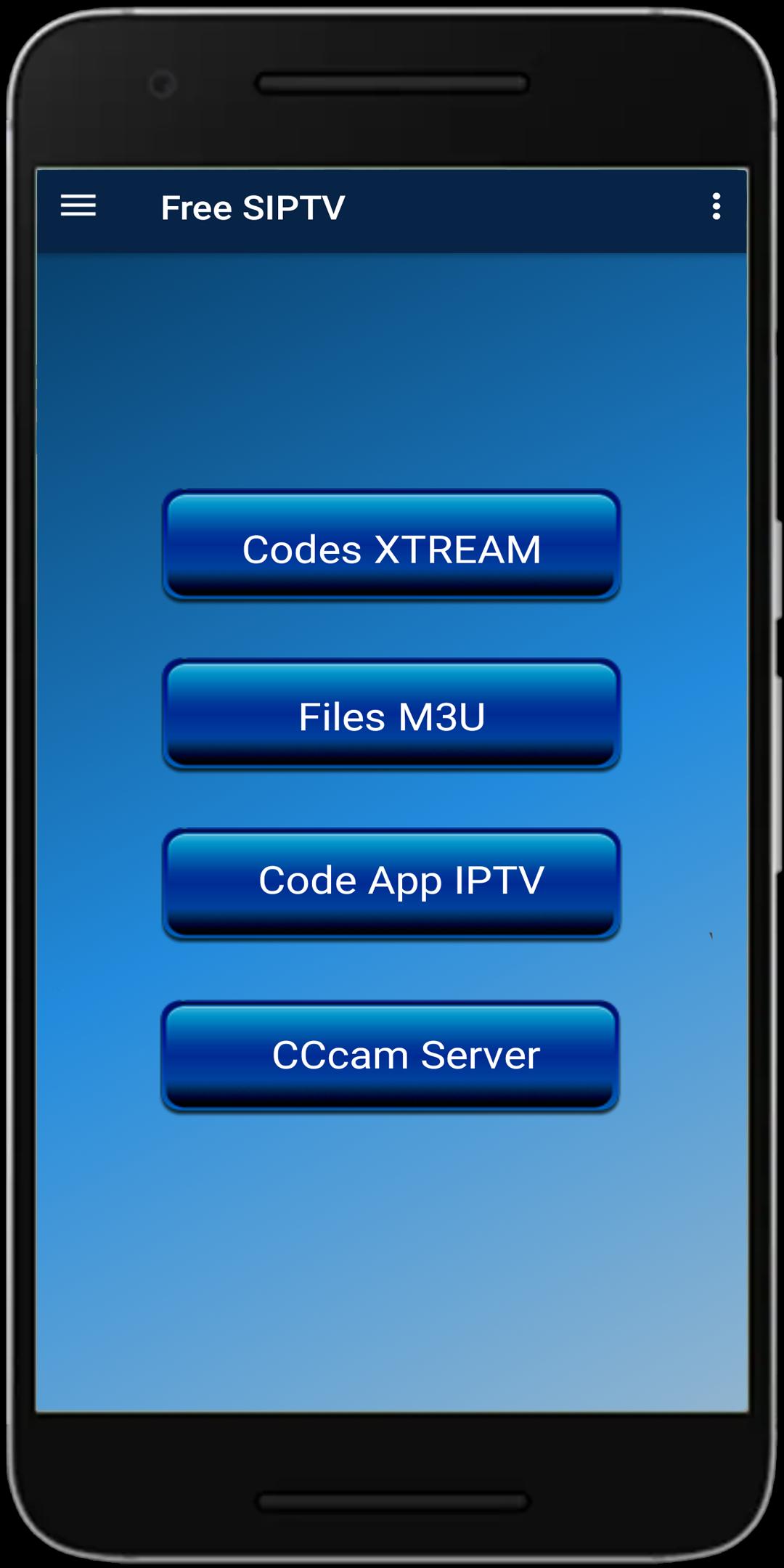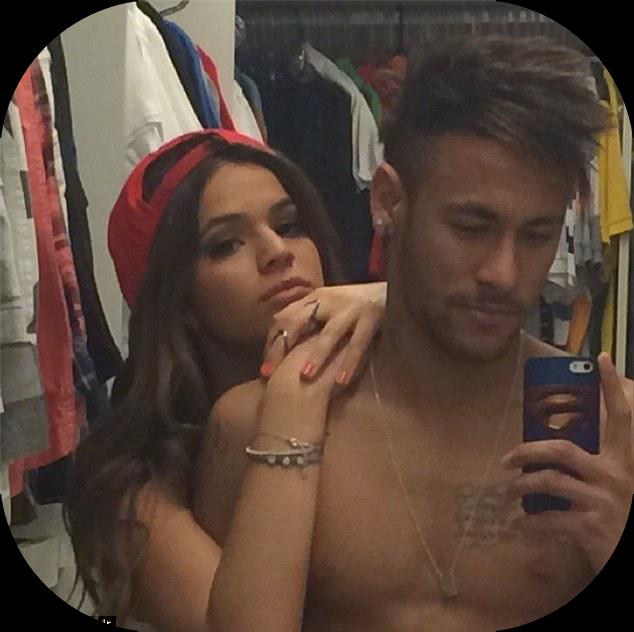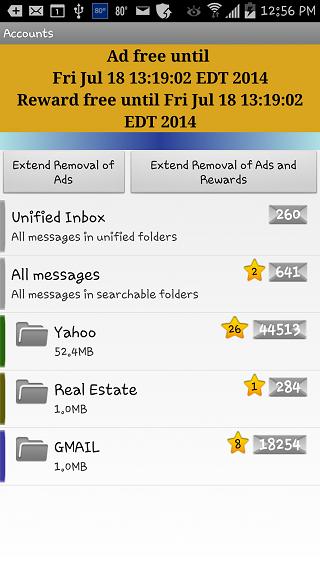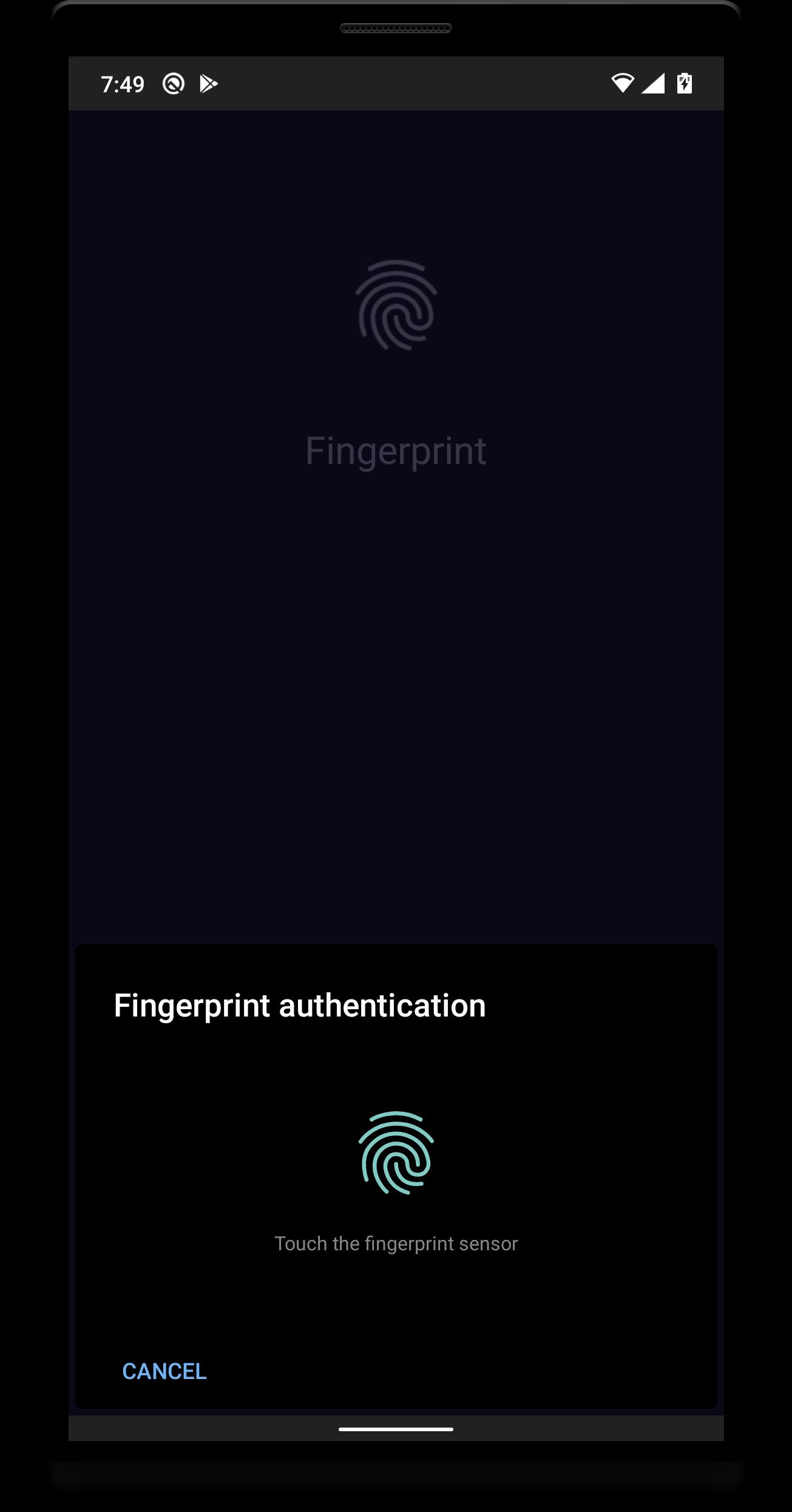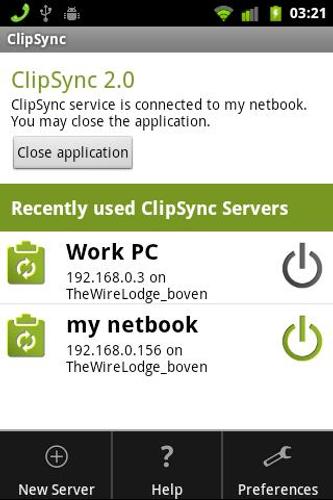 Offline
Offline
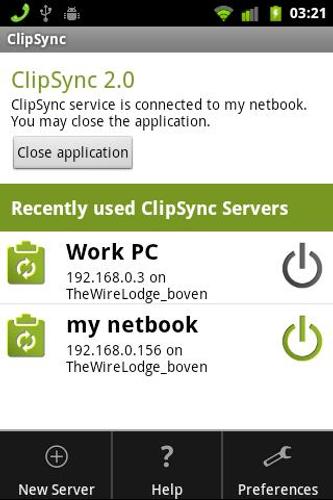
Automatically copy paste text between your android devices and Windows computer.
Ever wanted to copy paste text from Android to Windows, from Windows to Android or from Android to Android?
ClipSync does it all. ClipSync automatically synchronizes your Android clipboard with your Windows clipboard.
Copying text in Windows (CTRL+C) will automatically send the copied text to the clipboard of all you android devices on the same LAN over WIFI. Just long press any text input field and paste from the default context menu.
Copying text in Android will automatically update your Windows clipboard, and the clipboard of all other Android devices connected to the same LAN.
You will need to install "ClipSync Server" on your Windows PC. You can download ClipSync Server at http://bdwm.be/cs
Change Log:
Version 1.2.2
* Some more bug fixes and stability updates. If you experienced force close when copying on your android device, this update will likely fix it.
* Check for WiFi before you try to connect.
Version 1.2.1
* Some bug fixes
Version 1.2
* IMPORTANT! If you are updating from version 1.1 you will first need to close and uninstall your current ClipSync Server for Windows. Then go to http://bdwm.be/cs and install the new server.
* User interface updated
* No need to manually input IP Address. App now scans for available servers in your network.
* Added a managable list of recently used ClipSync Servers so you can easily toggle servers if you use ClipSync on more than one computer or network.
* Added preferences
- Turn on/off notifications
- Start ClipSync on boot (beta)
Version 1.1
* Status bar notification when service shuts down unexpectedly or when WiFi is lost
* If wifi falls away, ClipSync will pause and automatically resume when wifi becomes available again.
Get free Primogems, Mora, Experience, and more with these November 2024 Genshin Impact codes, 5.1 livestream codes, and find out how to redeem active codes.
If you are bored with playing the vanilla version of Metaphor ReFantazio, you can check out these five mods.
Struggling with your submissions for Roblox's The Haunt event in 2024? Check out our guide on using Dress to Impress to create your captures!
Our walkthrough for Dragon Age: The Veilguard with some handy tips and tricks, with guides for puzzles, bosses, companions, equipment, romance, and more!
Which faction should you pick in Dragon Age: The Veilguard?
Looking for some bonus resources in Sea of Conquest: Pirate War? We’ve got you covered with these codes for the latest seafaring freebies.
On our website, you can easily download the latest version of ClipSync! No registration and SMS required!