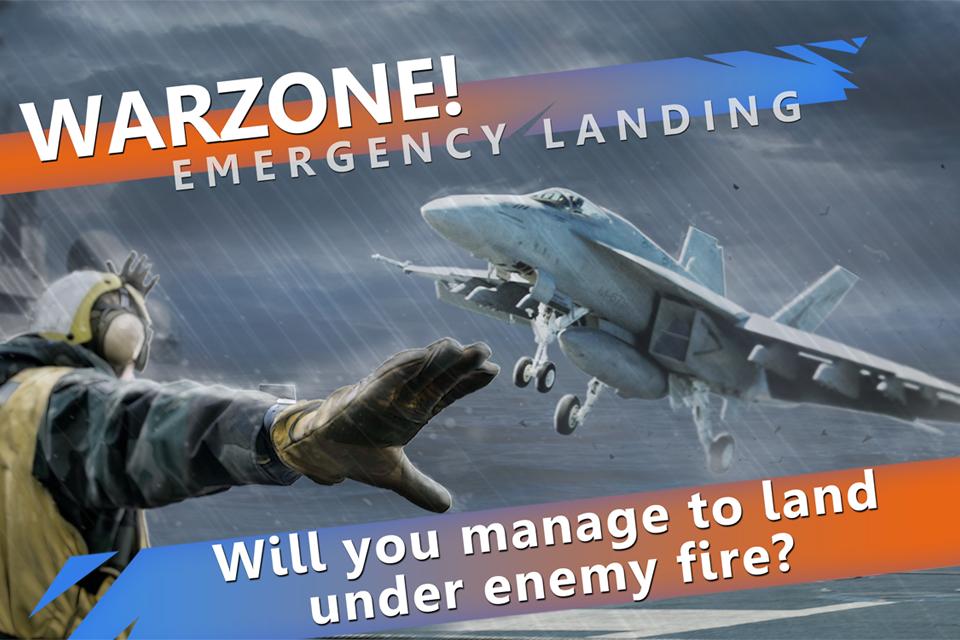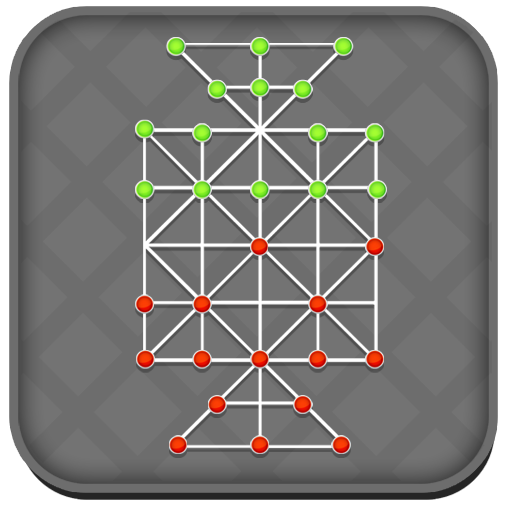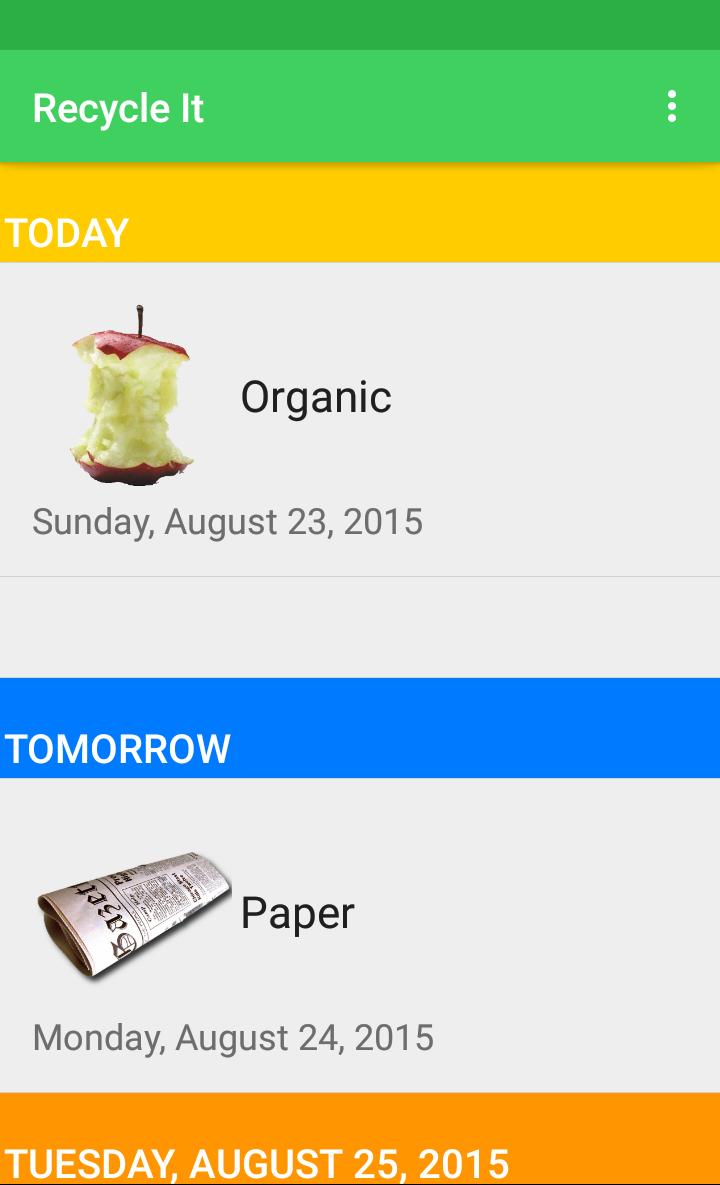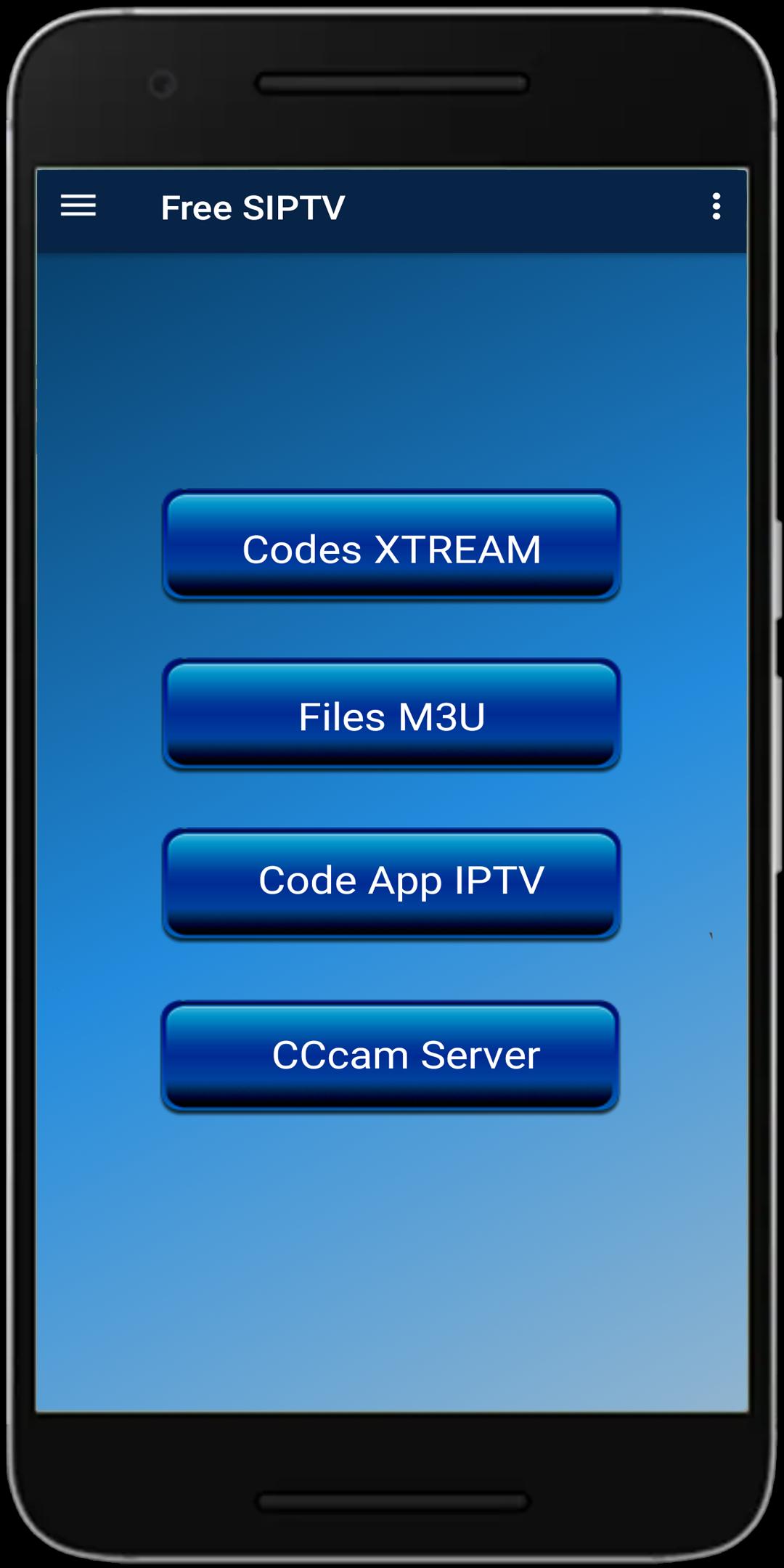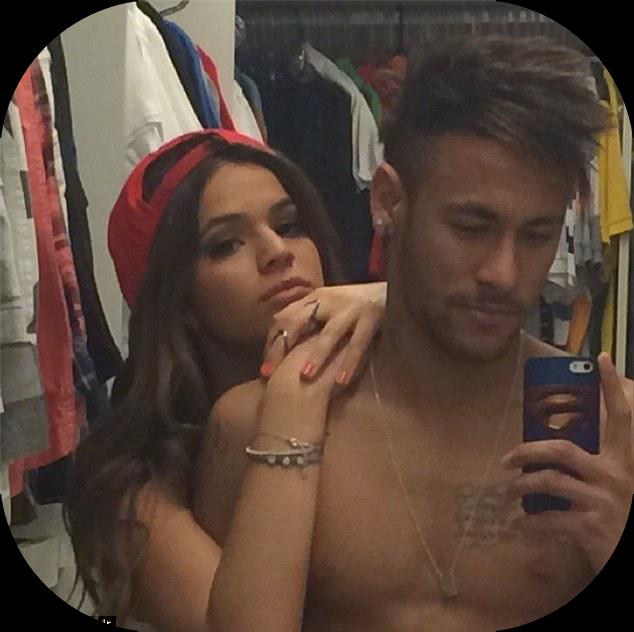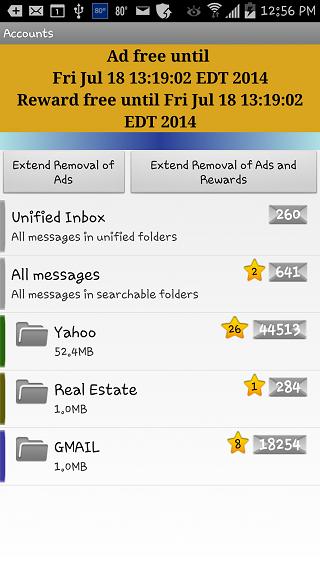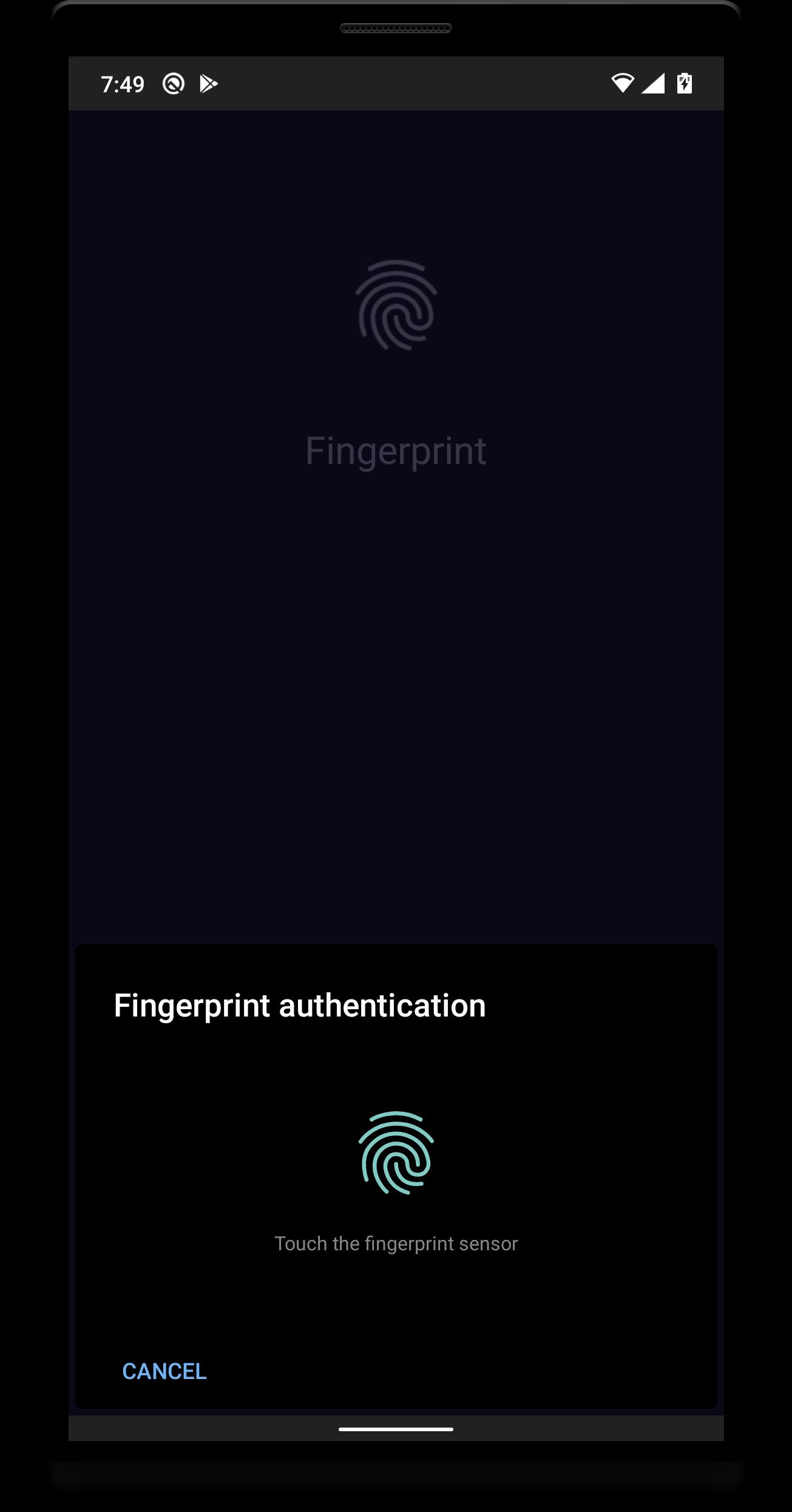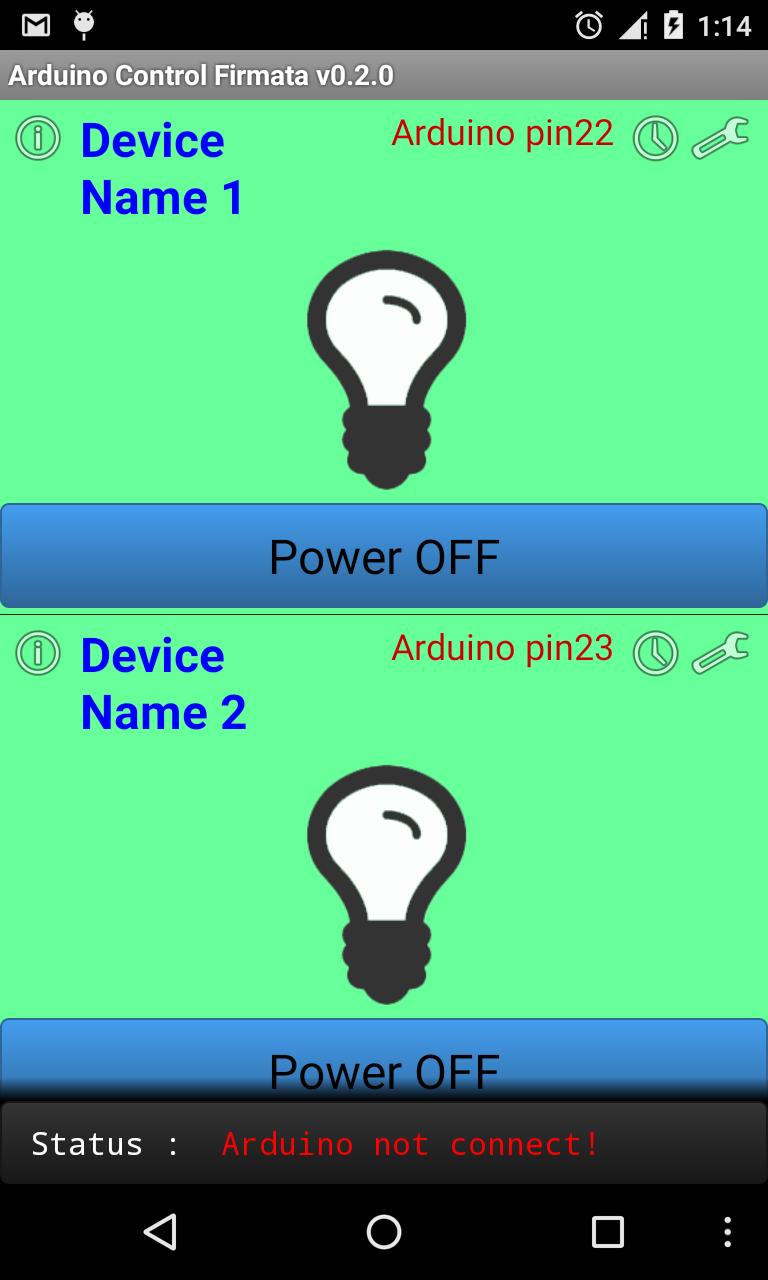 Offline
Offline
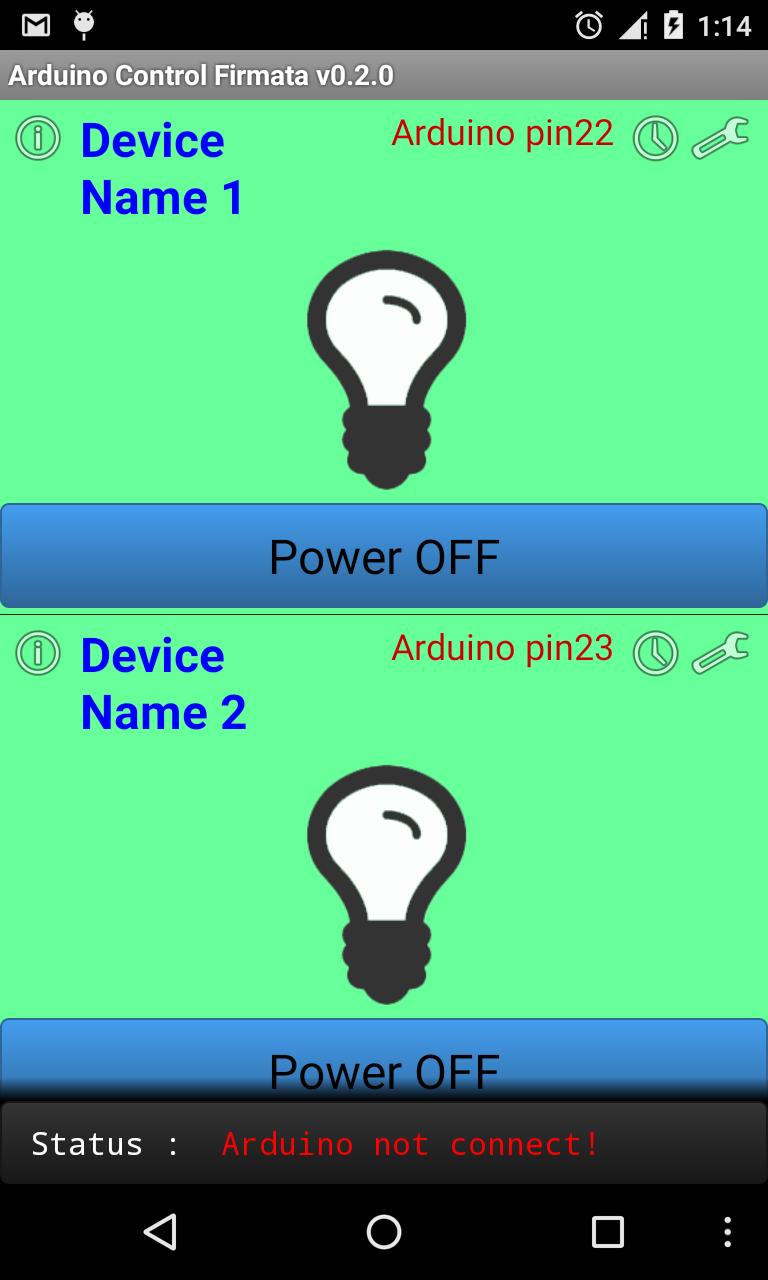
Control your output devices via USB from Android Device to Arduino Device.
Arduino USB Smart home Control App control your output devices via USB from Android Device to Arduino Device.
Feature ( Version 0.3 )
8 Digital Output Control to Relay Board or other
Control via USB connection
Change your Arduino pin to control.
Change your Device name. Delete some unwanted device and Can set to default ( 8 devices : Device Name 1 – 8 )
FREE Version with Ad
Hardware Device
1. Arduino Board or compatible Board.
2. Relay Board
3. USB-OTG Cable ( Female A to Micro A )
4. USB Cable ( A to B Male/Male )
Arduino code use Firmata Library
How to program Firmata code to Arduino Board
http://microcontrollerkits.blogspot.com/2014/12/arduino-usb-control-with-firmata.html
System diagram and more detail
http://androidcontrol.blogspot.com/2014/12/arduino-usb-control-smart-home.html
If you want Android Source Code in this App. it cost 30 - 50 USD.
Please. contact [email protected], [email protected]
V0.1, on 31 Dec 2014
V0.3 on 3 Dec 2014
- Add Setting page
- To delete some device
- To set to default ( 8 devices : Device Name 1 – 8 )
V0.4 on 5 Dec 2014
- Landscape UI Design
Get free Primogems, Mora, Experience, and more with these November 2024 Genshin Impact codes, 5.1 livestream codes, and find out how to redeem active codes.
If you are bored with playing the vanilla version of Metaphor ReFantazio, you can check out these five mods.
Struggling with your submissions for Roblox's The Haunt event in 2024? Check out our guide on using Dress to Impress to create your captures!
Our walkthrough for Dragon Age: The Veilguard with some handy tips and tricks, with guides for puzzles, bosses, companions, equipment, romance, and more!
Which faction should you pick in Dragon Age: The Veilguard?
Looking for some bonus resources in Sea of Conquest: Pirate War? We’ve got you covered with these codes for the latest seafaring freebies.
On our website, you can easily download the latest version of Arduino USB Smart home Control! No registration and SMS required!