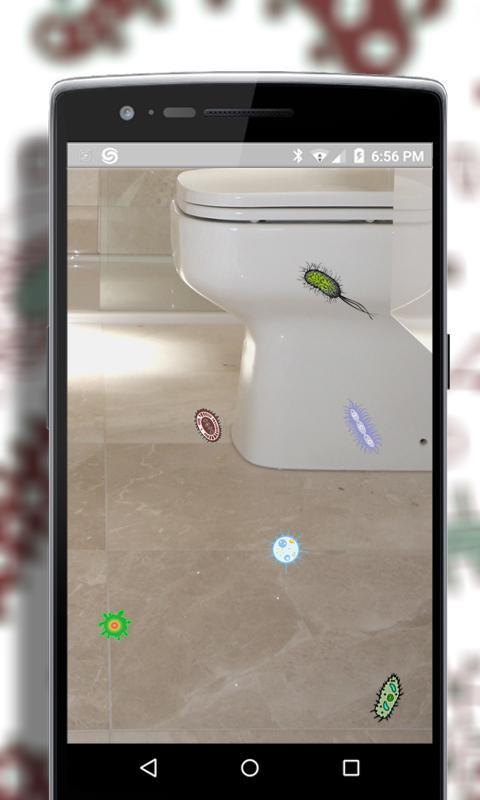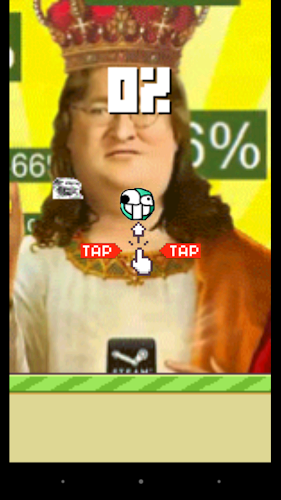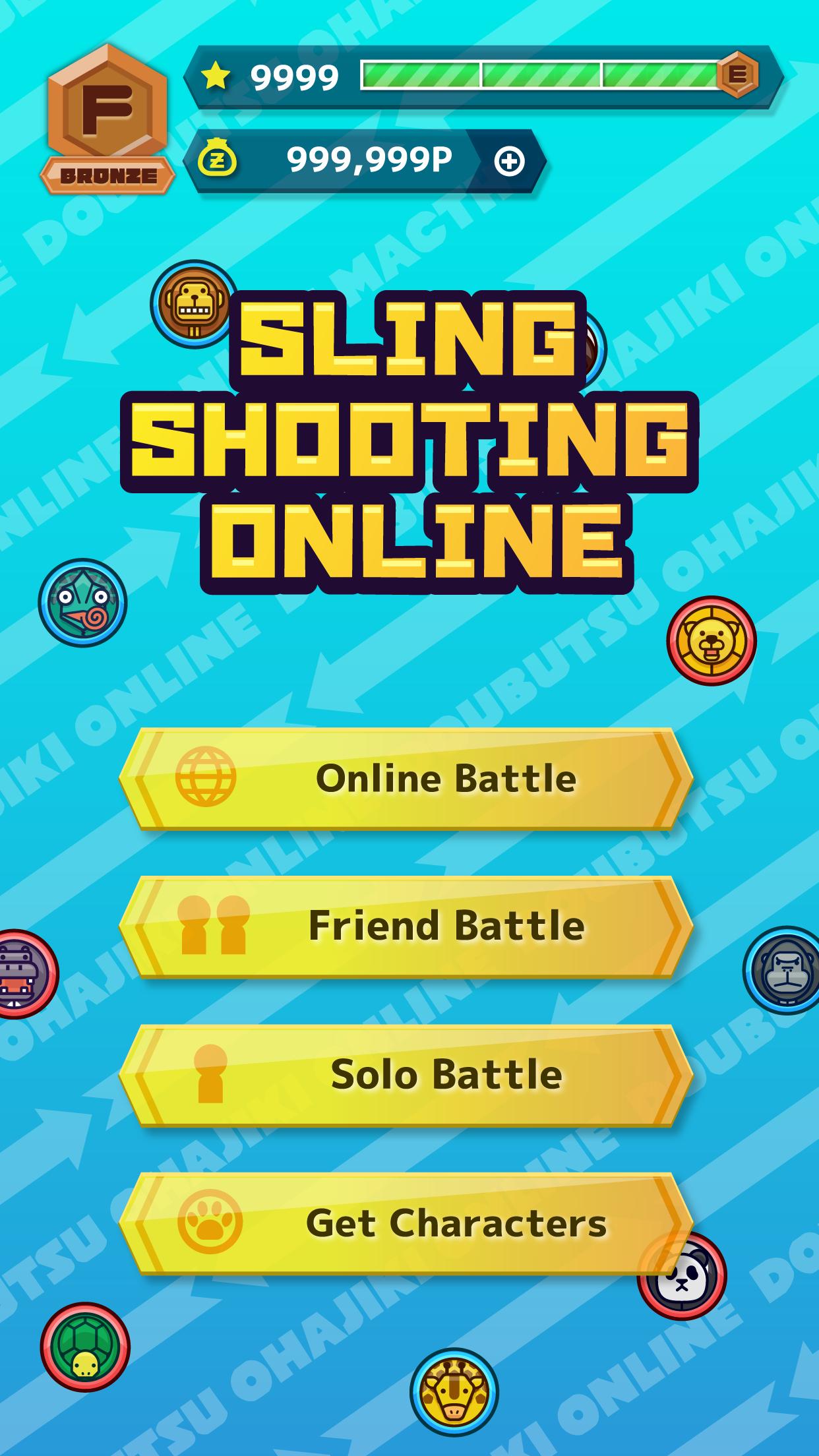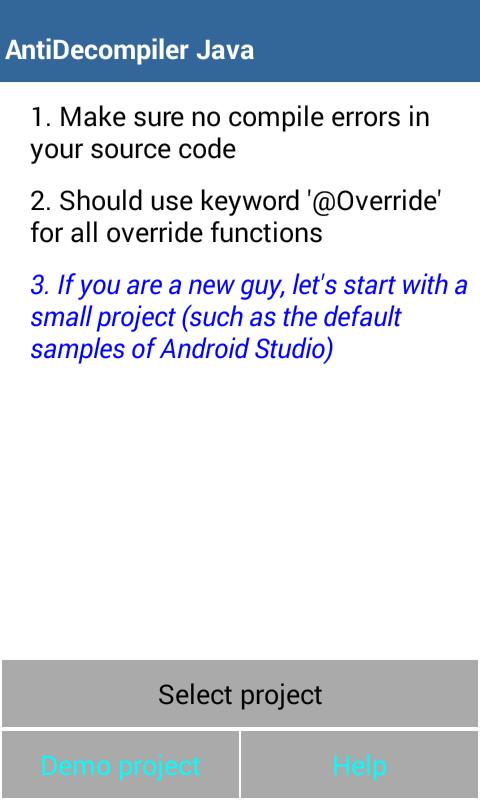 Offline
Offline
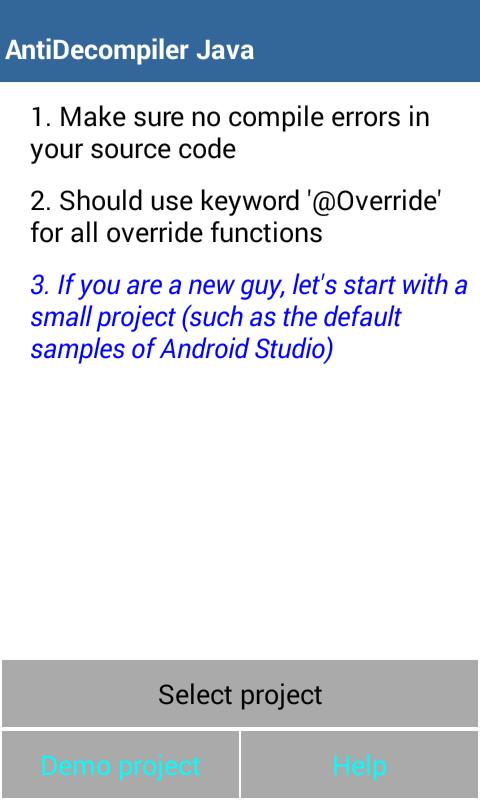
Anti:- Decompile/ Reverse Engineering- Edit/Modify Apk- View/Show Java source
'Java Source Code Protector' is the best solution to protect Android Apps from decompiler tool/ show source tool/ reverse engineering tool/ edit apk tool.
* Main functions: Obfuscate all file name; class name; method name;variable name
* Advanced Option:
- Special object name: use special characters for functions/ variables obfuscation
- Special file name: use special characters for classes/ filename obfuscation
- Package protection: hide package name
- String protection: hide all string value, make them invisible to read ("abc" ->"....")
- Fakecode injection: inject fakecode into source to trap decompiler tools
- Resource string protection: Check and stop any change of resource strings
- Hide/ show Original source in the result project.
- User-define mapping rule
- User-define fakecode
Sample for reviewing
- Download the protected project: https://drive.google.com/open?id=0B0o4UmjDlk7lTndIQWZyNW50QkU
- Compile it by Android Studio to get the (.apk) file
- Decompile the (.apk) by any tools what you have.
- Review the result (you wil see a lot of errors in the decompile source)
------------------------------------------------------------------------------------------------------
Note 1: security if you are worried about the safety of your files, you can use this app on the device offline (no network connection is allowed), many others have done it for sure.
Note 2: manual don't enable pro-guard when using this App, pro-guard will re-obfuscate everything in the normal way.
Note 3: Apps for testing you can try to decompile or reverse file GreenSMS_protected.apk (which is included in the demo function of this app) to find out how this protection solution works
Manual
1. Copy your android project folder (include .java, .xml, ... file) to the android device's internal storage
2. Open the app: Java Source Protector
3. Select the android project folder
4. Set protecting options
5. Execute protection
6. Wait for working
7. Get the protected project folder (_obfus****), which has all protected .java files
8. Copy the protected project folder to your computer
9. Using Android Studio/ Eclipse to compile and build your Apk file (Note: don't enable pro-guard)
Get free Primogems, Mora, Experience, and more with these November 2024 Genshin Impact codes, 5.1 livestream codes, and find out how to redeem active codes.
If you are bored with playing the vanilla version of Metaphor ReFantazio, you can check out these five mods.
Struggling with your submissions for Roblox's The Haunt event in 2024? Check out our guide on using Dress to Impress to create your captures!
Our walkthrough for Dragon Age: The Veilguard with some handy tips and tricks, with guides for puzzles, bosses, companions, equipment, romance, and more!
Which faction should you pick in Dragon Age: The Veilguard?
Looking for some bonus resources in Sea of Conquest: Pirate War? We’ve got you covered with these codes for the latest seafaring freebies.
On our website, you can easily download the latest version of Obfuscator for Java source! No registration and SMS required!