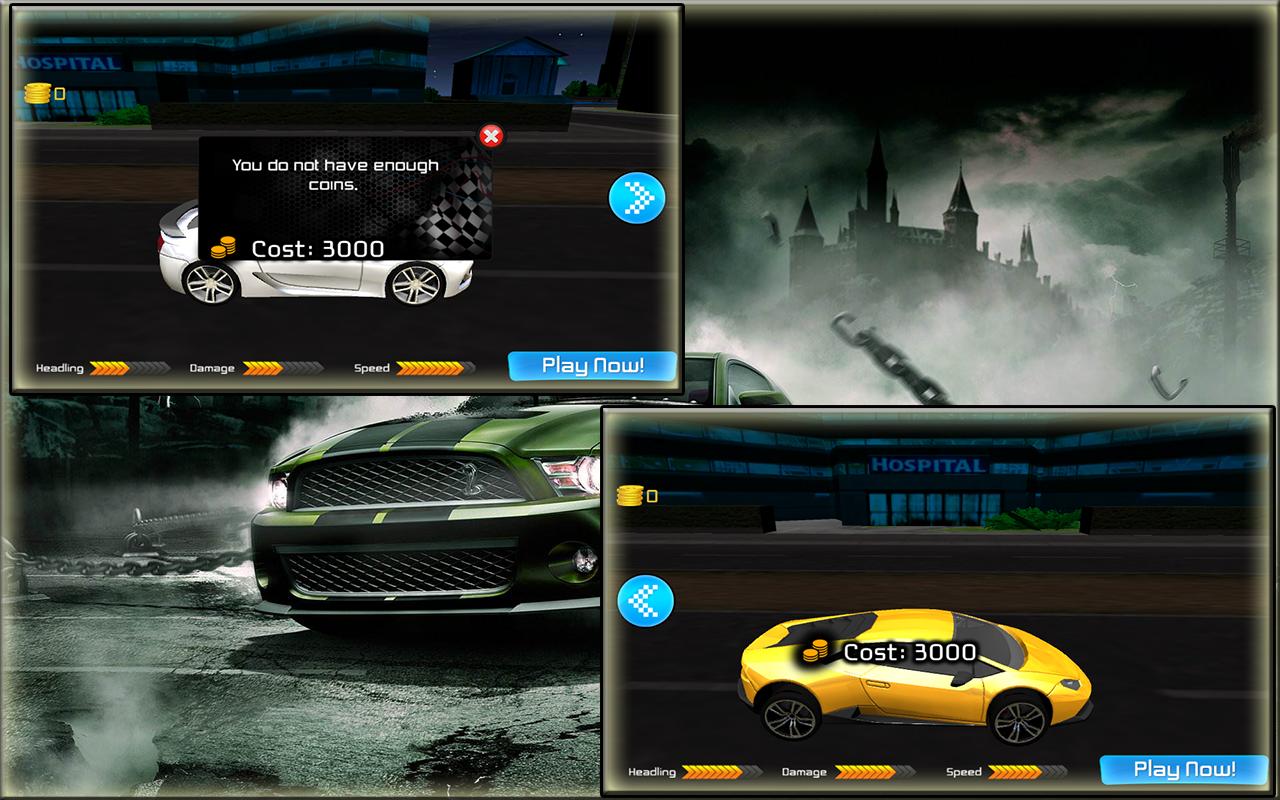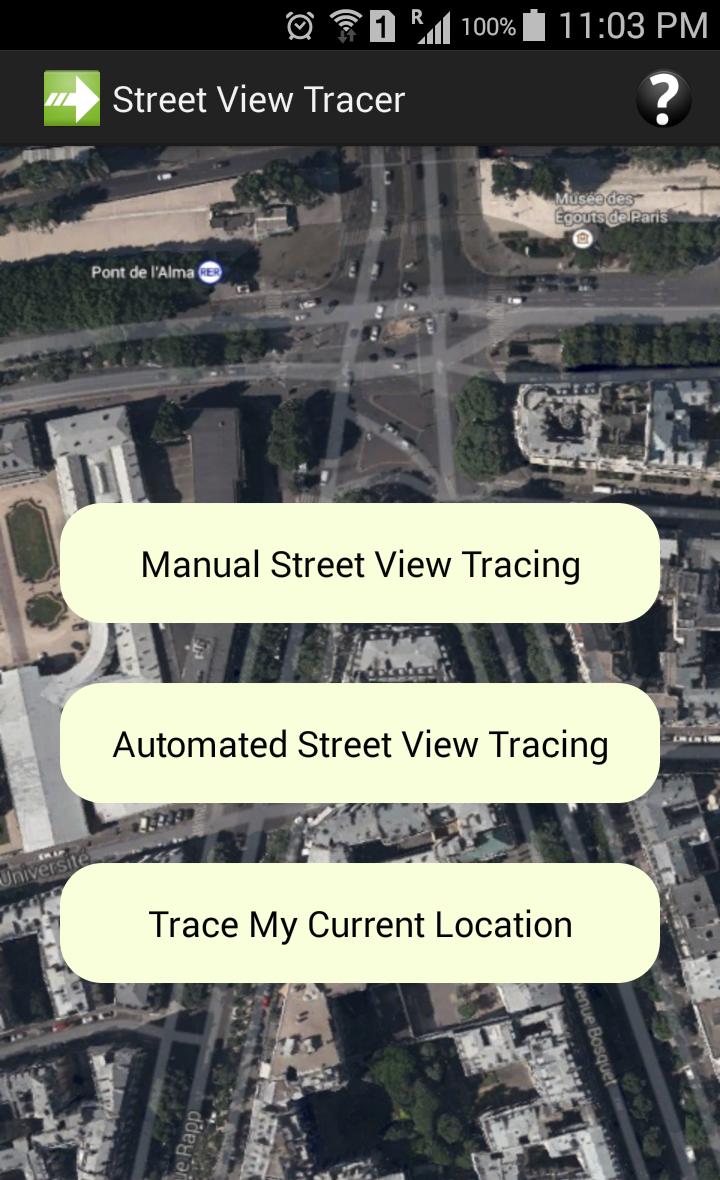 Offline
Offline
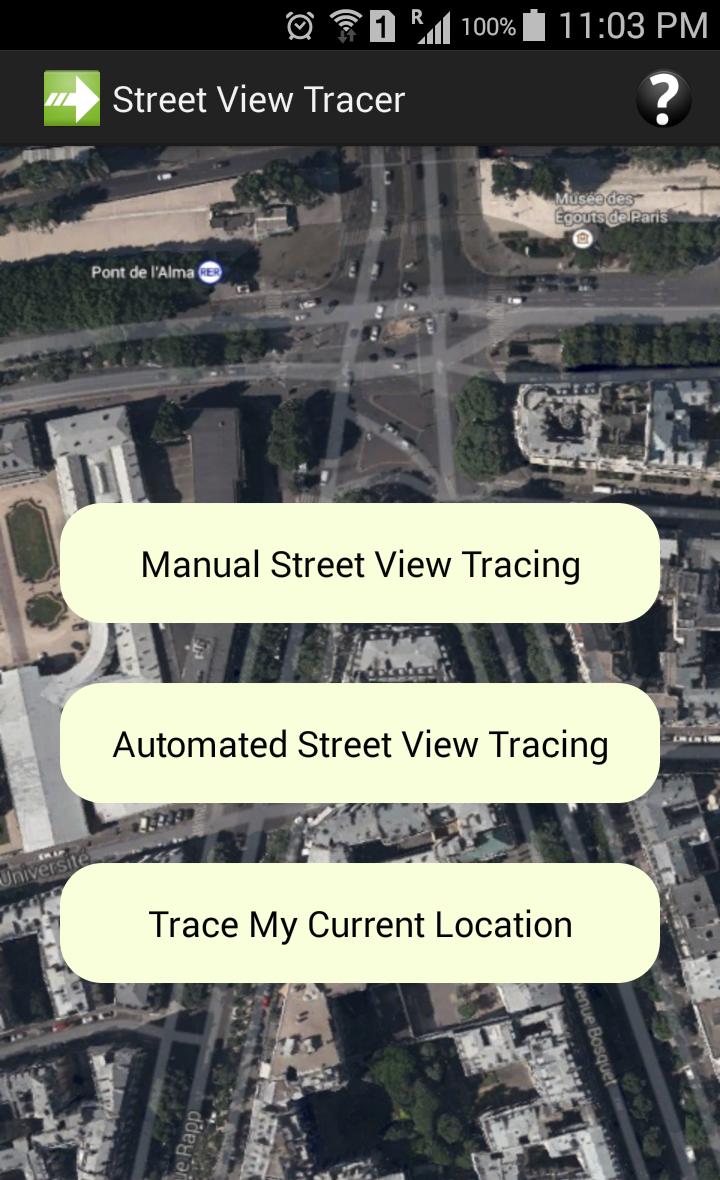
Trace street on map while navigating on street view in manual or automated way.
SVTracker provide users the way to trace the street on map while navigating on street view, in both manual and automated way.
1. Manual Street View Tracing :
Select point on map and touch the arrow provided in title panel to start street view tracing. The point can be selected by below 4 options:
* Search the street address by touching search icon near title. Please avoid the business name for address to appear in the list. Recommended street address only.
* Long press the marker and Move to the desired location.
* Long press on the map, the dialog will appear to select touched location.
* Touch the GPS button provided on top-right corner.
Once started, on the next screen you can manually navigate the street view by touching the street view direction arrows. The tracing path will be drawn by red line on map.
2. Automated Street View Tracing :
Select start and end point on map and touch the arrow provided in title panel. Point can be selected by the 4 options mentioned above. You can also provide the tracing path option (walking, cycling, driving), by touching the option icon provided on title panel. You will be asked to choose the installed app to start navigation.
3. Trace Current Location :
GPS needs to be enabled for this option. You can explore the street view around you on the go.
It is recommended to use high speed internet connection for better navigation.
For the Ads Free version, try "Street View Tracer Ad Free" app.
Please Rate if you like this app. You can also provide suggestion or report bug by email on [email protected]. Your rating and feedback is important to improve this app for wide range of features.
Get free Primogems, Mora, Experience, and more with these November 2024 Genshin Impact codes, 5.1 livestream codes, and find out how to redeem active codes.
If you are bored with playing the vanilla version of Metaphor ReFantazio, you can check out these five mods.
Struggling with your submissions for Roblox's The Haunt event in 2024? Check out our guide on using Dress to Impress to create your captures!
Our walkthrough for Dragon Age: The Veilguard with some handy tips and tricks, with guides for puzzles, bosses, companions, equipment, romance, and more!
Which faction should you pick in Dragon Age: The Veilguard?
Looking for some bonus resources in Sea of Conquest: Pirate War? We’ve got you covered with these codes for the latest seafaring freebies.
On our website, you can easily download the latest version of SVTracker! No registration and SMS required!