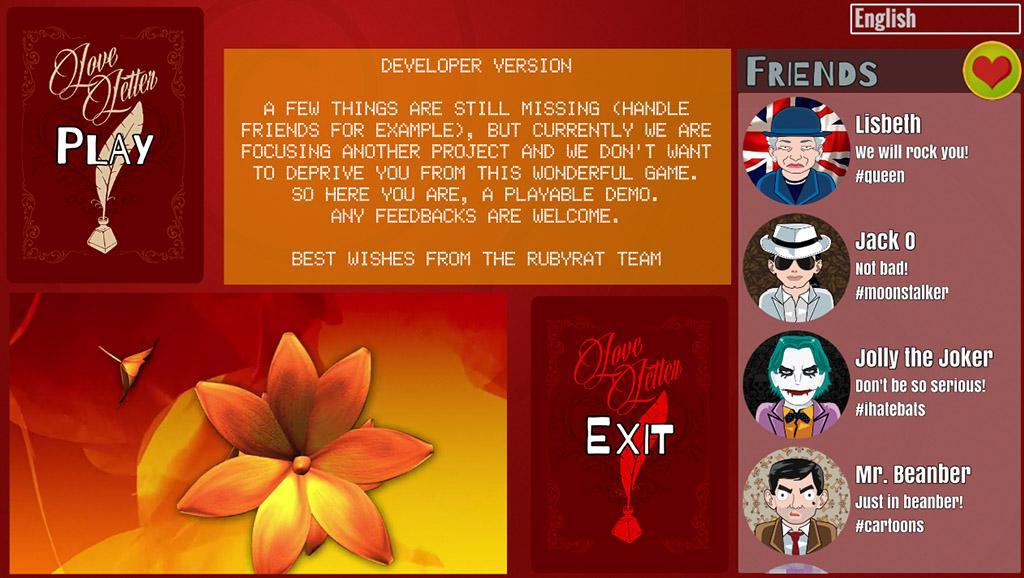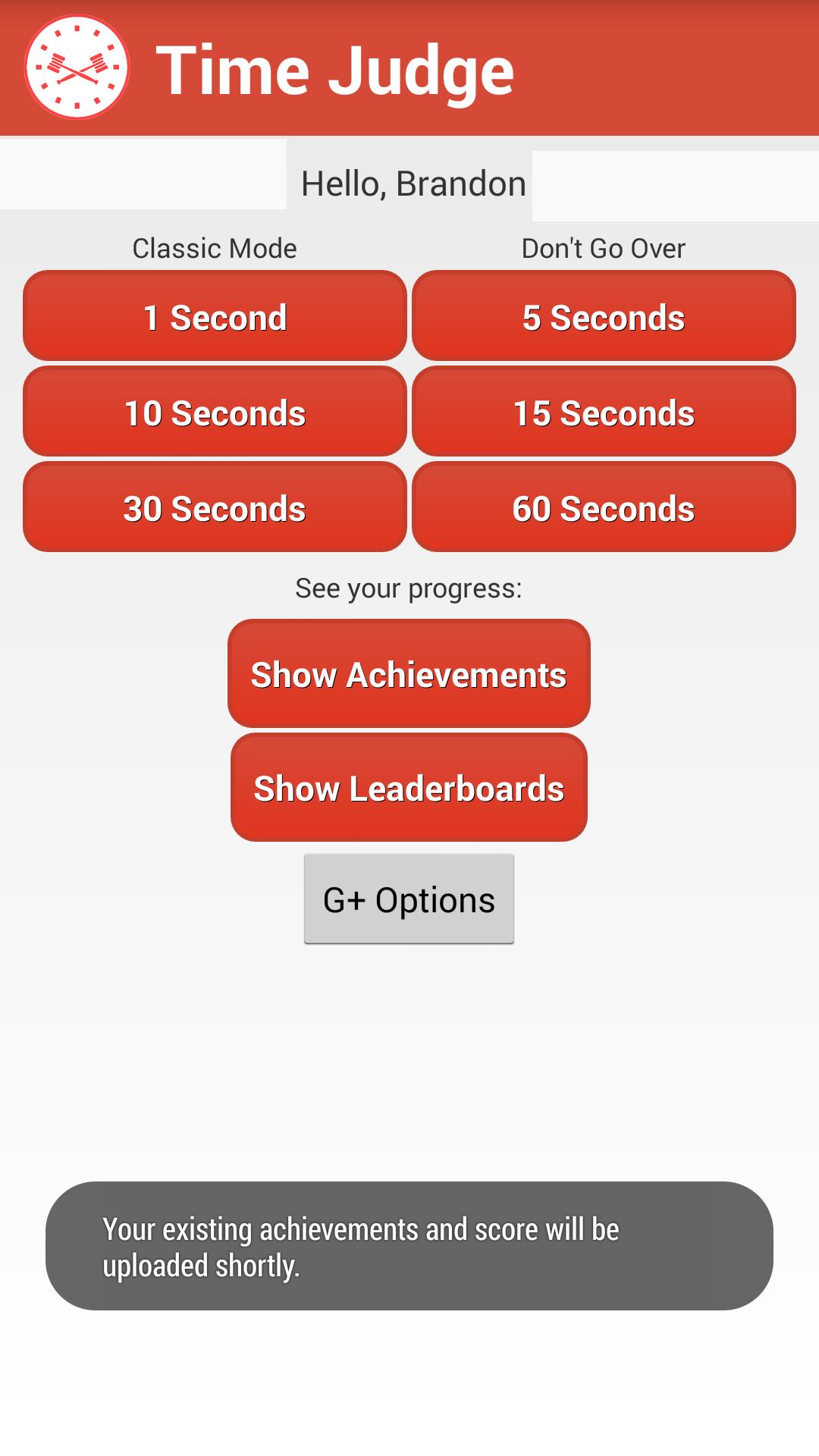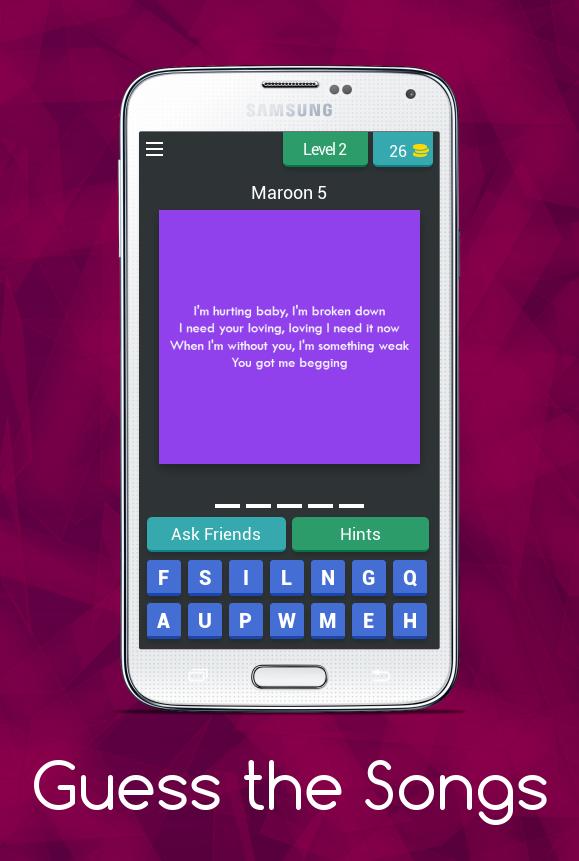Offline
Offline

For use with PalmSens, EmStat and Sensit devices
PStouch features:
- Control PalmSens and EmStat devices via USB* or Bluetooth
- Configure and run measurements
- Load and save measured curves
- Analyse and manipulate peaks
- Analytical mode for concentration determination by means of standard addition or a calibration curve
- Share measurement and analysis data directly via e-mail or Dropbox
- Support for PalmSens accessories such as a multiplexer, stirrer or bipot
- Since version 1.12 PStouch will request Wi-fi and network access permissions when it is installed. These are used only for (anonymous) analytics and automated bug reports. When PStouch is first started the user is asked about anonymous data collection and bug reports, if he/she selects no then PStouch will never use the wi-fi connection. We respect your privacy and will never collect personal information!
Important notes:
1. If PStouch fails to update or does not start after updating then please uninstall it, delete the PStouch folder on your SD card and reinstall PStouch from the Google Play store. Also make sure that there is enough free space on your phone and SD card.
2. If you would like to connect you EmStat or PalmSens device to your mobile phone or tablet via USB then your phone or tablet must support USB host mode. Most modern phones and full-sized tablets support USB host mode, if you are unsure then please consult your device manual.
3. Emstat 3 devices may have problems connection via USB depending on your mobile device, if you are having problems then please consult the Help section of PStouch for solutions. You can find the Help section listed in the main menu.
*) Depends on Android device model
Get free Primogems, Mora, Experience, and more with these November 2024 Genshin Impact codes, 5.1 livestream codes, and find out how to redeem active codes.
If you are bored with playing the vanilla version of Metaphor ReFantazio, you can check out these five mods.
Struggling with your submissions for Roblox's The Haunt event in 2024? Check out our guide on using Dress to Impress to create your captures!
Our walkthrough for Dragon Age: The Veilguard with some handy tips and tricks, with guides for puzzles, bosses, companions, equipment, romance, and more!
Which faction should you pick in Dragon Age: The Veilguard?
Looking for some bonus resources in Sea of Conquest: Pirate War? We’ve got you covered with these codes for the latest seafaring freebies.
On our website, you can easily download the latest version of PStouch! No registration and SMS required!