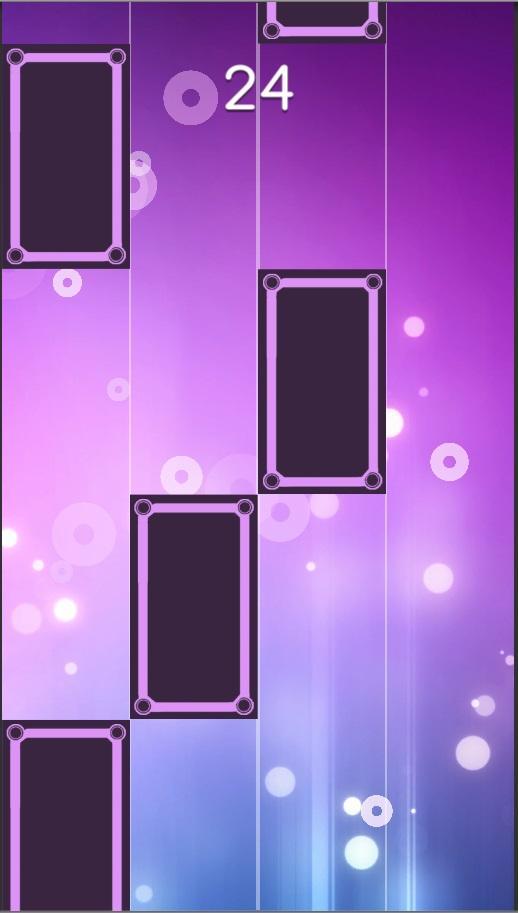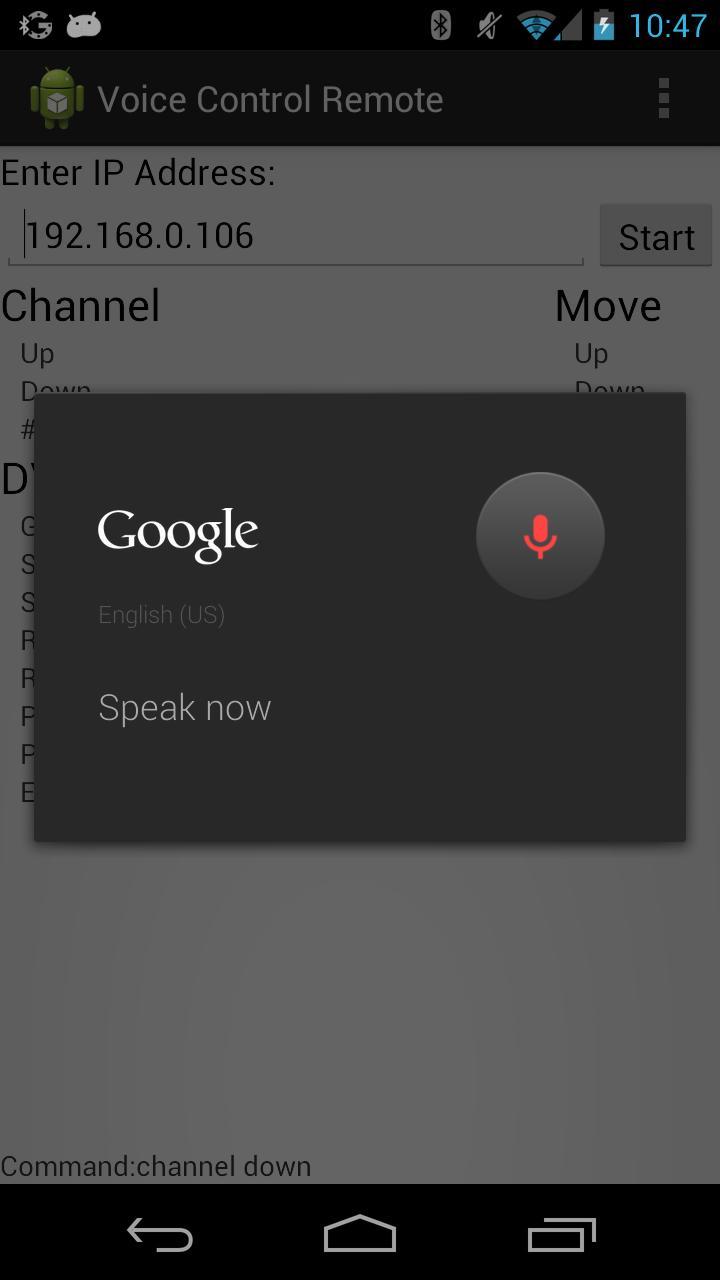 Offline
Offline
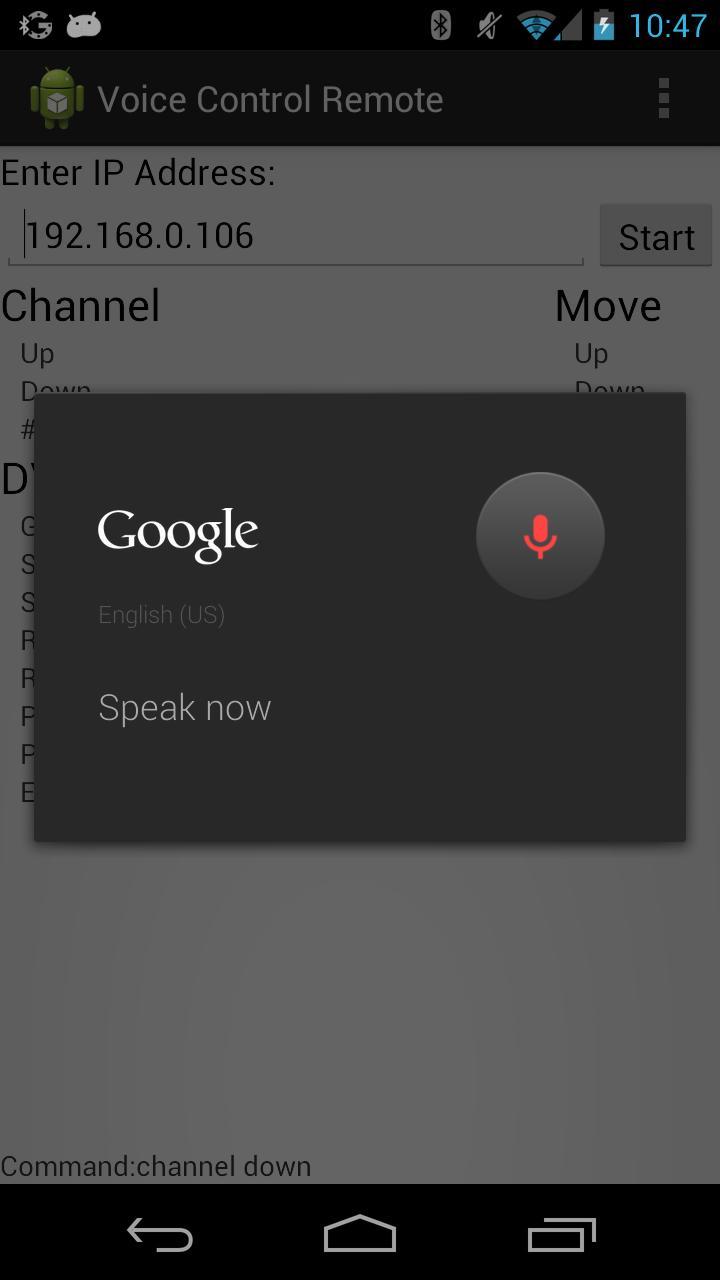
Enjoy millions of the latest Android apps, games, music, movies, TV, books, magazines & more. Anytime, anywhere, across your devices.
A voice controlled remote for DirecTV DVRs.
Your phone or tablet must be connected to the internet and on the same network as your DVR in order to work. For example, using the device in cellular mode only will not work.
To use this application, your DirecTV DVR must be connected to your home network. You must also know the IP address of your DVR. To find the IP address, go to Setup->System Setup->Info & Test->More system info. Scroll down the page until you see a listing under Network for IP Address. This should be a list of numbers, in the form of xxx.xxx.xxx.xxx (Ex: 192.169.1.100). If you do not see a number, the receiver is not currently connected to your home network.
Once you have the IP address, start the application. There is a box where you should enter the IP address. Once entered, press Start. The application will beep and will begin listening for your commands. Give a command by saying a section followed by a command. For example say "Video Guide" or "Channel Up" or "Channel 9".
The application will display the command it received, or the text it received if it did not match a command.
Commands followed by an asterisk can be given a number as well. For example, you can say "Video Skip 5" to press the skip forward button 5 times.
A command with a # means a single digit can be said. ## means a number with multiple digits can be said.
v0.1.2
Fixed bug repeatable commands (Channel, move, etc) would not work without a number. Description text to the main page. Quit and a restart button.
v0.1.1
Fixed shutdown bug. Added shut app off with voice. Display now turns on when a voice command is given.
v0.0.4
App listens all the time. Translation best for 5 seconds after beep. Will beep every minute. Working on eliminating the beep and degraded translation.
Get free Primogems, Mora, Experience, and more with these November 2024 Genshin Impact codes, 5.1 livestream codes, and find out how to redeem active codes.
If you are bored with playing the vanilla version of Metaphor ReFantazio, you can check out these five mods.
Struggling with your submissions for Roblox's The Haunt event in 2024? Check out our guide on using Dress to Impress to create your captures!
Our walkthrough for Dragon Age: The Veilguard with some handy tips and tricks, with guides for puzzles, bosses, companions, equipment, romance, and more!
Which faction should you pick in Dragon Age: The Veilguard?
Looking for some bonus resources in Sea of Conquest: Pirate War? We’ve got you covered with these codes for the latest seafaring freebies.
On our website, you can easily download the latest version of Voice Control Remote! No registration and SMS required!