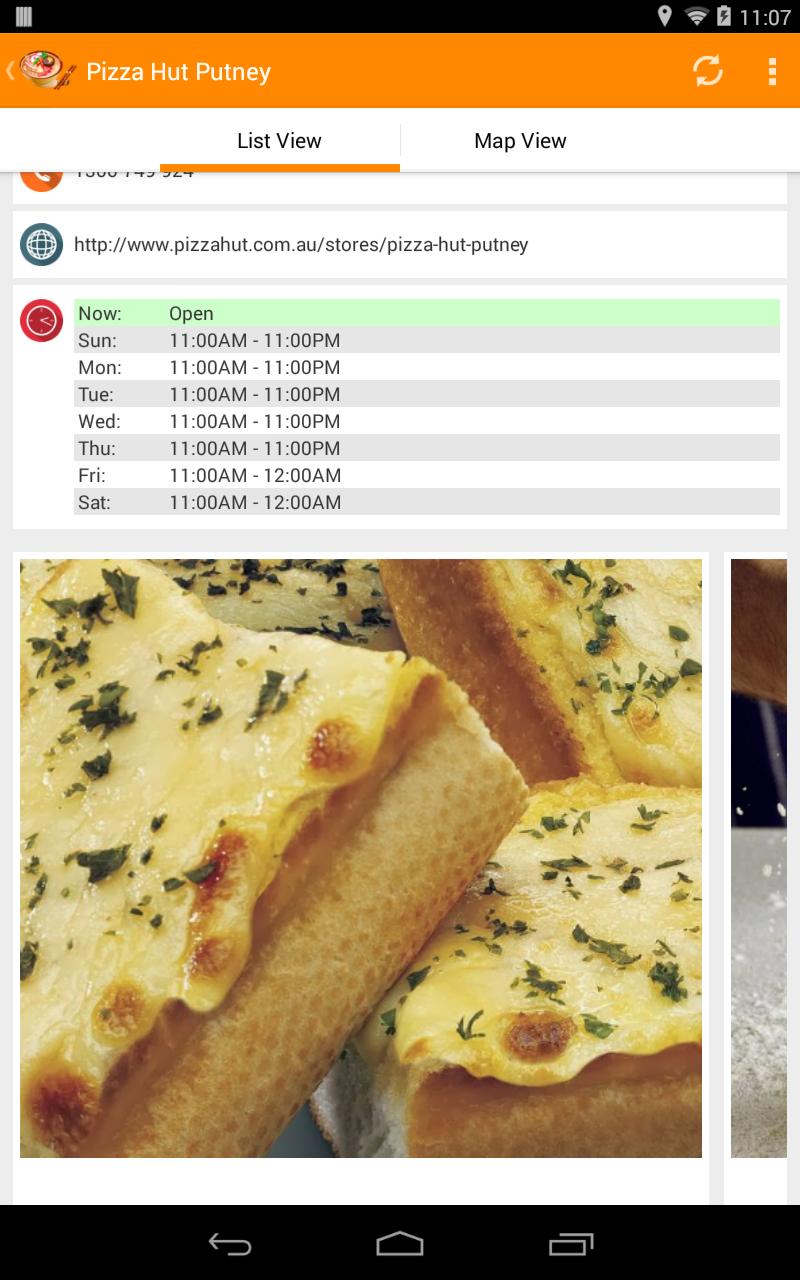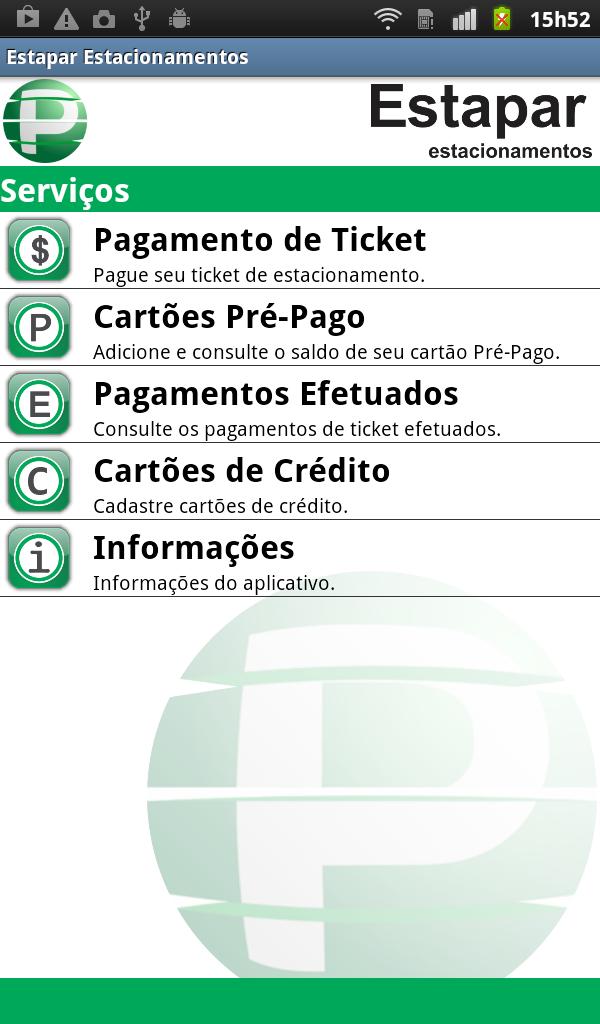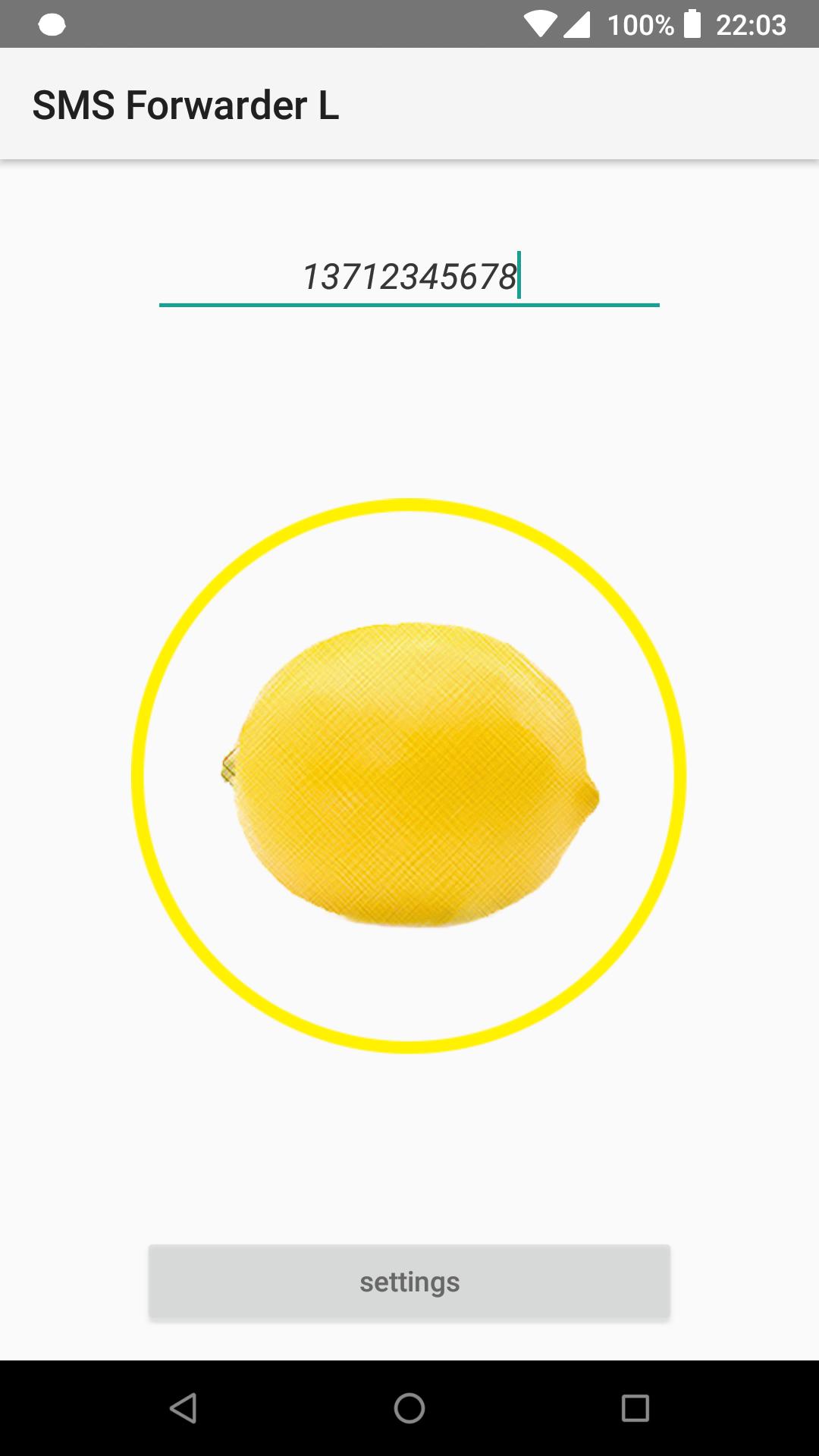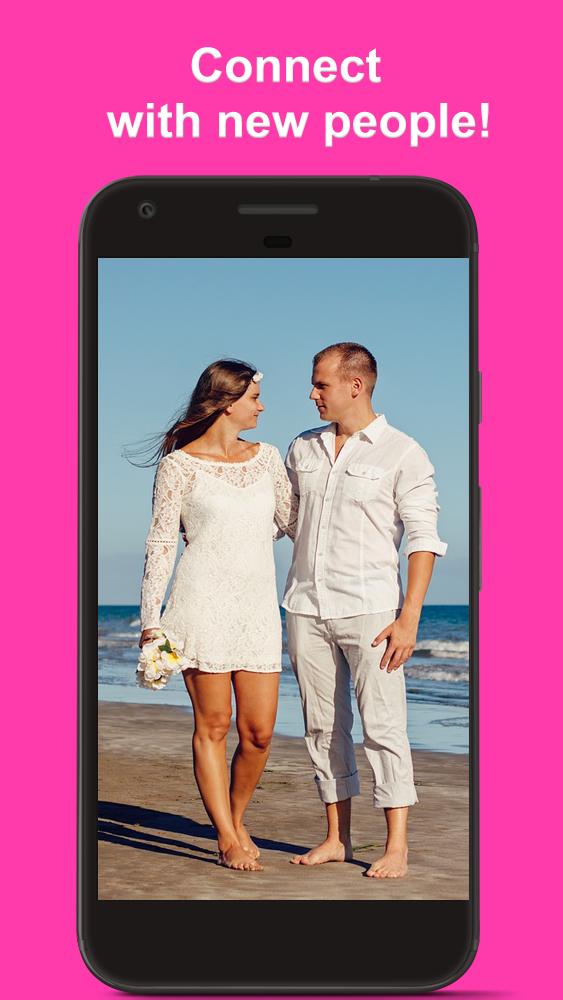Offline
Offline

Enjoy millions of the latest Android apps, games, music, movies, TV, books, magazines & more. Anytime, anywhere, across your devices.
* WARNING: READ CAREFULLY. THIS IS NOT A FULL GAME, IT IS AN INTERFACE FOR FLIGHTGEAR FLIGHT SIMULATOR. YOU WILL NEED A PC RUNNING FLIGHTGEAR TO USE THIS APPLICATION *
FlightGearMap for Android is a companion for FlightGear flight simulator: FlightGearMap shows the current position on your plane on a map, as well as some useful controls such as airspeed, RPM or altimeter. Set your tablet/mobile phone on top of your yoke and you won't need to change the view of your main screen any more. Or at least, not as often as you used to.
If you find FlightGearMaop useful, consider buying the donate version!
You can calibrate and configure some of the instruments using the touch screen: NAV1, NAV2, altimeter and switches. Warning: rotate your finger around the center of the instrument, not the knob!
FlightGearMap is still under development and deciding which features/instruments are the best options for the simplified panel. Some minor bugs and crashes are expected, but it should be pretty usable and stable. Please, report any ideas, bugs and comments to: http://www.flightgear.org/forums/viewtopic.php?f=31&t=16136
Installation: (Check: http://wiki.flightgear.org/FlightGearMap )
-- You'll need a working copy of FlightGear on your PC.
-- In your Android device, switch Wifi on and run FlightGearMap. The IP address of your device will appear on the screen.
-- Download and install andatlas.xml in the directory FG_ROOT/Protocol. Get andatlas.xml from: https://raw.github.com/Juanvvc/FlightGearMap/master/andatlas.xml Save this file in the directory FG_ROOT/Protocol of your computer.
-- In your PC, run fgfs using the option "--generic=socket,out,5,your-device-ip,5501,udp,andatlas --telnet=9000", where your-device-ip is the IP of your Android device (from step 2) If you are using the frontend, set this information in the Advance settings, section Input/Output.
-- Optionally, configure the IP of your PC in the preferences menu of FlightGearMap. In this case, you can calibrate your instruments from the device.
-- Enjoy
andatlas.xml: https://raw.github.com/Juanvvc/FlightGearMap/master/andatlas.xml
Source code (open source under the GPLv3): https://github.com/Juanvvc/FlightGearMap
Get free Primogems, Mora, Experience, and more with these November 2024 Genshin Impact codes, 5.1 livestream codes, and find out how to redeem active codes.
If you are bored with playing the vanilla version of Metaphor ReFantazio, you can check out these five mods.
Struggling with your submissions for Roblox's The Haunt event in 2024? Check out our guide on using Dress to Impress to create your captures!
Our walkthrough for Dragon Age: The Veilguard with some handy tips and tricks, with guides for puzzles, bosses, companions, equipment, romance, and more!
Which faction should you pick in Dragon Age: The Veilguard?
Looking for some bonus resources in Sea of Conquest: Pirate War? We’ve got you covered with these codes for the latest seafaring freebies.
On our website, you can easily download the latest version of FlightGearMap! No registration and SMS required!