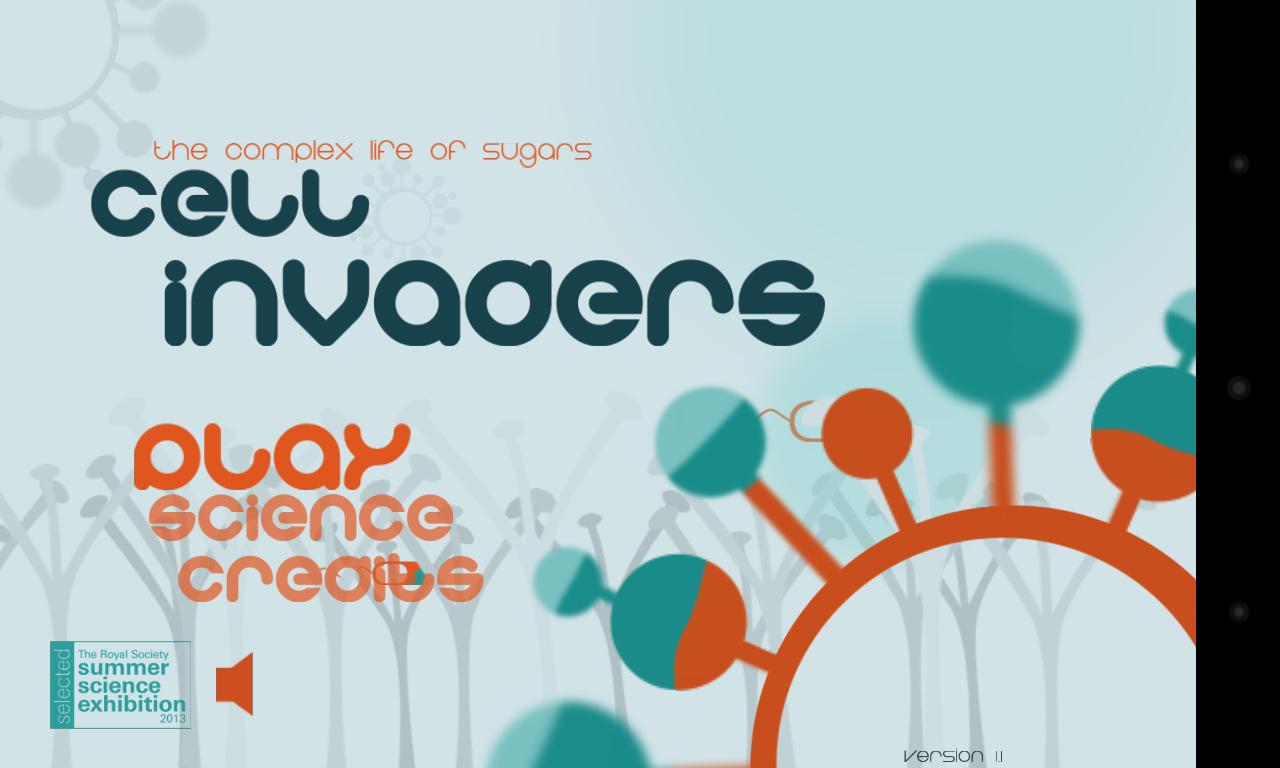Offline
Offline

Records USSD, Class 0 SMS, dialog, app installation, toasts and notifications
Notification History records USSD, Class 0 (Flash) SMS, popped dialog, app installation, toasts and notifications. This can be used to:
1. Backup messages by apps and read them later
2. Find out which app pushed annoying status bar advertisement, and uninstall it.
3. Auto dismiss USSD and Class 0 dialog (pro version)
Fitur:
* Record notifications on status bar
* Record toasts
* Record USSD messages
* Record class 0 (Flash) SMS message
* Record all dialog messages
* Record app install/update/uninstall history
* Group messages by apps
* Sort message by time
* Clear notifications
* Uninstall apps directly
* Ignore notification from specific apps
* 12/24 hours time format
* Support copy notification to clipboard.
* Display installation source of apps (System app, Google play, amazon and unknown installer)
* Support search
Upgrade to PRO version for more features:
* Backup and share notifications
* Desktop widget to show the latest notifications
* Show recent notifications on status bar
* Auto dismiss USSD and Class 0 (Flash) SMS dialog
* Convert dialog of USSD and Class 0 SMS to notifications
* Vibration, sound, LED for USSD and Flash SMS messages
* Tidak ada iklan
Supported FlashSMS dialog from SMS apps on pro version:
* Stock SMS app
* GoSMS Pro
* Google Hangout
* Google Messenger
Permission Required:
Run at startup - used for auto purge outdated or outnumbered notifications to reduce memory usage
Internet Access - It's used for show banner ads within the app. Upgrade to PRO version to remove the permission requirement.
This app uses Accessibility services API to:
* Record USSD messages
* Record class 0 (Flash SMS) message
* Record all dialog messages
* Hide USD or Flash SMS dialogs
Information is only stored locally and not shared
And this app is using App Visibility (QUERY_ALL_PACKAGES) permission to:
* Show app name and icon of notifications
Usage for system below Android 5.0:
* To start collecting notifications, go to system Settings->Accessibility, then enable accessibility and Notifications History service
* To stop the collecting, just disable accessibility and Notifications History service
* To ignore notifications from one app, long click the app and select Ignore on the popped menu
Usage on Android 5.0+:
* To start recording toasts, go to system Settings->Accessibility, then enable accessibility and Notifications History service
* To start recording notifications, go to system Notification Access settings and check Notification History
* To stop the record, just uncheck these settings.
How to hide USSD or Class 0 dialog automatically? Please be advised that it only works on android 4.1 and above with PRO version.
Step 1. Check "Record USSD" or "Record Class 0 Message) to enable dialog detection and message recording
Step 2. Check "Hide Dialog" to enable auto hide. Also optionally check "Display Notification", "Enable Viration" or "Enable Sound" to get additional reminders.
What is a Class 0 messages (Flash SMS)?
It is a type of SMS that appears directly on the main screen without user interaction and is not automatically stored in the inbox.
It can be useful in emergencies, such as a fire alarm or cases of confidentiality, as in delivering one-time passwords.
Supported Class 0(FlashSMS) dialog in these SMS apps:
* Stock SMS app
* GoSMS Pro
* Google Hangout
* Google Messenger
T&J:
Q: Can I read deleted or recalled Whatsapp, BBM, Skype, Wechat or other chat/social app messages?
A: Because notifications were not saved by system anywhere, only after Notification History is enabled, these message can be read later.
Q: Why the app does not record any notifications?
A: There're 2 possible cause. #1. The accessibility service and Notification History Pro service was not enabled. #2. Other accessibility service are using the notification access. In this case, try to disable other services and have a try again. If still not working, please send me an email for further support.
Dapatkan primogems gratis, mora, pengalaman, dan lebih banyak lagi dengan kode dampak Genshin November 2024, 5.1 kode langsung, dan cari tahu cara menebus kode aktif.
Jika Anda bosan memainkan versi vanilla dari metafora Refantazio, Anda dapat memeriksa lima mod ini.
Berjuang dengan kiriman Anda untuk acara The Haunt's Roblox pada tahun 2024? Lihat panduan kami tentang menggunakan gaun untuk mengesankan untuk membuat tangkapan Anda!
Walkthrough kami untuk Dragon Age: The Veilguard dengan beberapa tips dan trik praktis, dengan panduan untuk teka -teki, bos, teman, peralatan, romansa, dan banyak lagi!
Faksi mana yang harus Anda pilih di Dragon Age: The Veilguard?
Mencari beberapa sumber daya bonus di Laut Penaklukan: Perang Bajak Laut? Kami telah membantu Anda dengan kode -kode ini untuk freebies pelayaran terbaru.
Di situs web kami, Anda dapat dengan mudah mengunduh versi terbaru Notification History! Tidak perlu registrasi atau SMS!